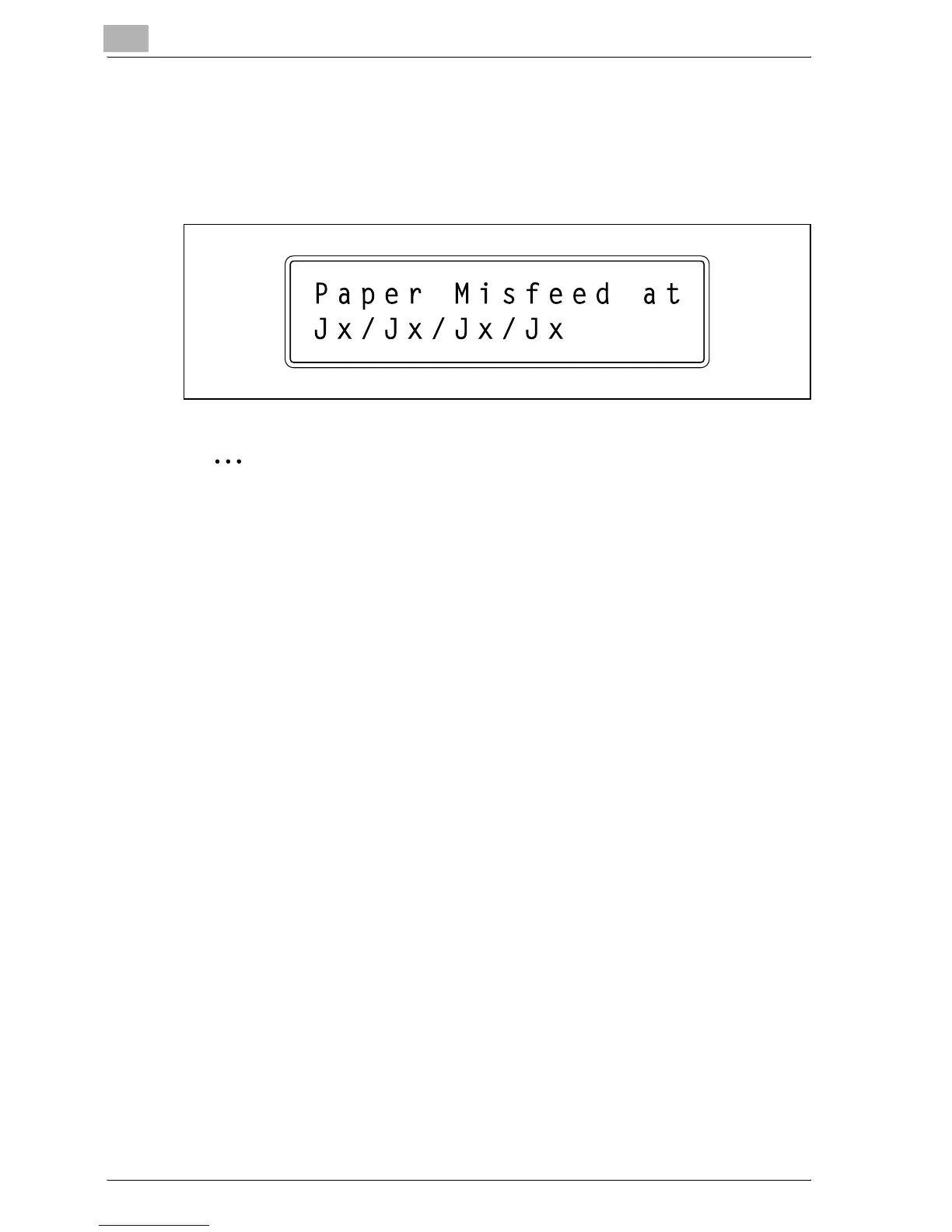9
Troubleshooting
9-4 bizhub C250P (Phase 3)
9.2 When the message “Paper Misfeed at” appears
If a misfeed occurs during printing, the message "Paper Misfeed at" appears
and the location of the misfeed is indicated in the screen. (misfeed screen)
At this time, printing cannot continue until the misfeed is adequately cleared.
2
Note
The procedure for clearing a misfed paper differs depending on where
the misfeed occurs. Determine the misfeed location, and then clear the
misfeed according to the appropriate procedure.
