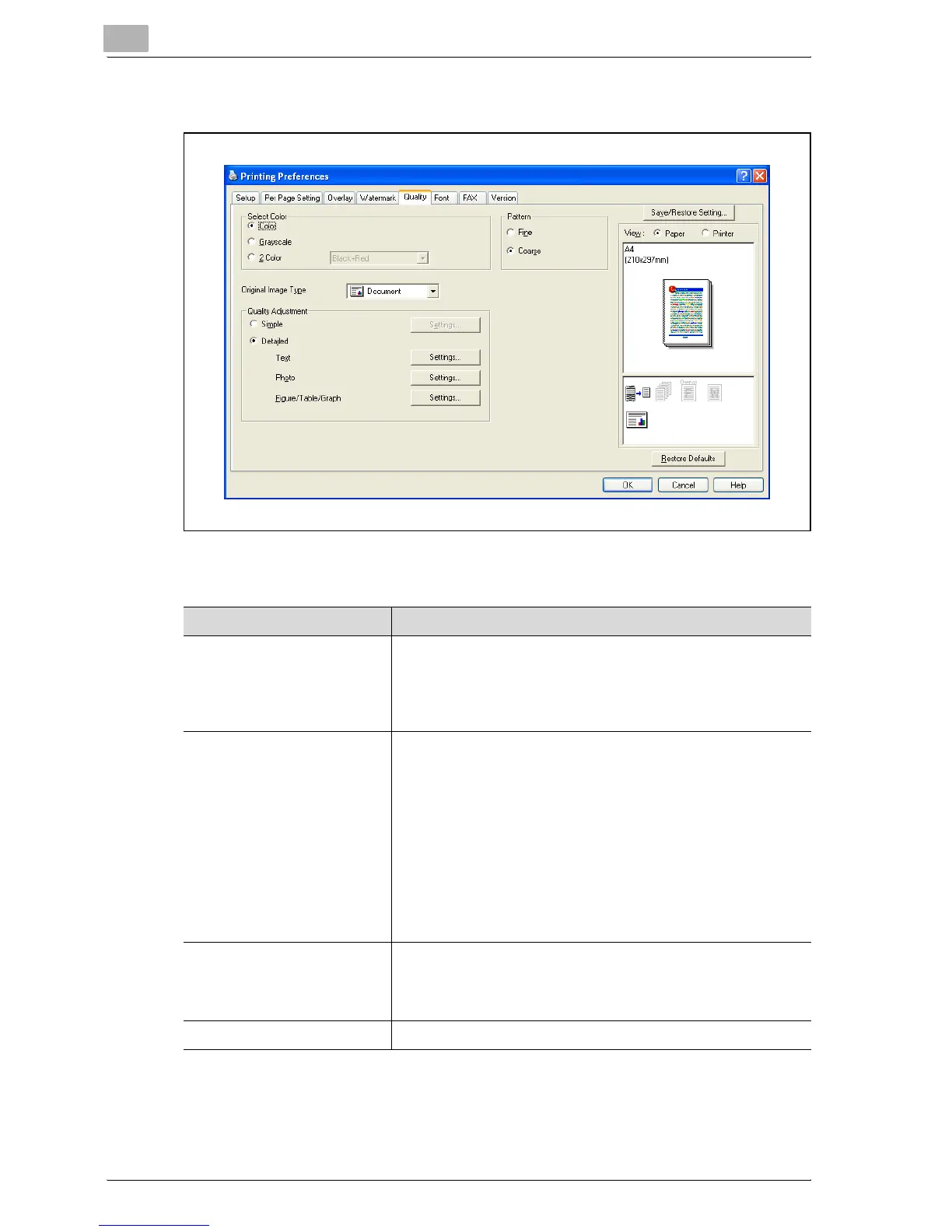4
Specifying printer driver settings
4-40 bizhub C250P (Phase 3)
Specifying the Quality tab settings
Quality tab parameters
Item Function
Select Color Select the color for printing.
Color: Select this setting to print in color.
Grayscale: Select this setting to print in grayscale.
2 Color: Select this setting to print the two colors selected from
the drop-down list.
Original Image Type Select the contents of the original document to print with a
quality suitable for the original document.
Document: Select this setting to print with a quality suitable for
documents containing mostly text.
Photo: Select this setting to print with a quality suitable for pho-
tos.
DTP: Select this setting to print with a quality suitable for doc-
uments produced using a DTP application.
WEB: Select this setting to print with a quality suitable for Web
page printing.
CAD: Select this setting to print with a quality suitable for CAD
data printing.
Quality Adjustment Adjust the image quality.
Simple: Select this setting to adjust the entire document.
Detailed: Select this setting to separately adjust the text, pho-
tos, and charts in the document.
Pattern Select the print pattern.
