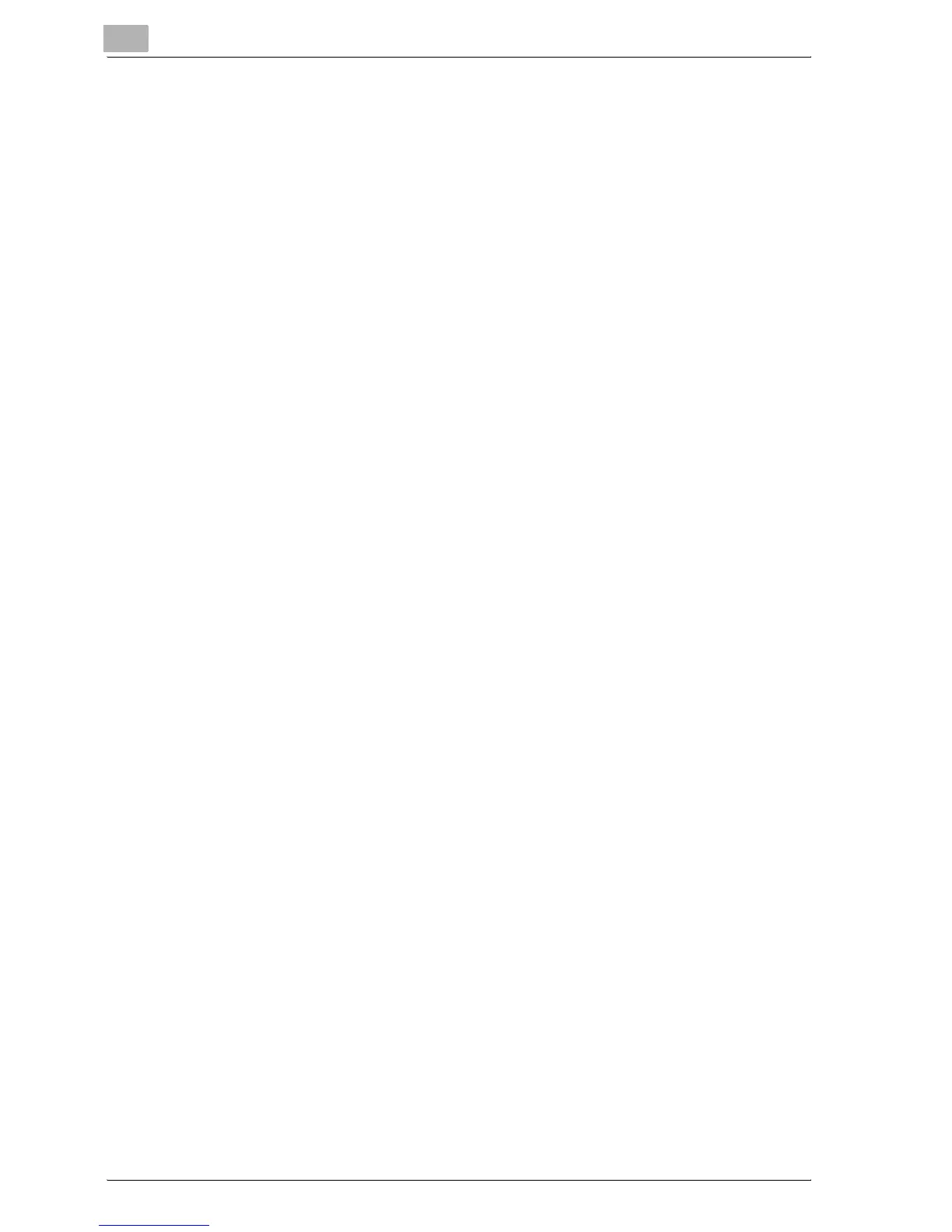4
Specifying printer driver settings
4-124 bizhub C250P (Phase 3)
Security
Not only can you print directly, but you can select "Secure Print", which
requires a password to print, "Save in User Box", which saves documents in
a HDD, "Proof and Print", which prints the first set of multiple copies and
temporarily stops printing, and "Account Track Settings", which manages
the number of printed pages.
1 From the "File" menu, select "Print".
2 Select "Security".
3 Specify settings for the following:
– Output Method: Specify the conditions for "Secure Print" and
"Save in User Box".
– Secure Print Settings: Enter the ID and password when "Secure
Print" is selected from the "Output Method" drop-down list. Enter
the ID and password on this machine’s control panel when printing.
(Up to 100 documents)
– Save in User Box Settings: Enter the file name and box number
when "Save in User Box" or "Save in User Box and Print" is
selected from the "Output Method" drop-down list.
