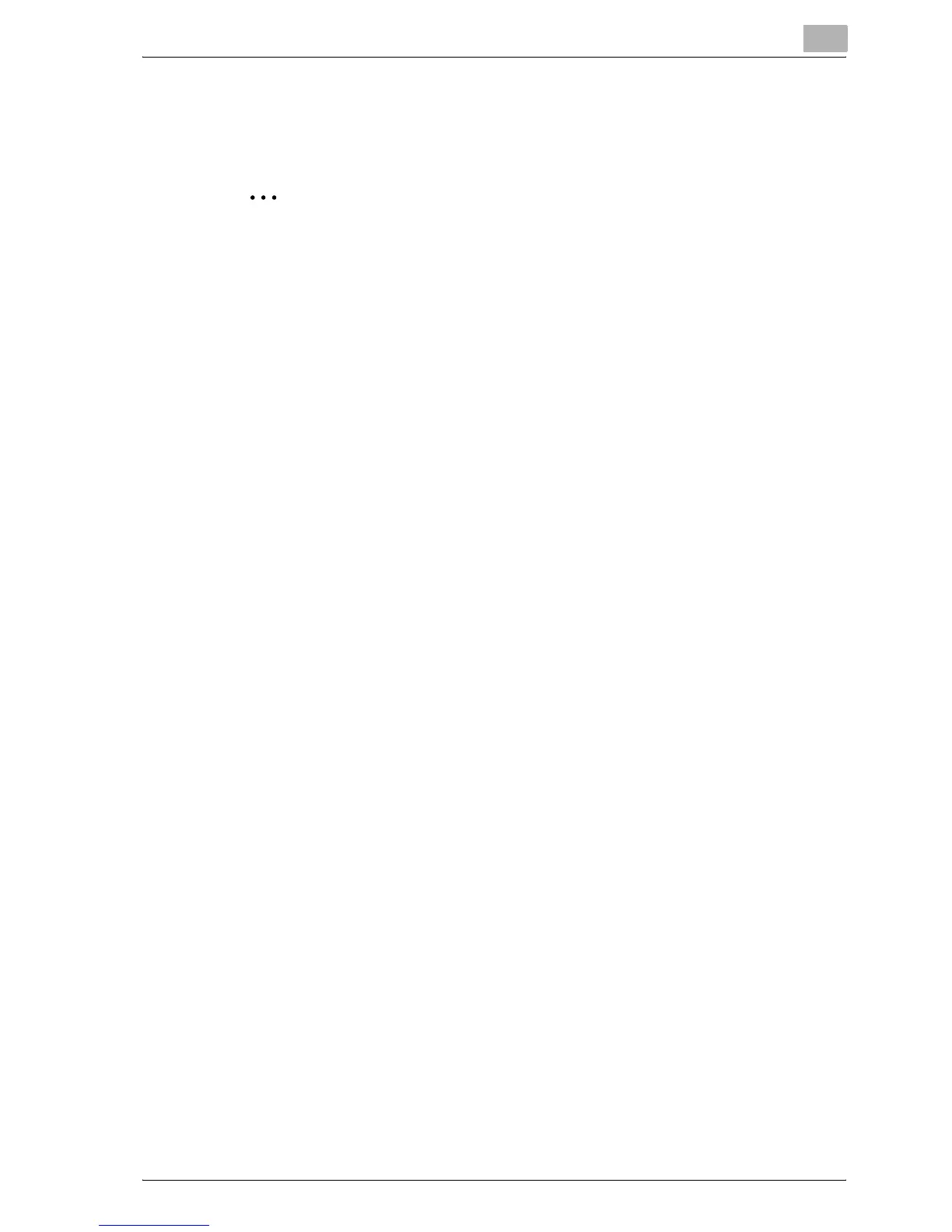Control panel settings
5
bizhub C250P (Phase 3) 5-51
Overwrite All
All data on the HDD is overwritten.
2
Reminder
Overwrite all data before disposing of the machine. Before performing
this operation, be sure to consult with your service representative.
Overwrite Temp.
Select "Mode 1" or "Mode 2" as the method for overwriting data on the HDD.
With "Mode 1", the data is overwritten once with simple data. With "Mode 2",
the data is overwritten many times.
!
Detail
With all operations for computer printing, image data is temporarily
written to the HDD.
By selecting the "Overwrite Temp." parameter, the area of the HDD
where image data is saved can be overwritten after the data is printed,
and the data can be erased. This process prevents disclosure of image
data on the HDD.
