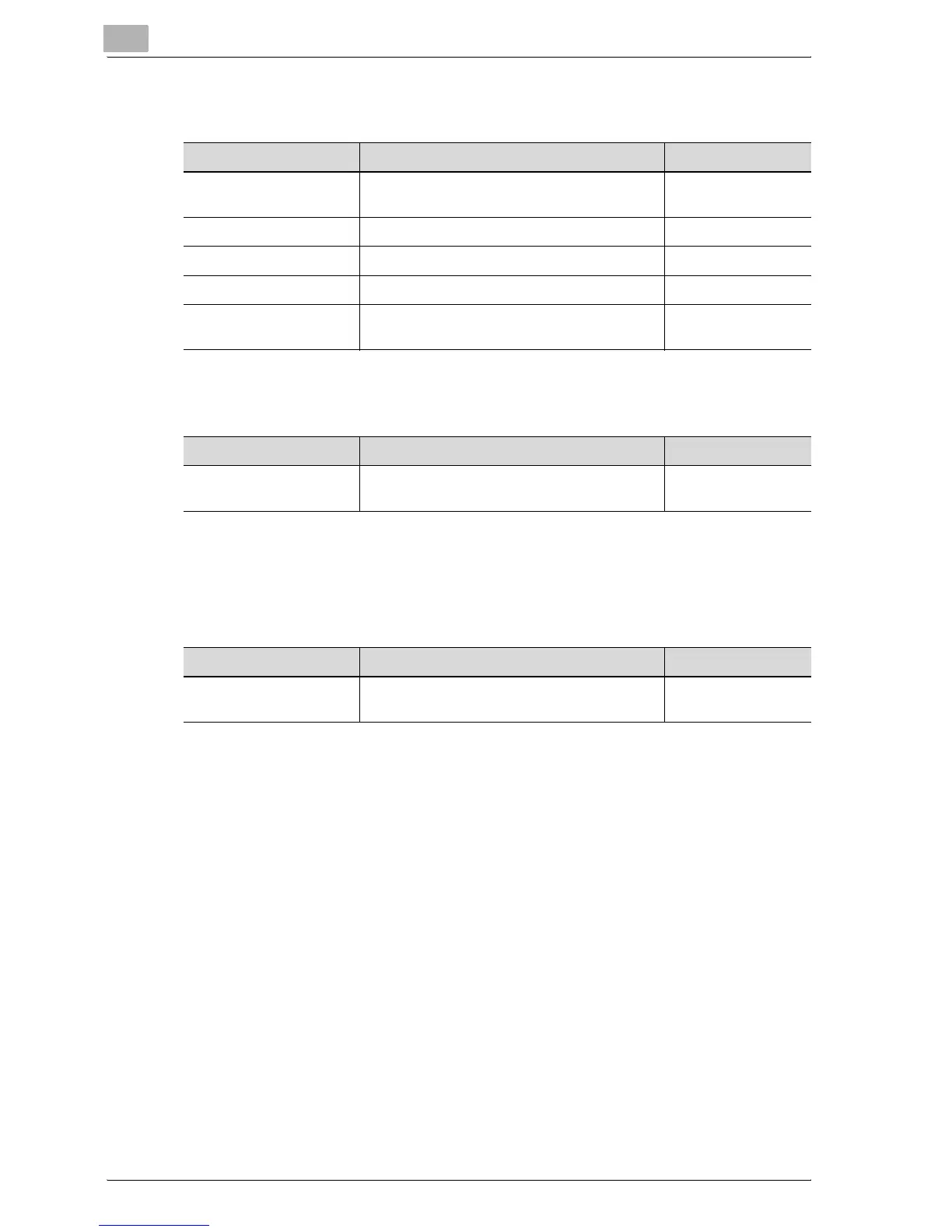5
Control panel settings
5-54 bizhub C250P (Phase 3)
OpenAPI
Data Capture
Banner Printing
Use this parameter to select whether or not banner paper printing is
performed.
Parameters Description Initial Setting
Access Setting Select whether or not OpenAPI access is en-
abled.
Permit
Port No. Specify the port number. —
Port No. (SSL) Specify the port number (SSL). 50003
SSL Select whether or not SSL is enabled. ON
Authentication Select whether or not user authentication is
performed.
OFF
Parameter Description Initial Setting
Data Capture Select whether or not data for a print job can
be captured.
Permit
Parameter Description Initial Setting
Banner Printing Select whether or not banner paper printing
is performed.
OFF
