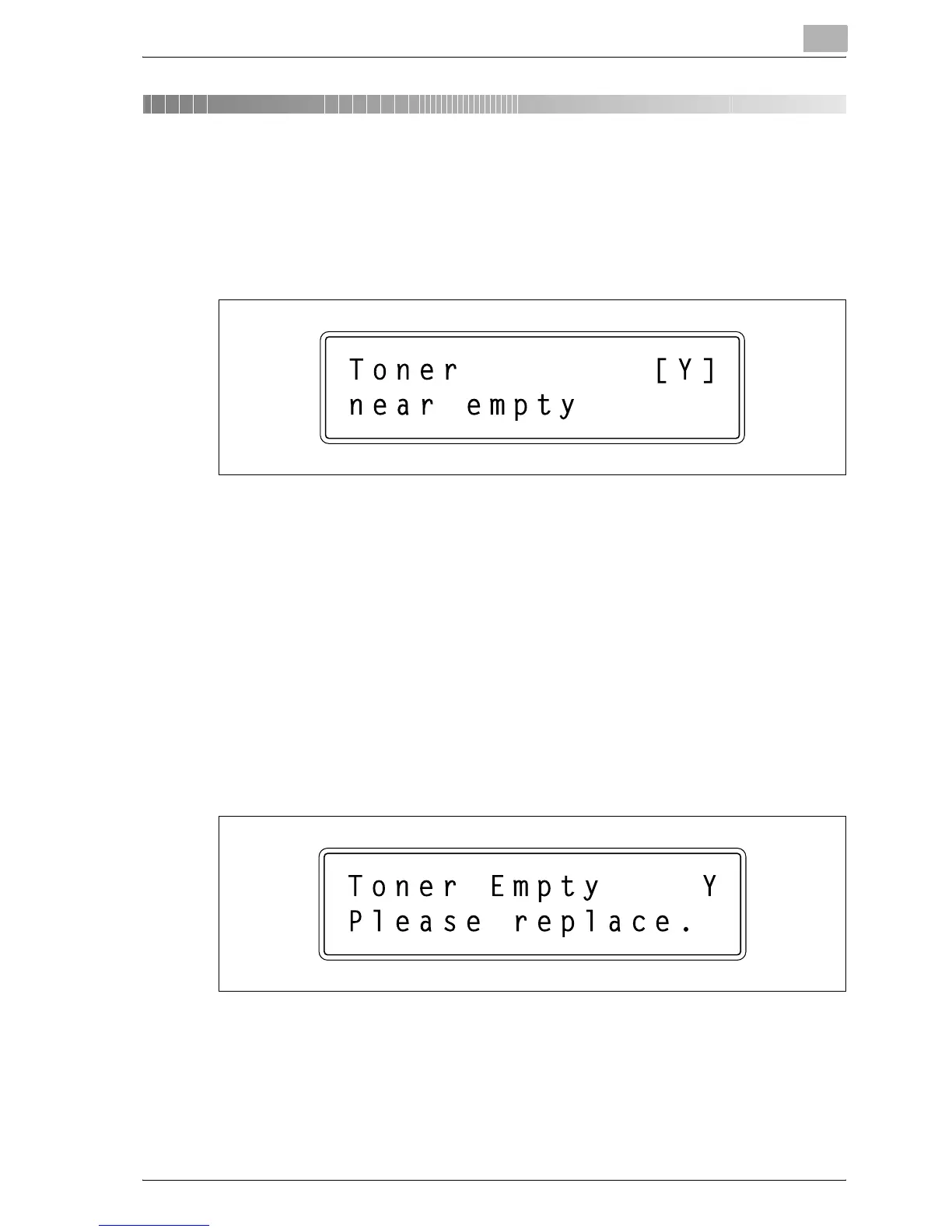Replacing consumables
7
bizhub C250P (Phase 3) 7-3
7 Replacing consumables
7.1 Replacing the toner cartridge
When the toner is about to run out, the advanced warning message shown
below appears.
!
Detail
About 1000 (A4) pages can be printed after the message "Toner near
empty" appears.
When the message appears, prepare to replace the toner cartridge
according to your maintenance agreement.
When the message "Toner Empty" appears, the machine stops
operating.
When the toner is empty, the warning message shown below appears and
printing is no longer possible.
