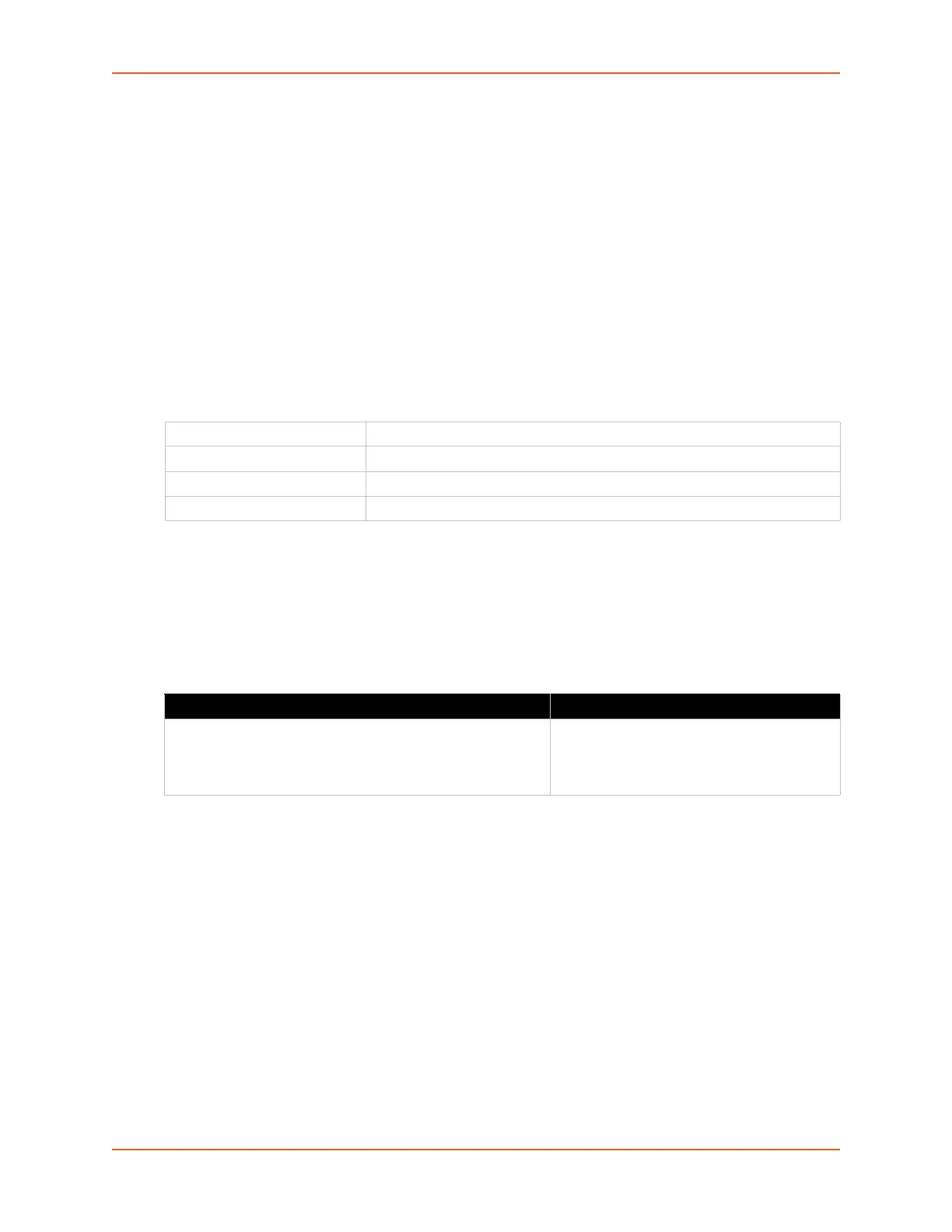9: Administration
SGX 5150 IoT Device Gateway User Guide 100
Using XML
Include in your file: <configgroup name="mach10">
Modbus
The SGX 5150 IoT device gateway operates as a master device that connects to slave devices.
The Modbus ASCII/RTU based serial slave devices can be connected via the Ethernet through an
existing Modbus TCP/IP network. Any device having access to a given Modbus implementation
will be able to perform full range of operations that the implementation supports. Modbus/TCP
uses a reserved TCP port of 502 and includes a single byte function code (1=255) preceded by a
6 byte header:
Table 9-30 Byte Header of Modbus Application Protocol
Serial Transmission Mode
SGX 5150 IoT device gateways can be set up to communicate on standard Modbus networks
using either RTU or ASCII. Users select the desired mode and serial port communication
parameters (baud rate, parity mode, etc) when in the line configuration options.
Table 9-31 Modbus Transmission Modes
The Modbus web pages allow you to check Modbus status and make configuration changes.
Modbus Statistics
This read-only web page displays the current connection status of the Modbus servers listening on
the TCP ports. When a connection is active, the remote client information is displayed as well as
the number of PDUs that have been sent and received. Additionally, a Kill link will be present
which can be used to kill the connection.
Modbus Configuration
This web page shows the current negotiated Modbus settings and allows configuration changes.
Transaction ID (2 bytes) Identification of request/response transaction - copied by slave
Protocol ID (2 bytes) 0 - Modbus protocol
Length (2 bytes) Number of following bytes includes the unit identifier
Address (1 byte) Identification of remove slave
RTU ASCII
Address: 8 bits (0 to 247 decimal, 0 is used for broadcast)
Function: 8 bits (1 to 255, 0 is not valid)
Data: N X 8 bits (N=0 to 252 bytes)
CRC Check: 16 bits
Address: 2 CHARS
Function: 2 CHARS
Data: N CHARS (N=0 to 252 CHARS)
LRC Check: 2 CHARS