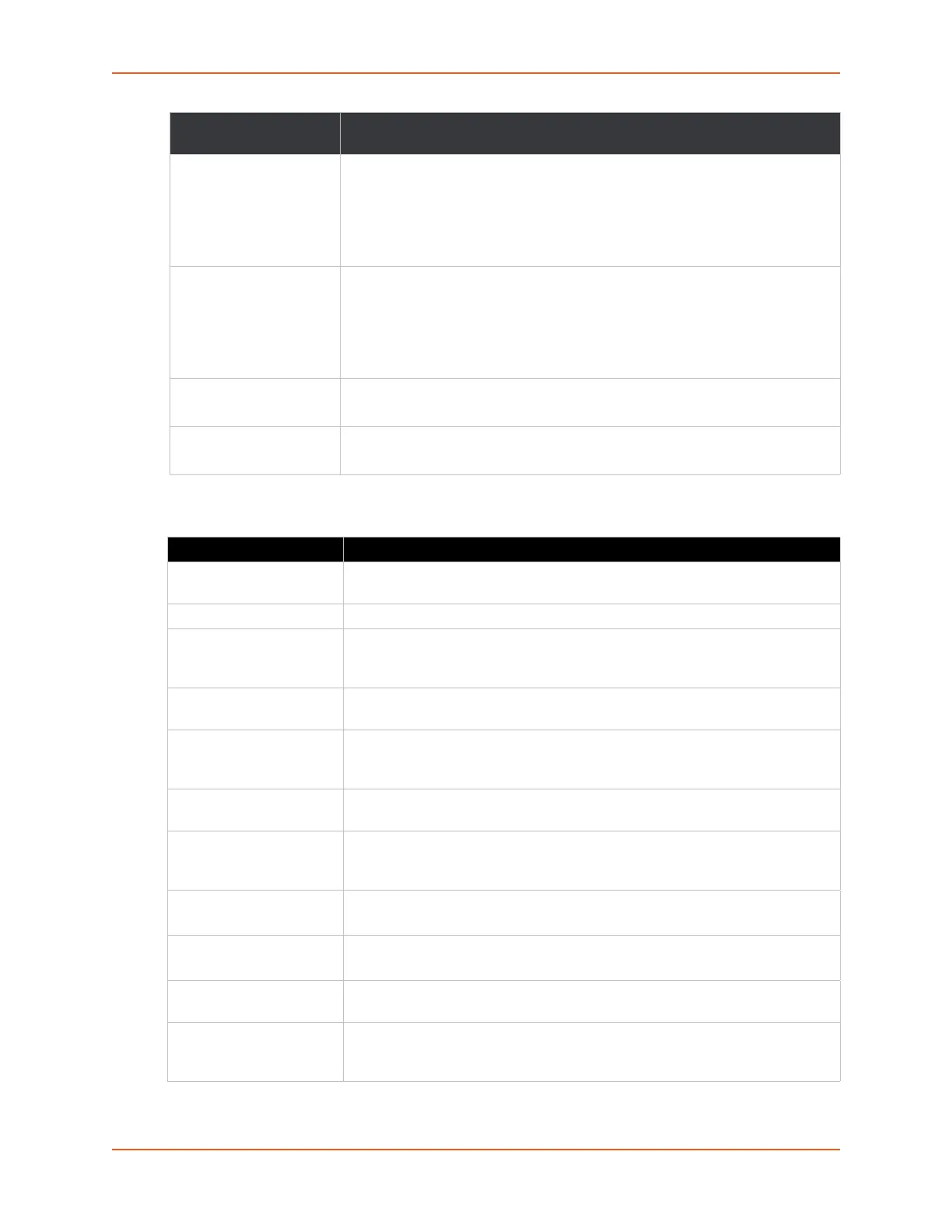9: Administration
SGX 5150 IoT Device Gateway User Guide 122
Table 9-51 Host Settings
Block Serial
Set whether Block Serial is enabled for debugging purposes. Choices are:
Enabled = If Enabled, incoming characters from the Serial Line will not be
forwarded to the network. Instead, they will be buffered and will eventually
flow off the Serial Line if hardware or software flow control is configured.
Disabled = this is the default setting; incoming characters from the Serial
Line are sent on into the network. Any buffered characters are sent first.
Block Network
Set whether Block Network is enabled for debugging purposes. Choices are:
Enabled = If Enabled, incoming characters from the network will not be
forwarded to the Serial Line. Instead, they will be buffered and will eventually
flow off the network side.
Disabled = this is the default setting; incoming characters from the network
are sent on into the Serial Line. Any buffered characters are sent first.
Email on Connect
Select an email profile number to which an email notification will be sent upon
the establishment of an accept mode tunnel.
Email of Disconnect
Select an email profile number to which an email notification will be sent upon
the disconnection of an accept mode tunnel.
Host Field Description
Address Enter the address for the remote host connection. Either a DNS address or an
IP address maybe provided.
Port Designate the TCP or UDP port on the remote host for connection.
Protocol Select the desired security protocol. SSH is recommended for circumstances
with high security concerns. When using SSH, both the SSH server host keys
and the SSH server authorized users must be configured.
SSH Username Enter a Username. This configuration field becomes available when the SSH
Protocol is selected.
Credentials Select an existing credential from the drop-down list. This configuration field
becomes available when the SSL protocol is selected. Credentials can be
created, viewed or edited at the SSL > Credentials page.
Validate Certificate Select to enable or disable. This configuration field becomes available when
the SSL protocol is selected.
TCP Keep Alive Specify the amount of time to wait before Keep Alive probe is sent to the
remote host in order to keep the TCP connection up during idle transfer
periods. Set to 0 to disable and blank the display field to restore the default.
TCP Keep Alive Interval
Enter the desired TCP Keep Alive Interval in milliseconds. This time interval is
the amount of time between probes to the remote host.
TCP Keep Alive Probes
Enter the desired TCP Keep Alive Probes in milliseconds. This time interval is
the amount of time the remote host is probed.
TCP User Timeout Specify the amount of time the TCP segments will be retransmitted before the
connection is closed.
AES Encrypt Key Enter the AES Encrypt Key and select Text or Hexadecimal to indicate format.
This configuration field becomes available when the TCP AES or UDP AES
protocol is selected.
Tunnel Connect Mode
Settings (continued)
Description