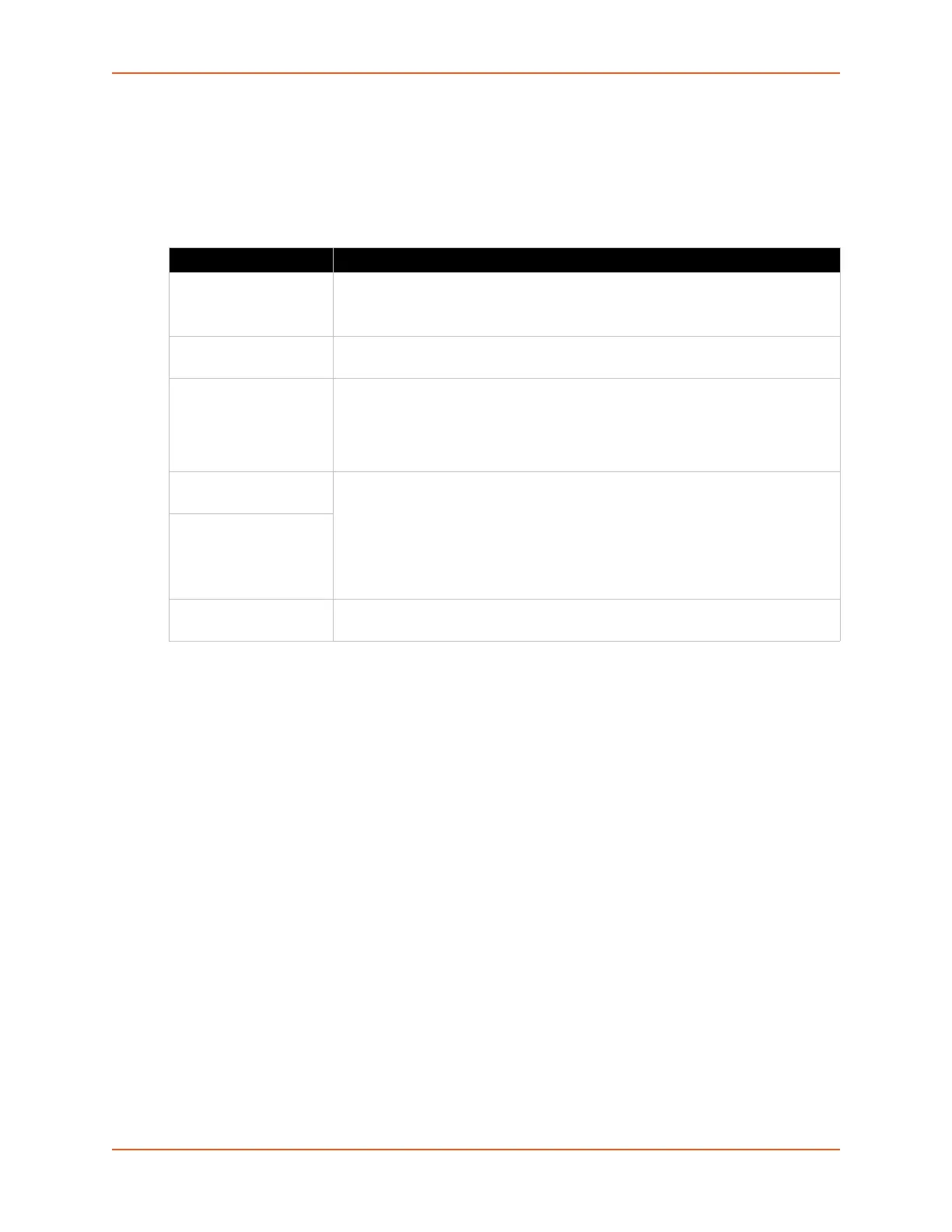9: Administration
SGX 5150 IoT Device Gateway User Guide 84
FTP
The FTP protocol can be used to upload and download user files, and upgrade the SGX 5150
firmware. A configurable option is provided to enable or disable access via this protocol.
Table 9-7 FTP Settings
To Configure FTP Settings
Using Web Manager
To configure FTP, on the Administration page, click FTP.
Using the CLI
To enter the FTP command level: enable > config > ftp
Using XML
Include in your file: <configgroup name="ftp server">
Gateway
The SGX 5150 IoT device gateway can be configured as a wireless router with DHCP server
functionality.
Status
This page displays the current configuration and statistics information for the gateway.
To view gateway status: on the Administration page, click Gateway > Status.
FTP Settings Description
State Select to enable or disable the FTP server:
Enabled (default)
Disabled
Port Enter the Port to be used by FTP server. Entering a Port overrides the default ftp
port. Blank the field to restore the default ftp port.
Data Port Enter the Data Port where the server initiates a data channel to the client. In
active mode, the client starts listening for incoming data connections from the
server on port M. It sends the FTP command PORT M to inform the server on
which port it is listening. The server then initiates a data channel to the client
from its Data Port.
Passive Mode Start
Port
Define the port range by entering the Passive Mode Start Port and Passive
Mode Port. In passive mode, the client uses the control connection to send a
PASV command to the server and then receives a server IP address and server
port number from the server, which the client then uses to open a data
connection to the server IP address and server port number received. In
situations where the client is behind a firewall and unable to accept incoming
TCP connections, passive mode may be used.
Passive Mode Ports
Submit (button) Click the Submit button to enter the change of state. The Submit button appears
when a new state is selected.