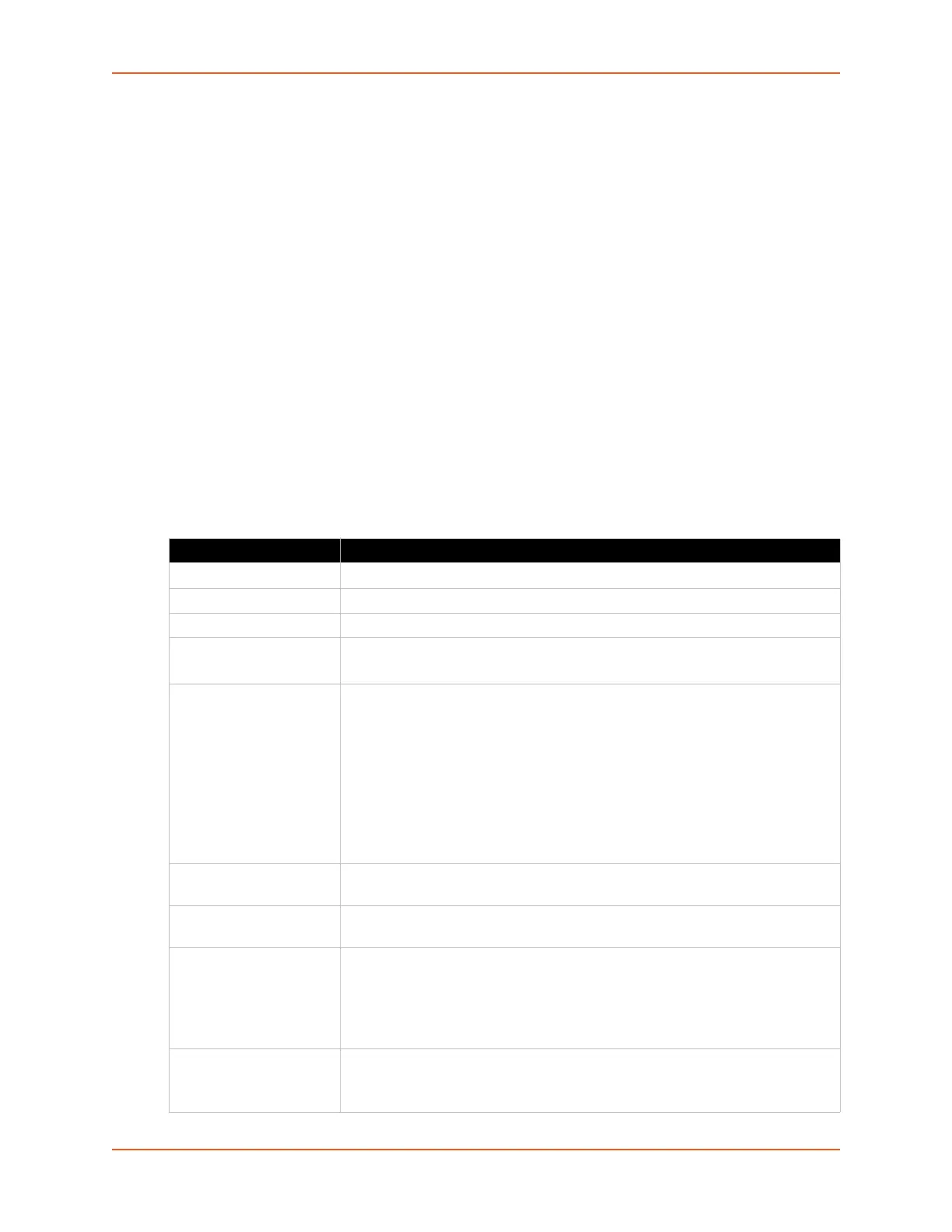9: Administration
SGX 5150 IoT Device Gateway User Guide 93
Using XML
Include in your file: <configgroup name=”host” instance=”1”>
HTTP
Hypertext Transfer Protocol (HTTP) is a request-response standard protocol between clients and
servers. HTTP defines how messages are formatted and transmitted. It also defines the actions
Web servers and browsers take in response to different commands. HTTP Authentication enables
the requirement of user names and passwords for access to the SGX 5150 gateway.
Interface Status, Configuration and Authentication
View-only status information on the HTTP Statistics page displays various HTTP server statistics
including information on Rx bytes, Tx bytes, error message types, status unknown, work queue
full, socket error, memory error and logs.
See Table 9-22 for the HTTP settings that can be modified on the HTTP Configuration page. See
Table 9-23 for the HTTP settings that can be authenticated on the HTTP Authentication page.
Table 9-22 HTTP Configuration
HTTP Settings Description
State Select to enable or disable the HTTP server.
Port Enter the port for the HTTP server to use. The default is 80.
HTTPS State Select to enable or disable.
Secure Port Enter the port for the HTTPS server to use. The default is 443. The HTTP
server only listens on the HTTPS Port when an SSL certificate is configured.
Secure Protocols Select to enable or disable the following protocols:
SSL3 = Secure Sockets Layer version 3
TLS1.0 = Transport Layer Security version 1.0. TLS 1.0 is the successor of
SSL3 as defined by the IETF.
TLS1.1 = Transport Layer Security version 1.1
TLS1.2 = Transport Layer Security version
The protocols are enabled by default.
Note: A server certificate and associated private key need to be installed in the
SSL configuration section to use HTTPS.
Secure Credentials Specify the name of the set of RSA and/or DSA certificates and keys to be used
for the secure connection.
Max Timeout Enter the maximum time for the HTTP server to wait when receiving a request.
This prevents Denial-of-Service (DoS) attacks. The default is 10 seconds.
Max Bytes Enter the maximum number of bytes the HTTP server accepts when receiving a
request. The default is 40 KB (this prevents DoS attacks).
Note: You may need to increase this number in some cases where the
browser is sending data aggressively within TCP Windows size limit, when file
(including firmware upgrade) is uploaded from webpage.
Logging State Select to enable or disable HTTP server logging:
Enabled (default)
Disabled