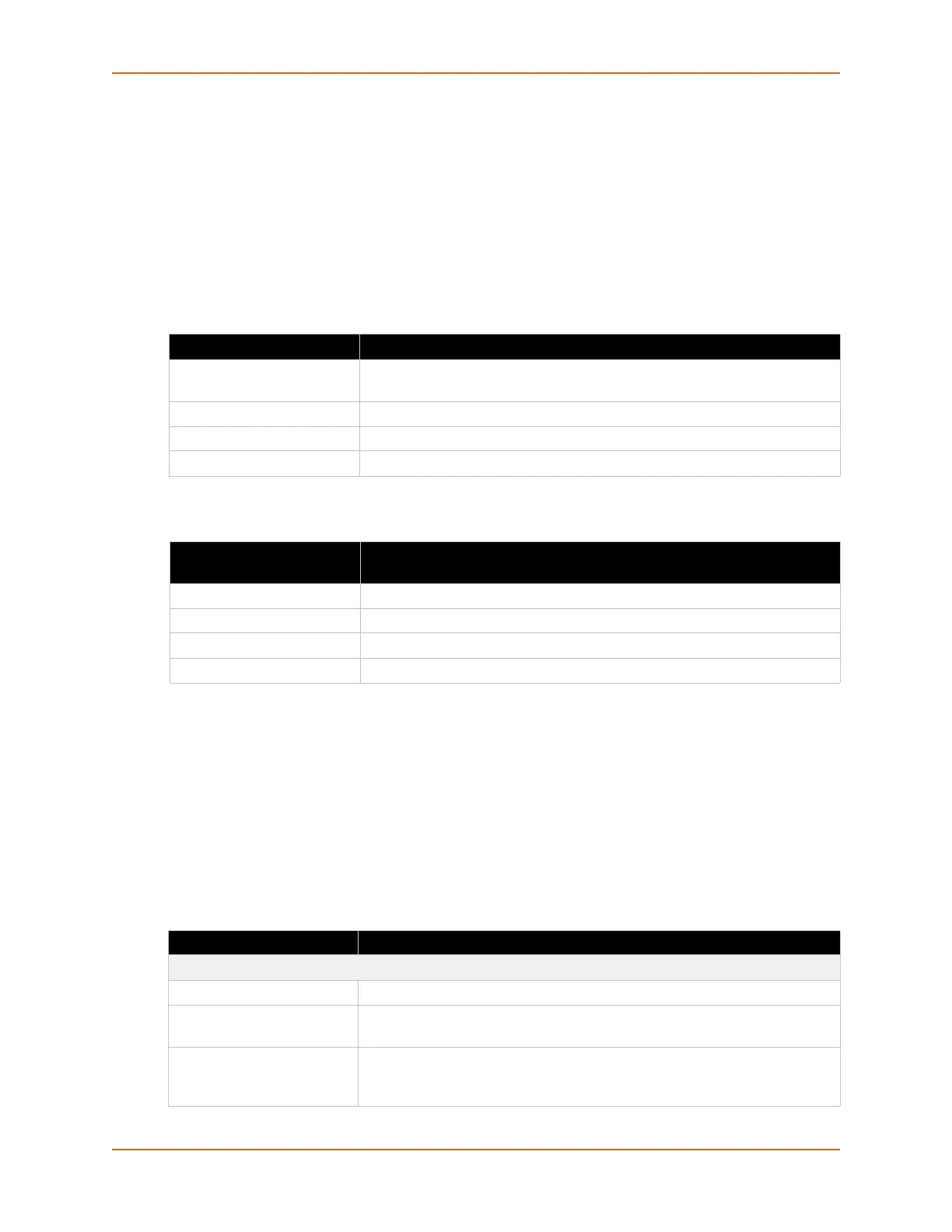9: Administration
SGX 5150 IoT Device Gateway User Guide 89
Using XML
Include in your file:
<configgroup name = "dhcp server">
Static Lease Listing
The SGX 5150 gateway also provides the ability to pre-assign specific IP addresses to connected
devices using static leases. This would ensure that the connected device (identified by the MAC
address) always gets the same IP address even while using DHCP.
Table 9-15 Static Lease Listing
Table 9-16 Add a Static Lease
Routing Protocols
The SGX 5150 IoT device gateway allows the configuration of routing protocols. Routing protocols
specify how routers communicate with each other, disseminating information that enables the
selection of routes between any two nodes on a computer network. Routing algorithms determine
the specific choice of route. Each router has a prior knowledge of networks directly attached to it. A
routing protocol shares this information among immediate neighbors first, then through the
network. This way, routers gain knowledge of the topology of the network. The SGX 5150device
supports RIP and OSPF protocols.
Table 9-17 Routing Protocol Settings
Static Lease List Settings Description
Delete Click checkbox beside existing static lease MAC Address/IP Address to
delete, if available and if desired.
MAC Address MAC Address of existing static leases are listed here.
IP Address Static IP Address of existing static leases are listed here.
IPv6 Address Static IPv6 Address of existing static leases are listed here.
Add a Static Lease
Settings
Description
MAC Address Enter the MAC Address of the static lease to be added.
IP Address Enter static IP address of the static lease to be added.
IPv6 Address Enter static IPv6 address of the static lease to be added.
Add (button) Click the Add button when the new static lease fields have been entered.
Routing Settings Description
RIP
State Select to enable or disable the RIP state.
Version Select how the RIP is to be configured. It can accept Version 1, Version 2,
or Version 1 and 2.
Update Interval Indicate the number of seconds for the Update Interval. Send unsolicited
Response message every Update Interval seconds containing the complete
routing table to all neighboring RIP routers.