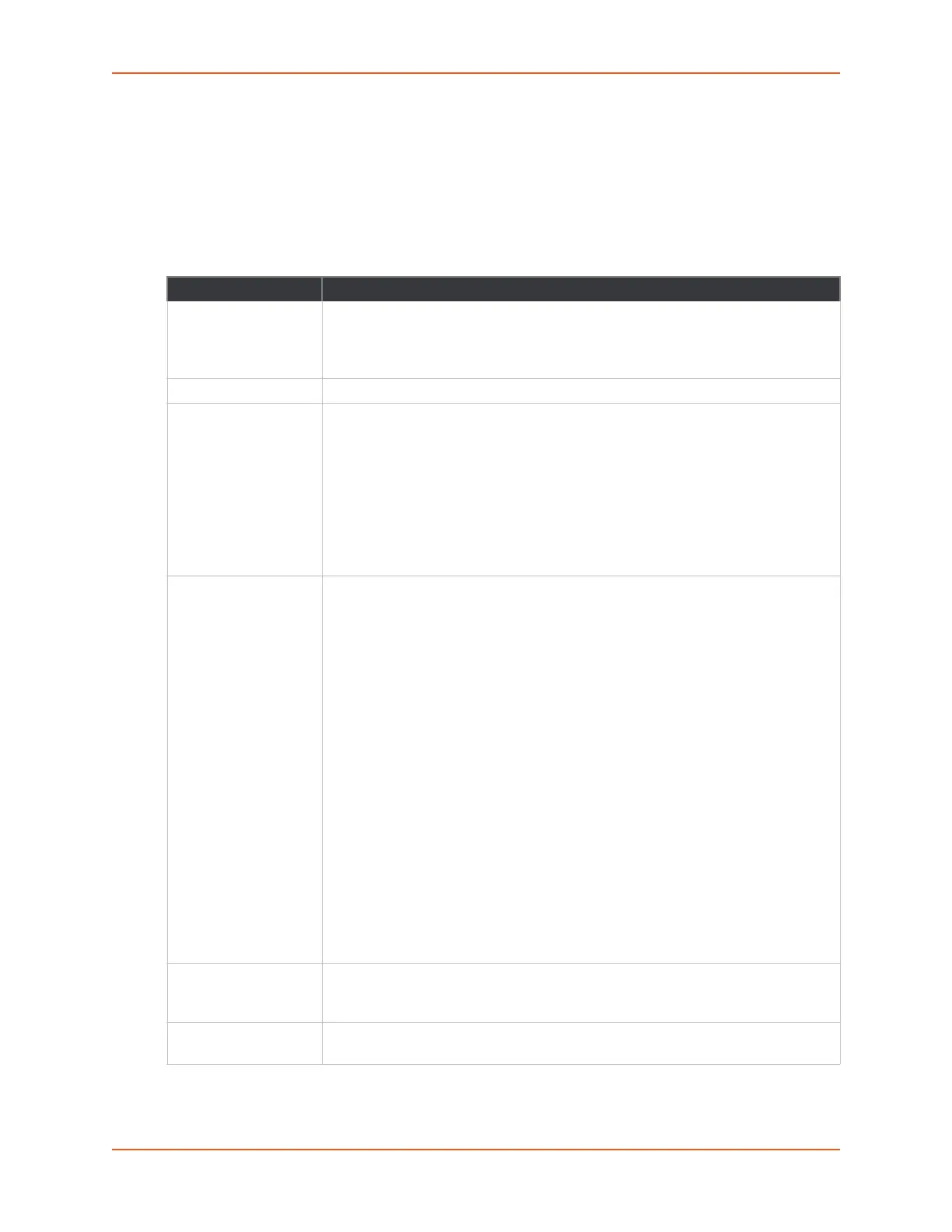6: Network Settings
SGX 5150 IoT Device Gateway User Guide 52
connect/WPS, have a higher priority over a static profile. Listed dynamic and static profiles can be
prioritized with 1 being highest priority through 4 being lowest priority.
Table 6-8 displays the wireless link status and configuration information. The view-only status
information is available on the Wireless (wlan0) Network WLAN Link Status page. This same
information is configurable on the Wireless (wlan0) Network WLAN Link Configuration page.
Table 6-8 Wireless (wlan0) Link Configuration
Field/Button Description
Choice 1 Profile
Choice 2 Profile
Choice 3 Profile
Choice 4 Profile
Enter up to four (4) WLAN Profiles (on page 65) for automatic connection to
wireless networks in order of priority, with Choice 1 Profile being highest priority
through Choice 4 Profile being lowest priority. If a profile in the choice list is
deleted, that profile is skipped in the connection attempt.
Antenna Diversity Enable antenna diversity or select a specific antenna for use.
Band Select the band from the drop-down menu. This will be the band on which the radio
will operate. This global band setting will control both WLAN0 and SoftAP
interfaces and override any frequency settings on the SoftAP interface.
Notes:
To prevent inconsistent channel/band combinations, the user interface will
coordinate the ‘SoftAP Channel’ and ‘WLAN Band’ settings.
Wi-Fi Direct requires that the 2.4 GHz band be available. The UI will prevent
the selection of ‘5GHz Only’ when Wi-Fi Direct GO Mode is enabled.
Scanning Latency Select the desired Scanning Latency:
Standard performs a complete unbroken scan of a list of channels. Scanning
Channel List accepts list of channels.
Enhanced Throughput breaks the scanning into small blocks of channels,
reducing the impact on network throughput and improving the availability of the
Access Point (AP0) interface (if enabled).
Warning: Selecting Enhanced Throughput may greatly increase the time
required to establish a connection on the wlan0 interface. The scanning
channel list is unavailable when Enhanced Throughput is selected.
The Scanning Channel List setting only accepts 20 MHz channels (5 GHz band.)
If the external access point to which the SGX 5150 STA interface is connecting
supports 'wide' channels (40 MHz or above), it is possible that the SGX 5150
gateway may appear to connect on a channel not in the Scanning Channel List.
For example, if the external AP is configured for channel 36 with 40 MHz support
enabled the SGX 5150 may indicate a connection on channel 38. It has also been
observed with the Netgear WNDAP350 AP (configured with 40 MHz channel
support) that the SGX 5150 may establish a connection with either of the bonded
20 MHz channels (whether or not it is included in the 'Scanning Channel List'.) For
example, if the Netgear WNDAP350 is configured to operate on channel 40 (with
40 MHz support enabled) the SGX 5150 may establish a connection on channel
36.
Scanning Channel
List
Enter the Scanning Channel List in the field. This field accepts comma separated
integers as list of channels. An empty list is considered as default and all radio
supported channels are considered.
Debugging Level Set the verbosity level for printing WLAN Link messages to the TLOG (Default is
Info).