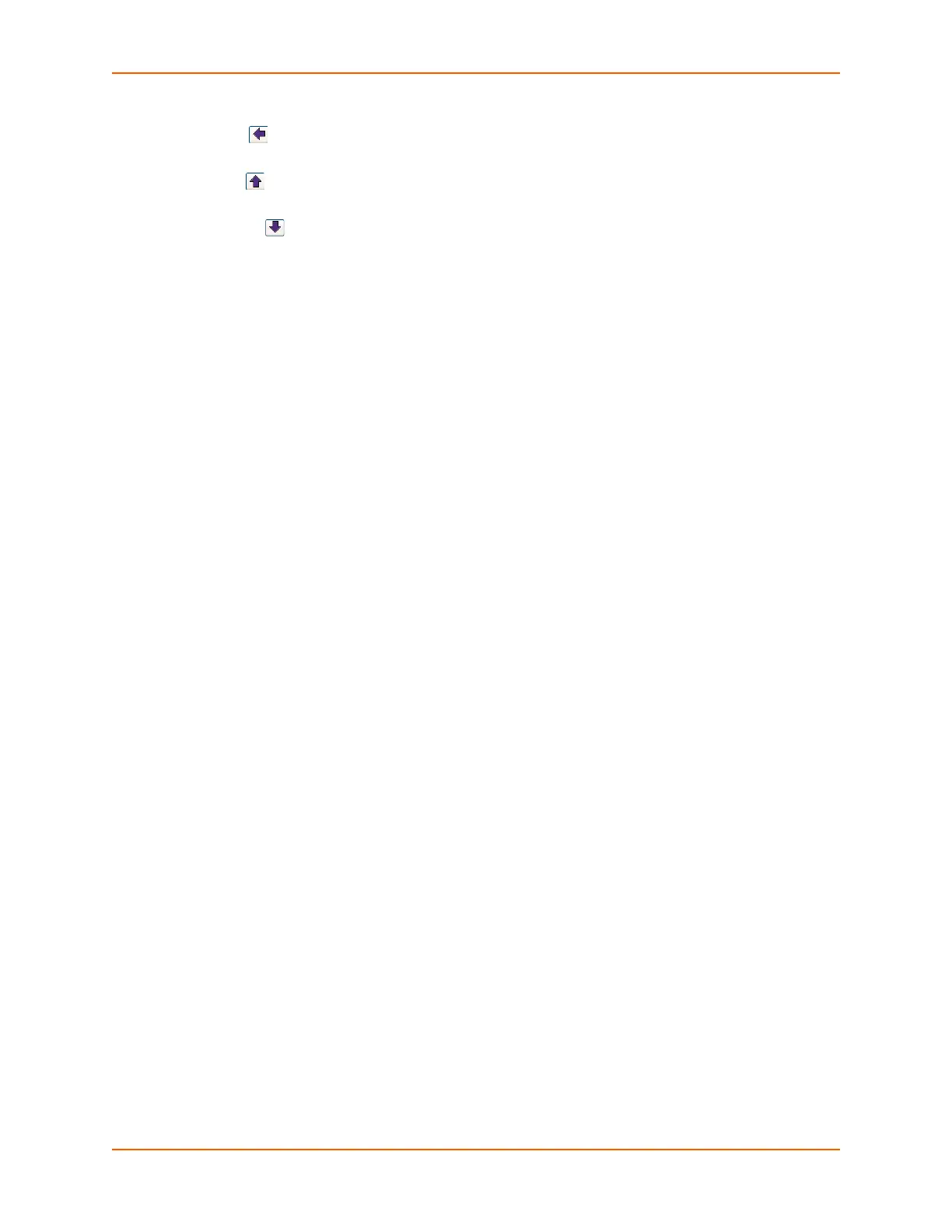8: Device Ports
SLC™ Console Manager User Guide 119
- To remove a host from the host list, select the host in the Hosts box and click the
left arrow.
- To give the host a higher precedence, select the host in the Hosts box and click the
up arrow.
- To give the host a lower precedence, select the host in the Hosts box and click the
down arrow.
4. Click the Edit Host List button. After the process completes, a link back to the Device Ports >
Settings page displays.
To delete a host list:
1. Select the host list in the Host Lists table.
2. Click the Delete Host List button. After the process completes, a link back to the Device Ports
> Settings page displays.
Host List Commands
The following CLI commands correspond to the web page entries described above.
To configure a prioritized list of hosts to be used for modem dial-in connections:
set hostlist add|edit <Host List Name> [<parameters>]
Parameters:
name <Host List Name> (edit only)
retrycount <1-10>
Default is 3.
auth <enable|disable>
To add a new host entry to a list or edit an existing entry:
set hostlist add|edit <Host List Name> entry <Host Number> [<parameters>]
Parameters:
host <IP Address or Name>
protocol <ssh|telnet|tcp>
port <TCP Port>
escapeseq <1-10 Chars>
To move a host entry to a new position in the host list:
set hostlist edit <Host List Name> move <Host Number> position <Host
Number>
To delete a host list, or a single host entry from a host list:
set hostlist delete <Host List> [entry <Host Number>]
To display the members of a host list:
show hostlist <all|names|Host List Name>