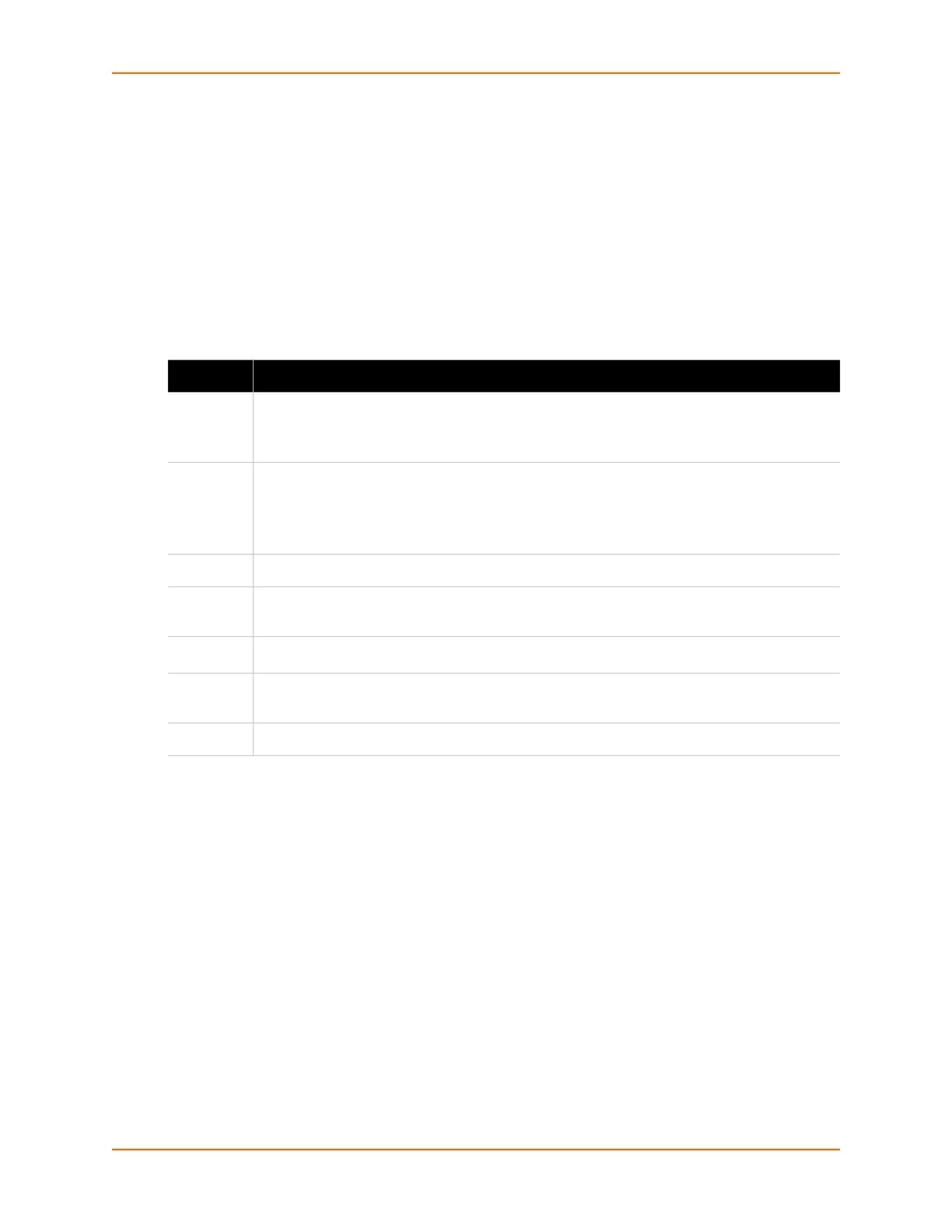15: Command Reference
SLC™ Console Manager User Guide 251
The <parameters> value is one or more name-value pairs in one of the following formats:
<aa | bb> User must specify one of the values (aa or bb) separated by a vertical line (|). The
values are in all lowercase and must be entered exactly as shown. Bold indicates
a default value.
<value> User must specify an appropriate value, for example, an IP address. The
parameter values are in mixed case. Square brackets [ ] indicate optional
parameters.
Command Line Actions and Categories
Table 15-1 lists the actions and categories for each action.
1 USB commands are only accessible on SLC USB part number -03.
2 PC Card commands are only accessible on SLC USB part number -02.
For general help and to display the commands to which you have rights, type help. For general
command line help, type help <command line>. For more information about a specific
command, type help followed by the command. For example, help set network or
help admin firmware.
Tips
Type enough characters to identify the action, category, or parameter name uniquely. For
parameter values, type the entire value. For example, you can shorten:
set network port 1 state static ipaddr 122.3.10.1 mask 255.255.0.0
to
se net po 1 st static ip 122.3.10.1 ma 255.255.0.0.
Use the Tab key to automatically complete action, category, or parameter names. Type a
partial name and press Tab either to complete the name if only one is possible, or to display
the possible names if more than one is possible. Following a space after the preceding name,
Tab displays all possible names.
Table 15-1 Actions and Category Options
Action Category
set auth | cifs | cli | command | consoleport | datetime | deviceport | groups | history | hostlist |
ipfilter | kerberos | ldap | localusers | log | menu | network | nfs | nis | ntp | password | radius |
remoteusers | routing | script | services | slcnetwork | sshkey | tacacs+ | temperature | usb
1
show auth | auditlog | cifs | cli | connections | consoleport | datetime | deviceport | emaillog | groups
| history | hostlist | ipfilter | kerberos | ldap | localusers | log | menu | network | nfs | nis | ntp |
pccard
2
| portcounters | portstatus | radius | remoteusers | routing | script | services |
slcnetwork | sshkey | sysconfig | syslog | sysstatus | tacacs+ | temperature | usb
1
| user | vpn
connect bidirection | direct | global | listen | script | terminate | unidirection
diag arp | internals | lookup | loopback | netstat | nettrace | perfstat | ping | ping6| sendpacket |
traceroute
pccard
2
modem | storage
admin banner | clear | config | events | firmware | ftp | keypad | lcd | memory | quicksetup | reboot|
shutdown | site | version | web
logout terminates CLI session