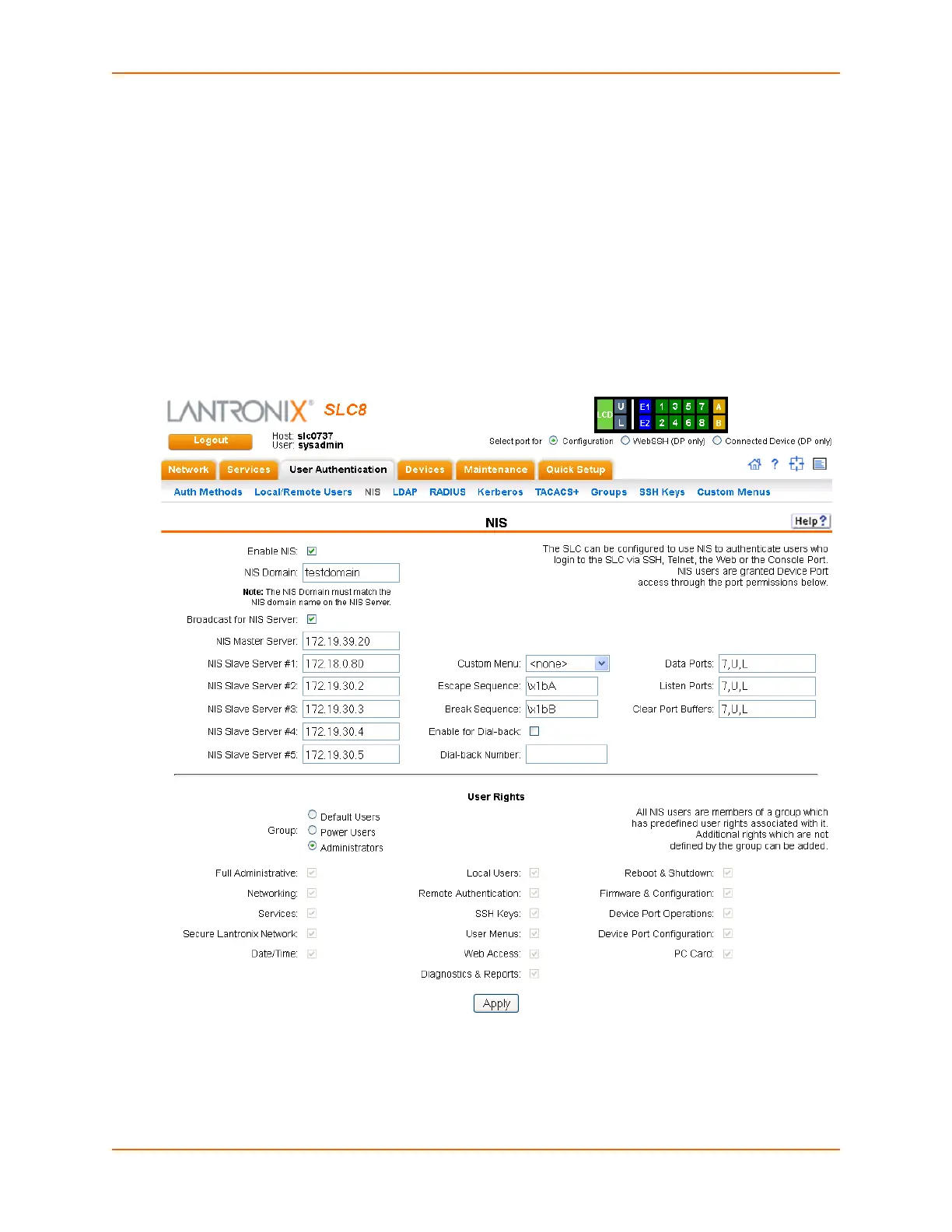12: User Authentication
SLC™ Console Manager User Guide 176
NIS
The system administrator can configure the SLC console manager to use NIS to authenticate
users attempting to log in to the SLC unit through the Web, SSH, Telnet, or the console port. If NIS
does not provide port permissions, you can use this page to grant device port access to users who
are authenticated through NIS.
All NIS users are members of a group that has predefined user rights associated with it. You can
assign additional user rights that are not defined by the group.
To configure the SLC unit to use NIS to authenticate users:
1. Click the User Authentication tab and select the NIS option.
Figure 12-4 User Authentication > NIS