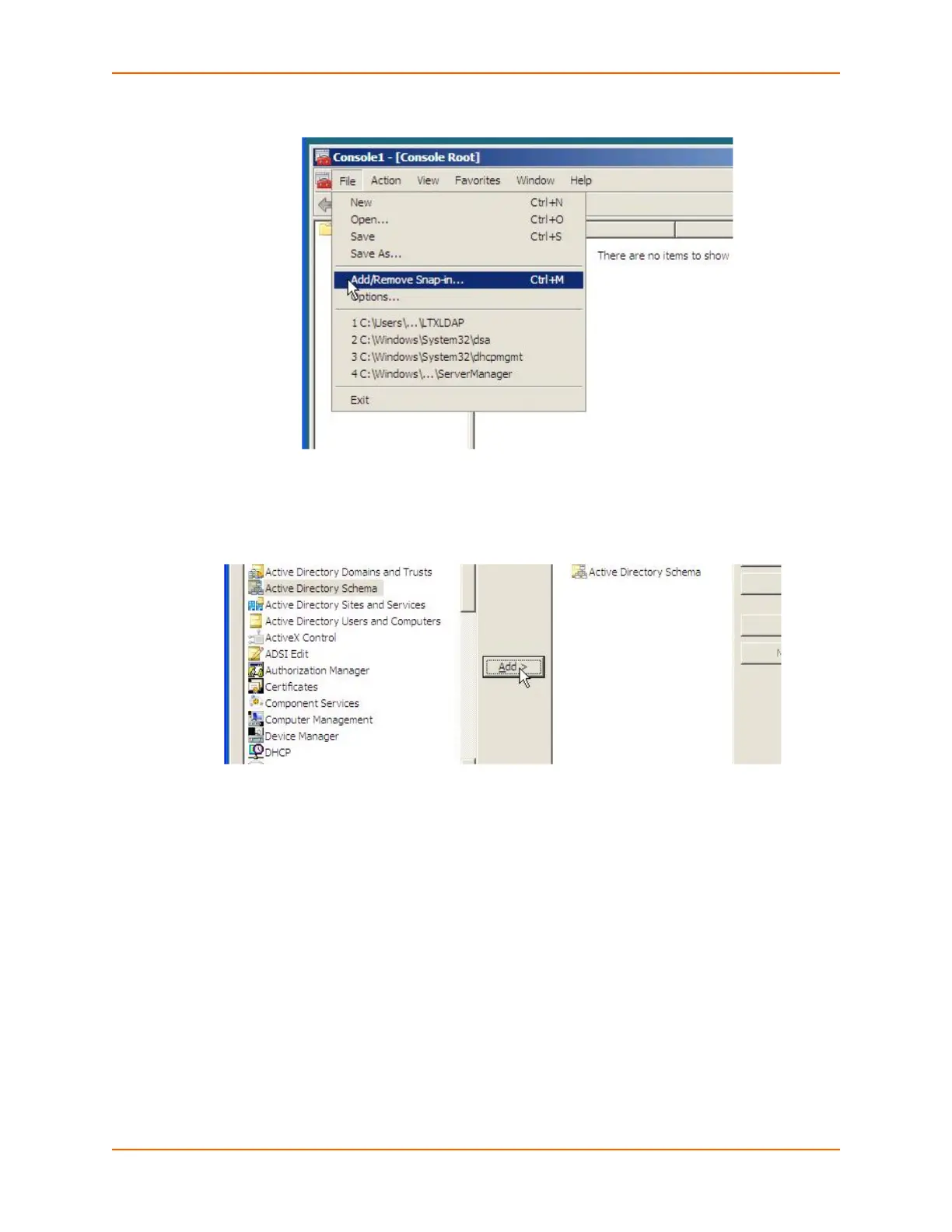Appendix I: LDAP Schemas
SLC™ Console Manager User Guide 342
Figure I-3 Snap-In Window
6. Under Available snap-ins, click Active Directory Schema > Add > OK. Figure I-4 shows the
directory that displays.
Figure I-4 Active Directory Schema
7. To save this console, click Save on the File menu. Figure I-5 shows the window that displays.