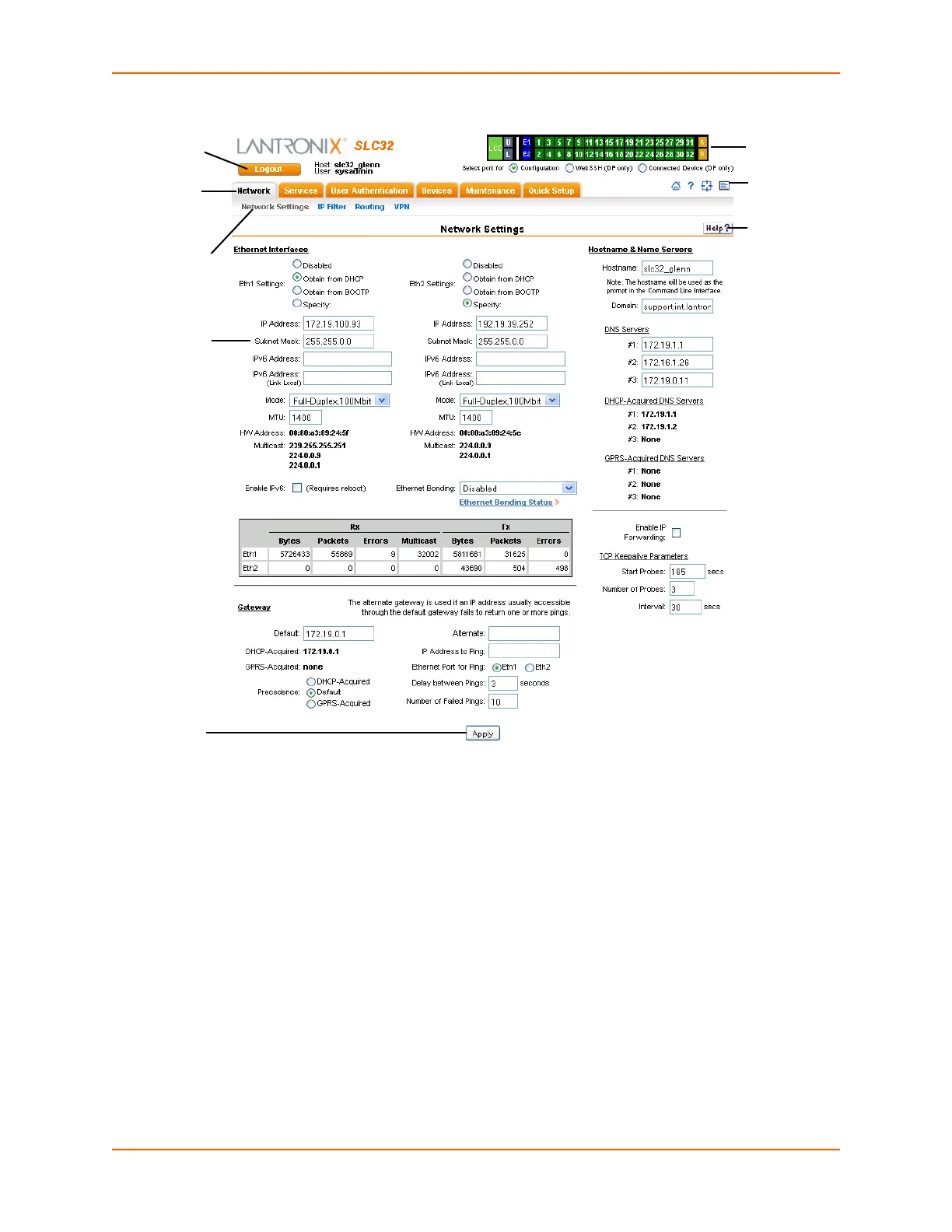5: Web and Command Line Interfaces
SLC™ Console Manager User Guide 45
Figure 5-1 Web Page Layout
The web page has the following components:
Tabs: Groups of settings to configure.
Options: Below each tab are options for specific types of settings. Only those options for
which the currently logged-in user has rights display.
Port and Power Outlet Bar:
- The light green LCD button allows you to configure the front panel LCD
- The gray U1 button allows you to configure the USB device (flash drive or modem)
plugged into the front panel USB connector. The gray U2 button allows you to configure
the internal USB dial-up modem.
- The blue E1 and E2 buttons display the Network > Network Settings page.
- The A and B buttons display the status of the power supplies. Only ports to which the
currently logged-in user has rights are enabled.
- The green number buttons allow you to select a port and display its settings. Only ports to
which the currently logged-in user has rights are enabled.
Logout
Button
Tabs
Options
Entry Fields
and Options
Apply Button
Port Number
Bar
Icons
Help Button