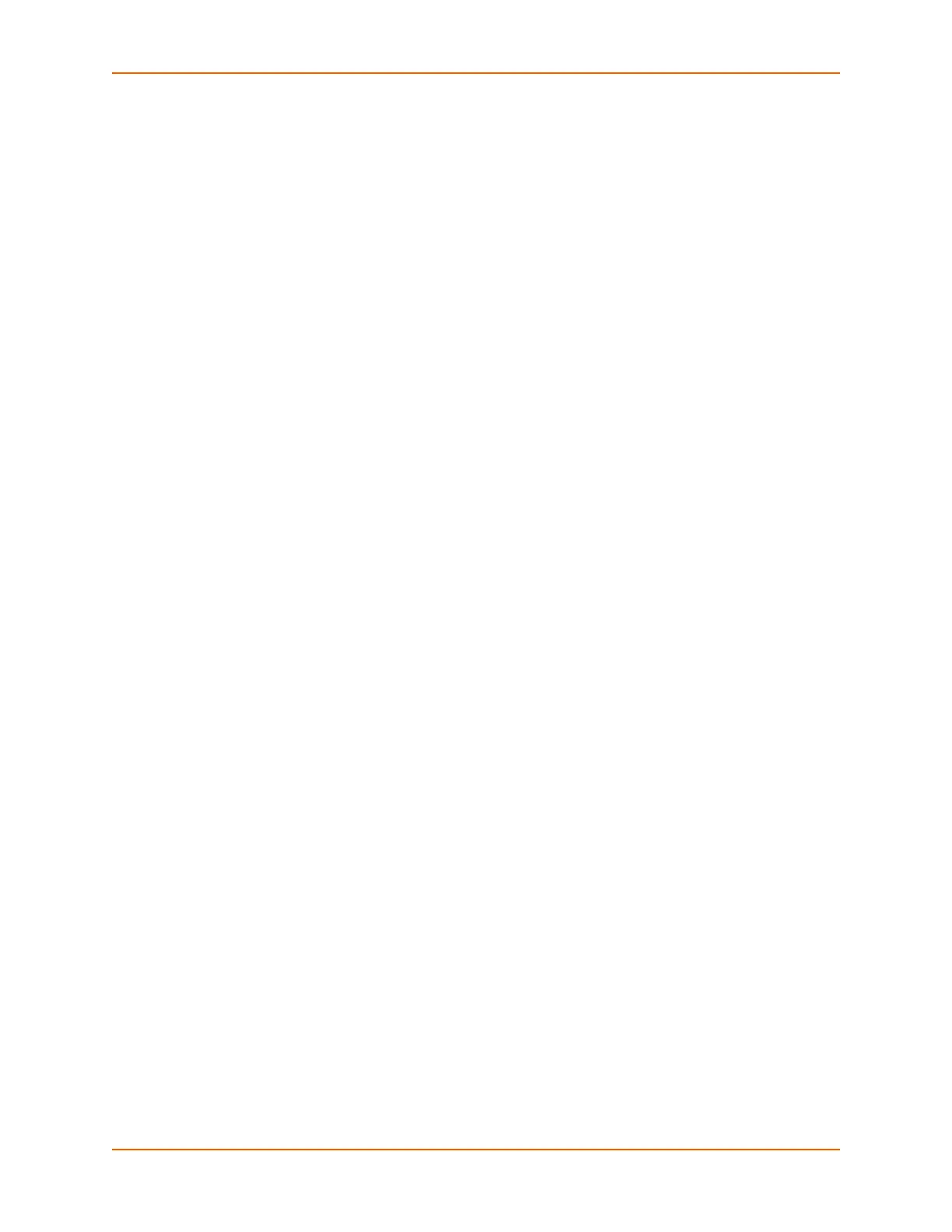8: Device Ports
SLC™ Console Manager User Guide 123
To rename a script:
1. In the Scripts table, select the script and enter a new script name in the New Name field.
2. Click the Rename Script button. The script will be renamed and the Devices > Scripts page
redisplays.
To delete a script:
1. In the Scripts table, select the script to delete.
2. Click the Delete Script button. After a confirmation, the script will be deleted and the Devices
> Scripts page redisplays.
To change the permissions for a script:
1. In the Scripts table, select the script and select the new Group and/or Permissions.
2. Click the Change Permissions button. The script updates and the Devices > Scripts page
redisplays.
To use a script at the CLI:
1. To run an Interface Script on a device port for pattern recognition and action generation, use
the connect script <Script Name> deviceport <Device Port # or Name>
command.
2. To run a Batch Script at the CLI with a series of CLI commands, use the set script
runcli <Script Name> command.
Batch Script Syntax
The syntax for Batch Scripts is exactly the same as the commands that can be typed at the CLI,
with the additions described in this section.
The sleep command suspends execution of the script (puts it to 'sleep') for the specified number
of seconds. Syntax:
sleep <value>
The while command allows a loop containing CLI commands to be executed. Syntax:
while {<Boolean expression>} {
CLI command 1
CLI command 2
...
CLI command n
}
Note: The closing left brace '}' must be on a line without any other characters. To
support a while command, the set command, variables, and secondary commands are
also supported.