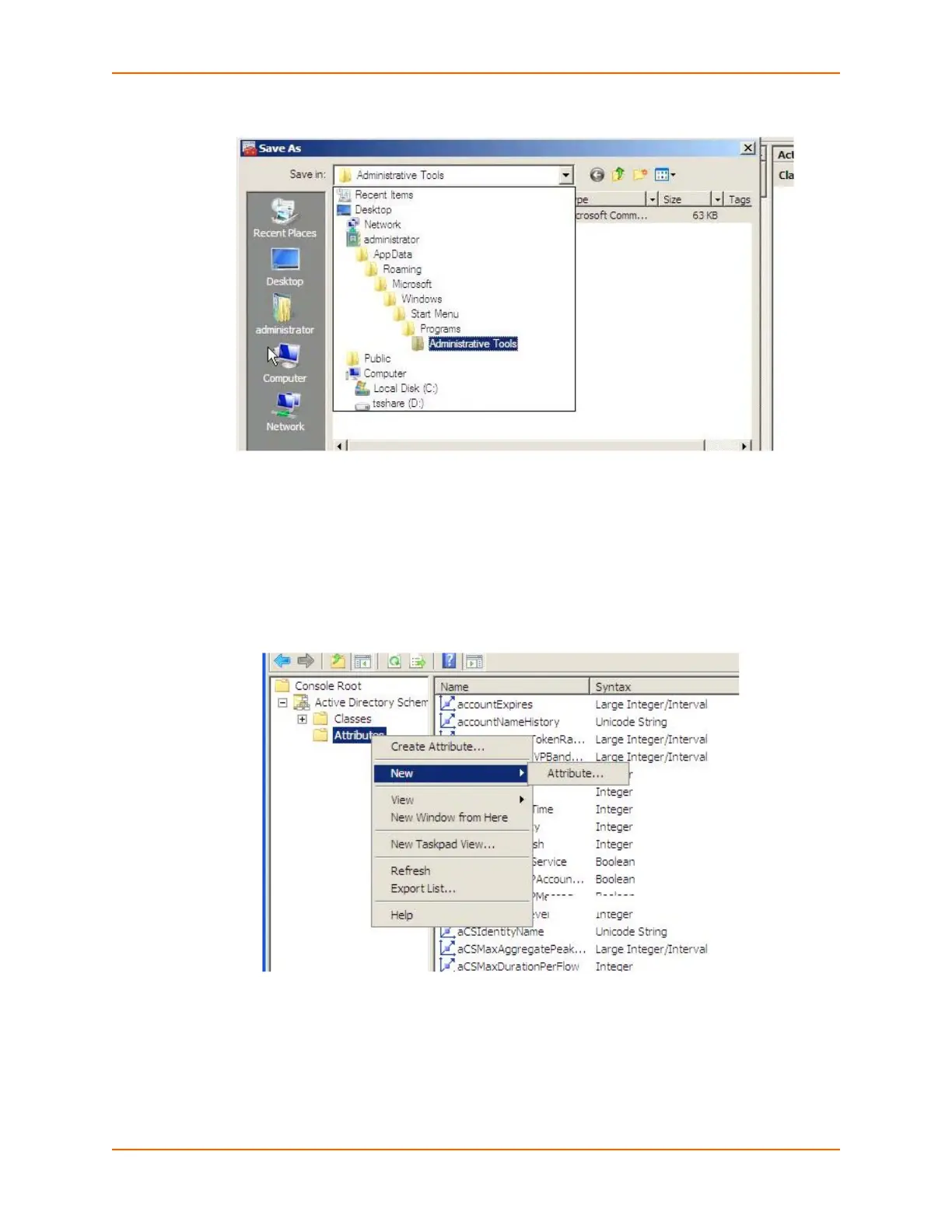Appendix I: LDAP Schemas
SLC™ Console Manager User Guide 344
Figure I-7 Save As Window
Creating the SLC Schema Attribute
1. Once you have a saved Schema console, open it and right click on Attributes.
2. Mouse over New and left click on Attribute. Figure I-8 shows the window that displays.
Figure I-8 New Attribute Window
3. Click Continue on the Warning screen.
4. For both the Common Name and LDAP Display Name, use secureLinxSLCPerms in exactly
that form (case included). Figure I-9 shows the window that displays.