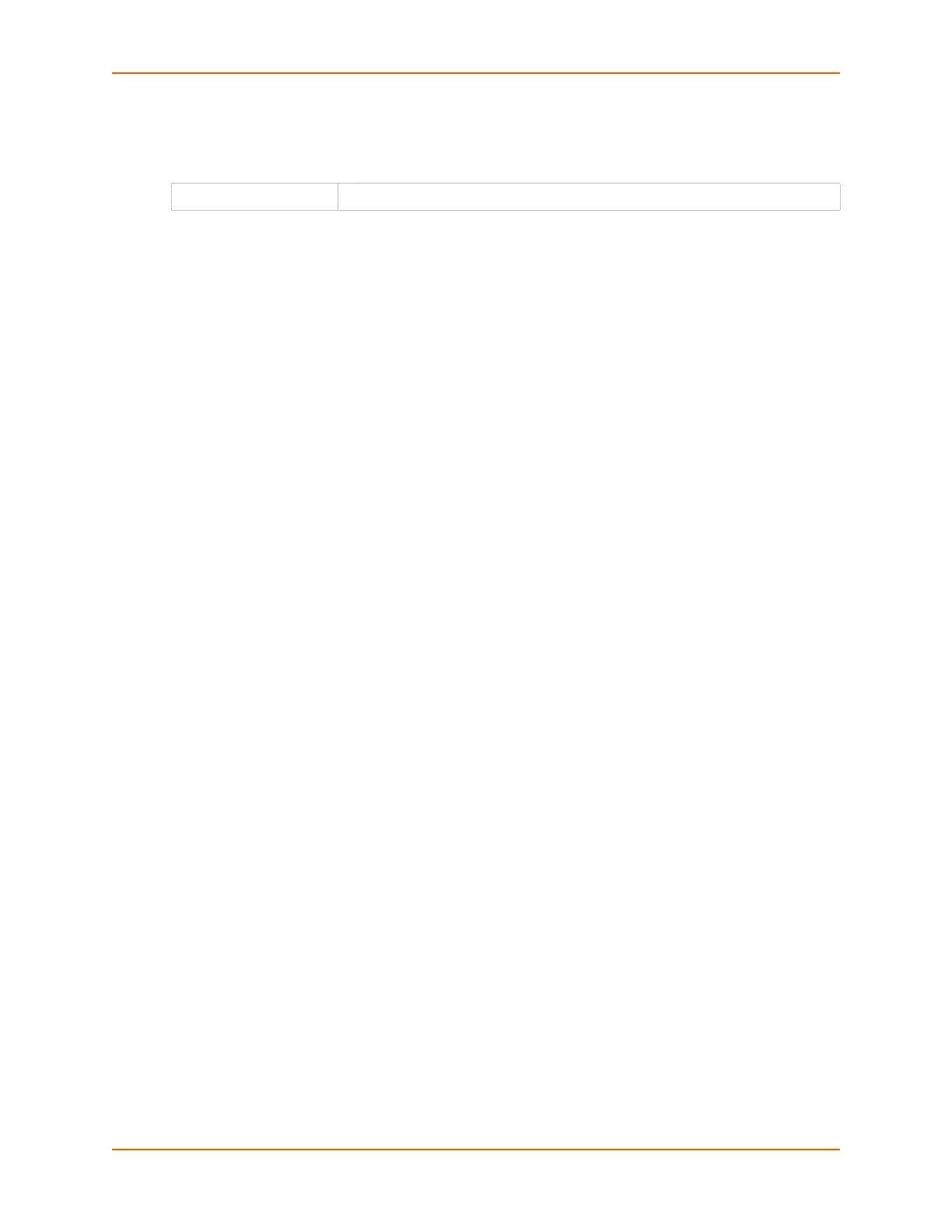15: Command Reference
SLC™ Console Manager User Guide 267
The following list includes options which accept the CLEAR command:
Note: CLEAR must be in all caps.
Description
Configures console port settings.
show consoleport
Syntax
show consoleport
Description
Displays console port settings.
Custom User Menu Commands
Users can have custom user menus as their command line interface, rather than the standard CLI
command set. Each custom user menu can contain up to 50 commands ('logout' is always the last
command). Instead of typing each command, the user enters the number associated with the
command. Each command can also have a nickname associated with it, which can be displayed in
the menu instead of the command. The commands “showmenu <Menu Name>” and “returnmenu”
can be entered to display another menu from a menu, or to return to the prior menu.
When creating a custom user menu, note the following limitations:
Maximum of 20 custom user menus.
Maximum of 50 commands per custom user menu (logout is always the last command).
Maximum of 15 characters for menu names.
Maximum of five nested menus can be called.
No syntax checking. (Enter each command correctly.)
set cli menu
Syntax
set cli menu <start | Menu Name>
Description
Tests a CLI menu.
set localusers menu
Syntax
set localusers add|edit <User Login> menu <Menu Name>
Description
Assigns a custom user menu to a local user.
set consoleport group