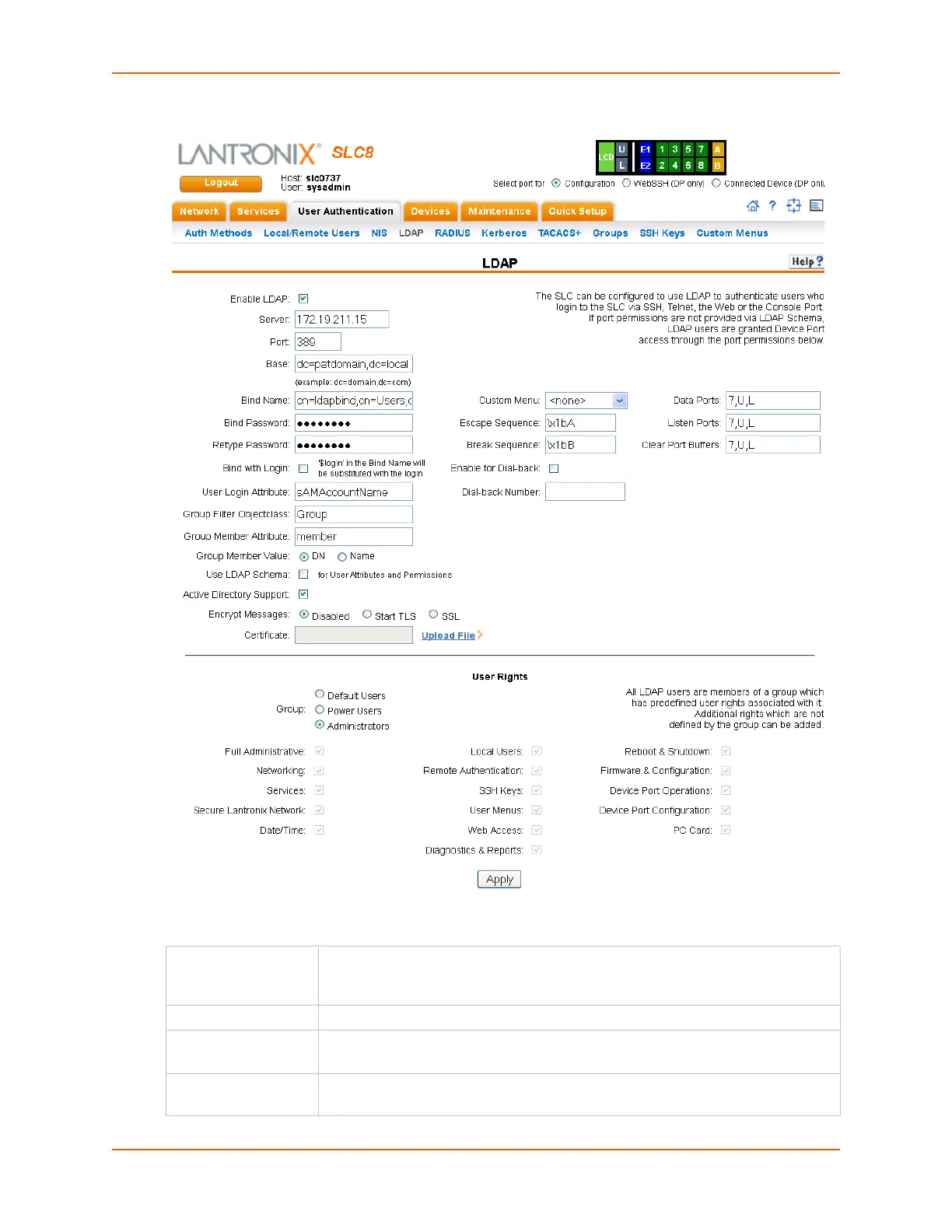12: User Authentication
SLC™ Console Manager User Guide 180
Figure 12-5 User Authentication > LDAP
2. Enter the following:
Enable LDAP Displays selected if you enabled this method on the first User Authentication page.
If you want to set up this authentication method but not enable it immediately, clear
the checkbox.
Server The IP address or host name of the LDAP server.
Port
Number of the TCP port on the LDAP server to which the
SLC talks. The default is
389.
Base The name of the LDAP search base (e.g., dc=company, dc=com). May have up to
80 characters.