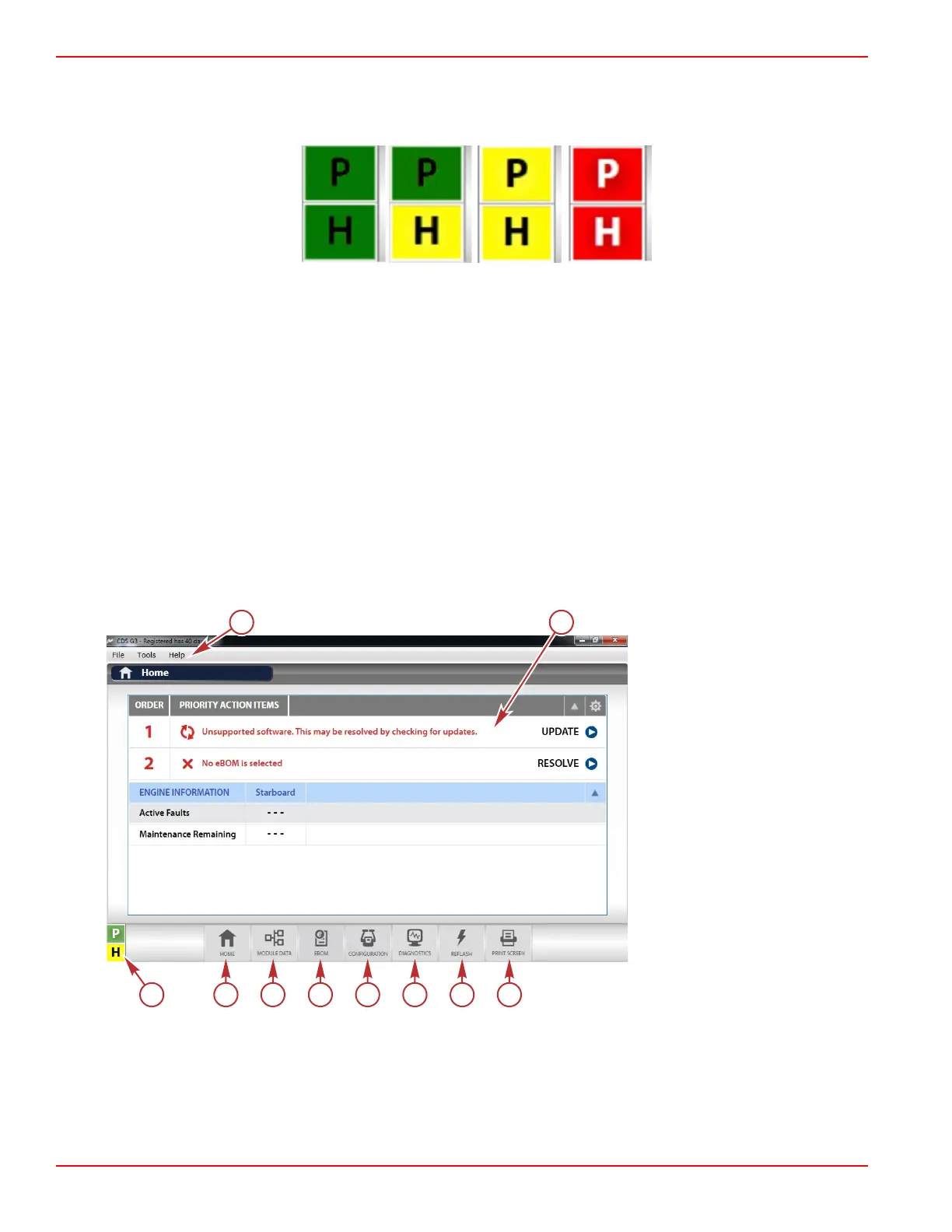Starting G3
With the G3 computer correctly connected to the vessel's CAN P bus and the G3 program running, turn the key to the on
position. The CAN P indicator should turn green, indicating that CAN traffic exists between the PCM and the computer.
CAN traffic indicators
The CAN indicators will let you know the communication status on CAN P and CAN H.
Green—The computer is communicating on the CAN bus.
Yellow—The computer is communicating with the cable but no data is being received on the CAN bus.
Red—The computer is not connected to the SmartCraft diagnostic interface cable.
If G3 Does Not Communicate with the Engine
If the G3 CAN P traffic indicator is green, the cable is communicating properly with the G3 program and the CAN bus it is
mapped to.
If the G3 CAN P traffic indicator is red or yellow, then there is a communication issue. Refer to the user manual loaded onto the
computer diagnostic system laptop (in the Windows® Start menu > All Programs > Mercury Marine > User Manual) or on the
G3 software installation disc.
CDS G3 Service Tool Home Screen Overview
The CDS G3 service tool home screen is your main menu for selecting the major tasks you wish to perform or data you wish to
view. Each of these choices will open up additional menus and screens for you to choose from.
Home screen
a - CAN traffic indicators
b -
Home screen button
c -
Module Data button
d -
EBOM button
e -
Configuration button
f -
Diagnostics button
g -
Reflash button
h -
Print Screen button
i - Priority action items—issues
that need to be resolved
j -
Tool bar, including File, Tools
(options, updates, registration),
and Help
CAN traffic—These indicators show whether the SmartComms diagnostic interface is communicating on the CAN P and CAN
H buses.
Home screen—This button is used to return to the home screen. Refer also to Priority Action Items.
Module Data—This screen displays all pertinent information about each module found on the CAN bus: the module status,
type of module, CAN City ID, the CAN bus it is on, calibration ID, and any general information available on the module.
Troubleshooting
Page 1D-24 © 2016 Mercury Marine 90-8M0099748 eng DECEMBER 2015