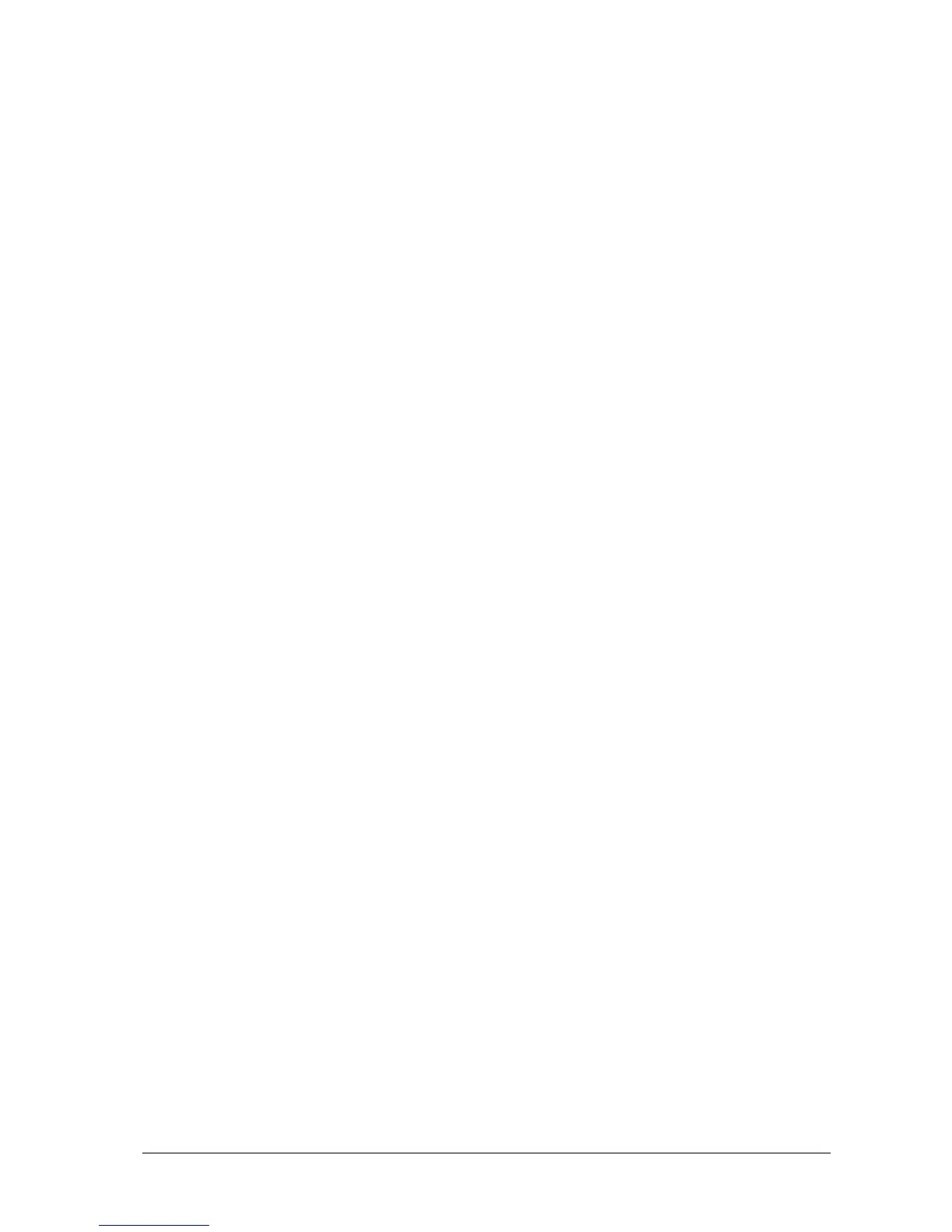Passport 12/Passport 8 Operator’s Manual 11-3
11.5 Changing SpO
2
Settings
11.5.1 Accessing SpO
2
Menus
By selecting the SpO
2
parameter window or waveform area, you can access the [SpO2 Setup] menu.
11.5.2 Adjusting the Desat Alarm
The desat alarm is a high level alarm notifying you of potentially life threatening drops in oxygen saturation. Select
[Alarm Setup >>] from the [SpO2 Setup] menu. From the pop-up menu, you can set low alarm limit, alarm switch, and
alarm recording for [Desat]. When the SpO
2
value is below the desat alarm limit and desat alarm switch is set on, the
message [SpO2 Desat] is displayed.
11.5.3 Setting SpO
2
Sensitivity
For Masimo SpO
2
module, you can set [Sensitivity] to [Normal] or [Maximum] in the [SpO2 Setup] menu. When the
[Sensitivity] is set to [Maximum], the monitor is more sensitive to minor signals. When monitoring critically ill patients
whose pulsations are very weak, it is strongly recommended that the sensitivity is set to [Maximum]. When monitoring
neonatal or non-critically ill patients who tend to move a lot, noise or invalid signals may be caused. In this case, it is
recommended that the sensitivity is set to [Normal] so that the interference caused by motion can be filtered and
therefore the measurement stability can be ensured.
11.5.4 Changing Averaging Time
The SpO
2
value displayed on the monitor screen is the average of data collected within a specific time. The shorter the
averaging time is, the quicker the monitor responds to changes in the patient’s oxygen saturation level. Contrarily, the
longer the averaging time is, the slower the monitor responds to changes in the patient’s oxygen saturation level, but
the measurement accuracy will be improved. For critically ill patients, selecting shorter averaging time will help
understanding the patient’s state.
To set the averaging time for Masimo SpO
2
module:
,1. Select [Averaging] in the [SpO2 Setup] menu.
2. Then select [2-4 s], [4-6 s], [8 s], [10 s], [12 s], [14 s] or [16 s].
11.5.5 Monitoring SpO
2
and NIBP Simultaneously
When monitoring SpO
2
and NIBP on the same limb simultaneously, you can switch [NIBP Simul] on in the [SpO2 Setup]
menu to lock the SpO
2
alarm status until the NIBP measurement ends. If you switch [NIBP Simul] off, low perfusion
caused by NIBP measurement may lead to inaccurate SpO
2
readings and therefore cause false physiological alarms.
