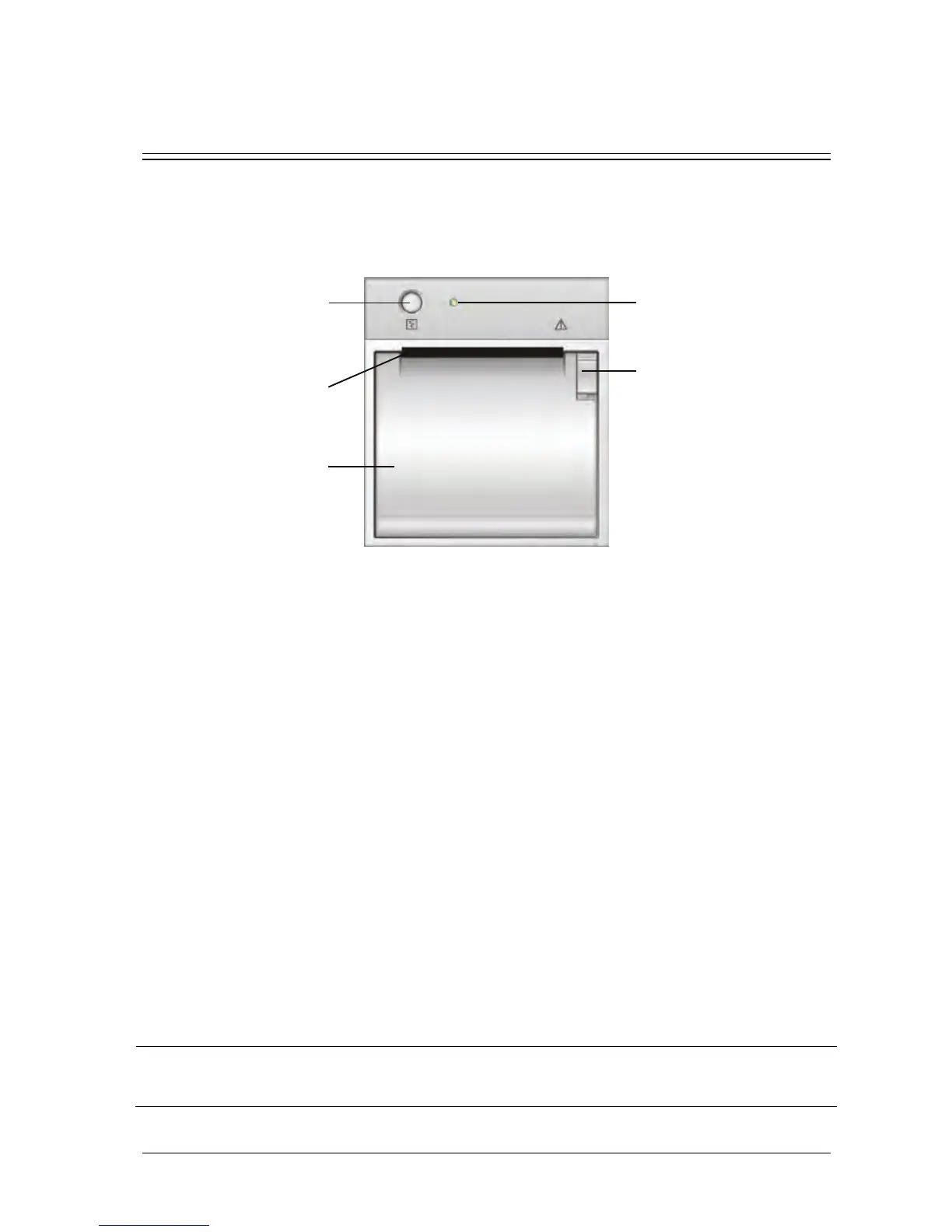Passport 12/Passport 8 Operator’s Manual 21-1
21 Recording
21.1 Using a Recorder
The thermal recorder prints patient information, measurement numeric and waveforms, etc.
1. Start/Stop key: press to start a recording or stop the current recording.
2. Indicator
On: when the recorder works correctly.
Off: when the monitor is switched off.
Flashes: if an error occurred to the recorder, e.g., the recorder runs out of paper.
3. Paper outlet
4. Latch
5. Recorder door
21.2 Overview of Recording Types
By the way recordings are triggered, the recordings can be classified into the following categories:
Manually-triggered realtime recordings.
Timed recordings.
Alarm recordings triggered by an alarm limit violation or an arrhythmia event.
Manually-triggered, task-related recordings.
NOTE
For details about alarm recording, refer to the chapter 7 Alarms.
For details about task-related recordings, refer to respective sections of this manual.
2
4
1
3
5
