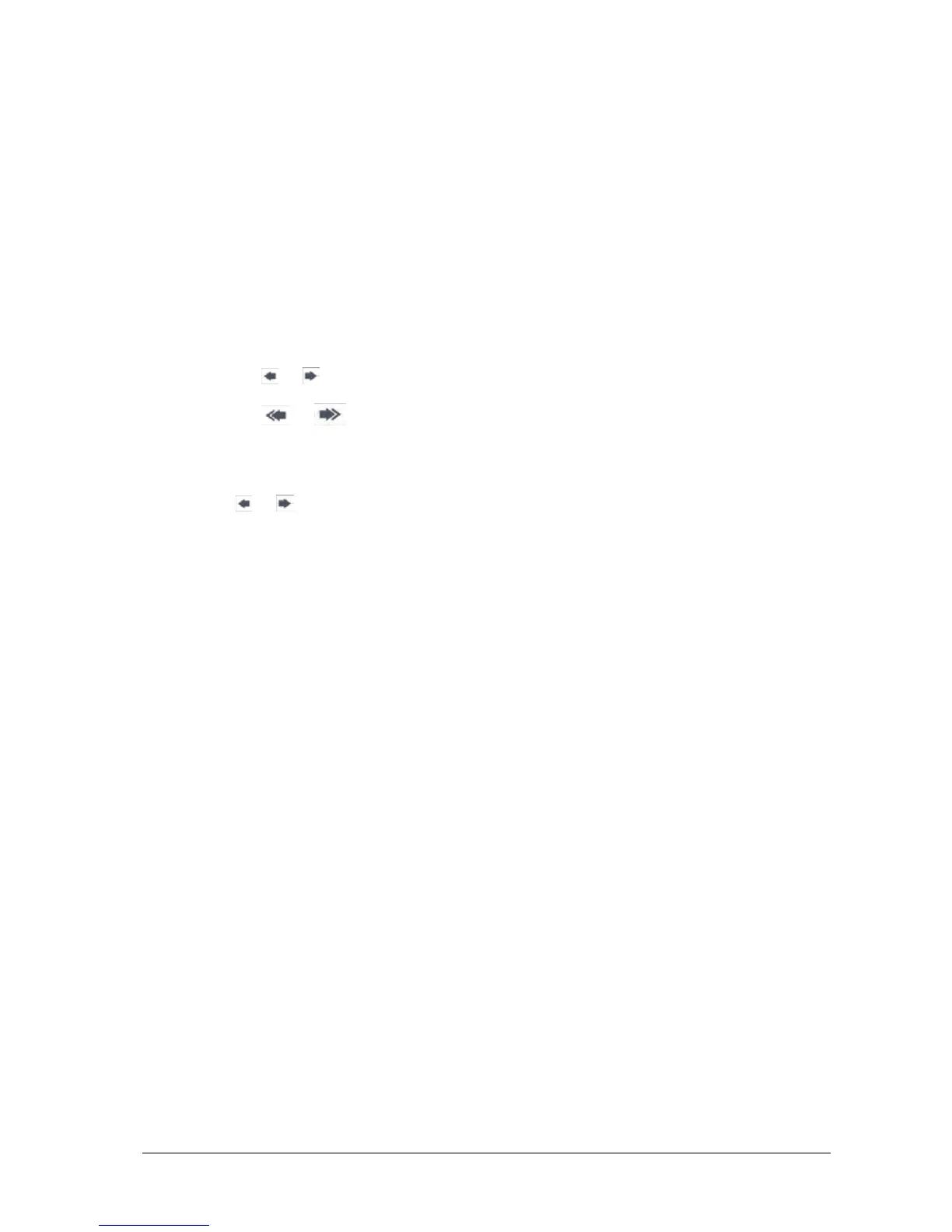Passport 12/Passport 8 Operator’s Manual 19-3
In this review window:
Select [Trend Group] and you can select a trend group for viewing in the popup menu. If [Custom 1] or [Custom 2]
is selected, you can further select [Define Trend Group]. Then you can select the parameters for viewing in the
popup menu.
Select [Interval] to change the resolution of the trend data and then select the appropriate setting:
[5 s] or [30 s]: select to view up to 4 hours of tabular trends at 5- or 30-second resolution.
[1 min], [5 min], [10 min], [15 min], [30 min], [1 h], [2 h] or [3 h]: select to view up to 120 hours of tabular
trends at your selected resolution.
[NIBP]: select to view the tabular trends when NIBP measurements were acquired.
To browse the tabular trends, you can either:
Select or beside [Scroll] to drag the scrollbar left or right to navigate through the trend database, or
Select or to scroll left or right to navigate through the trend database.
The measurement value that triggered a high level alarm has a red background. The one that triggered a medium/low
level alarm has a yellow background.
Select
or beside [Event] to position the cursor to a different event time.
Select the [Record] button to access the [Record Setup] menu and set the start and end time of the tabular trends
you want to record. This feature is not available when reviewing a patient’s history. By further selecting [Record],
you can print the displayed tabular trends to the recorder.
Select the [Record (All)] button to print all of the tabular trends to the recorder. The trends will be printed in
reverse chronological order from the current time to the last time a patient was admitted to the patient monitor.
Select the [Print] button to set and print the tabular trends report with the printer. For how to configure the tabular
trends report, refer to chapter 22 Printing.
19.4 Reviewing Events
19.4.1 Marking Events
During monitoring, some events may affect the patient and change the displayed waveforms or numerics displayed on
the monitor. To help analyze these waveforms or numeric changes, you can mark these events.
Select [Main Menu]→[Mark Event >>]. In the popup menu, you can select the waves to store after triggering a manual
event. You can select [Trigger Manual Event] from the [Mark Event] menu or the [Manual Event] QuickKey to trigger a
manual event and store it at the same time.
When you are reviewing graphic trends, tabular trends or full-disclosure waveforms, the manual event symbol is
displayed at the time the event is triggered.
