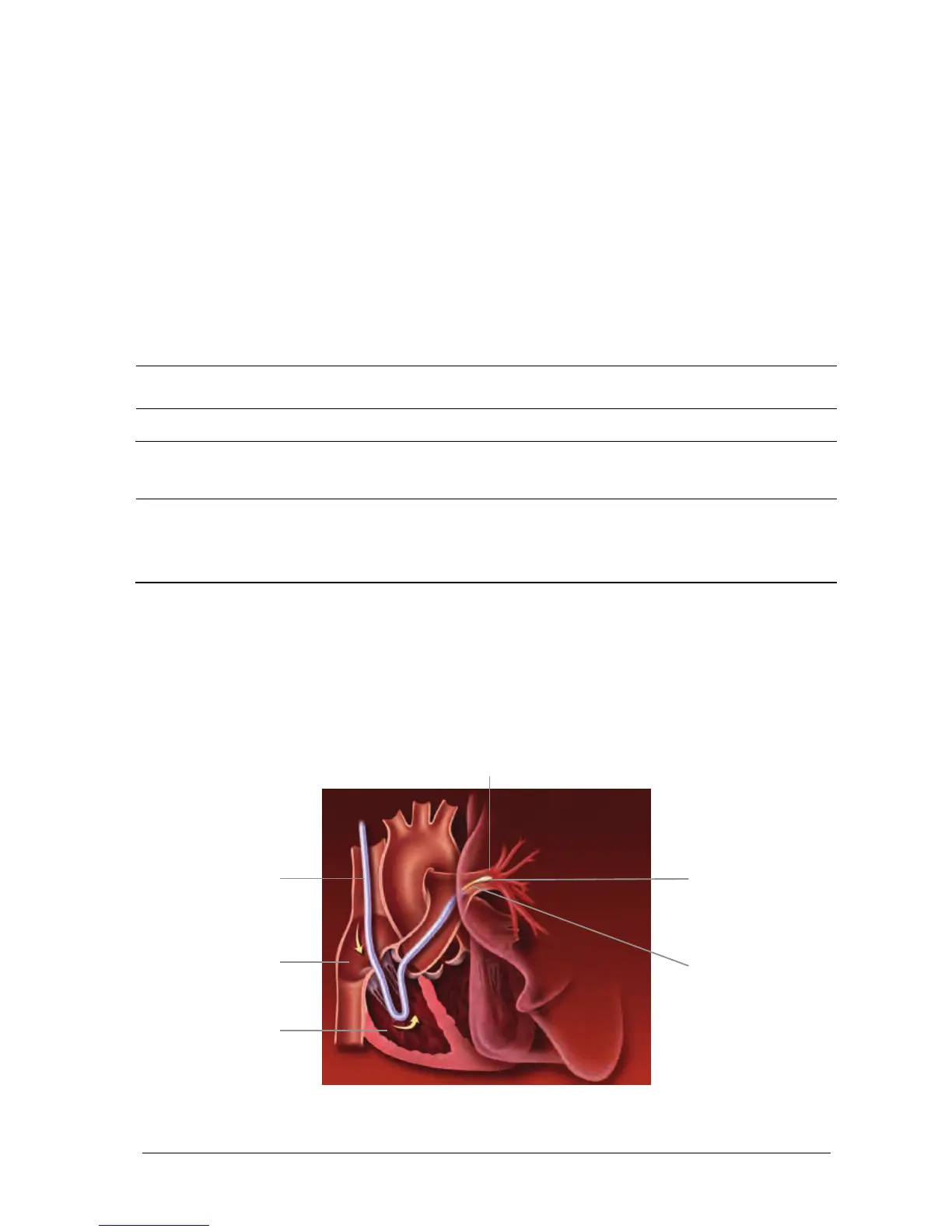Passport 12/Passport 8 Operator’s Manual 15-5
In the buttons area, you can:
Select [Start] to start a C.O. measurement.
Select [Stop] to stop the current measurement.
Select [Cancel] during a measurement to cancel the measurement. Selecting it after a measurement deletes the
measured results.
Select [Record] to print out the curves selected for average calculation, numerics and averaged values by the
recorder.
Select [Setup >>] to access the [C.O. Setup] menu.
Select [Calc >>]→[Hemodynamic >>] to access the [Hemodynamic Calculation] menu.
The system can automatically adjust the X-axis scale range to 30 s or 60 s and Y-axis scale range to 0.5°C, 1.0°C, or 2.0°C.
CAUTION
Starting a measurement without blood temperature being stable may cause measuring failure.
NOTE
During a cardiac output measurement, blood temperature alarms are inactive.
Please refer to the Instructions for Use of the pulmonary artery catheter to determine the [Comp. Const] and
the volume of injectate.
15.5 Measuring the Blood Temperature
As shown below, the blood temperature is measured with a temperature sensor at the distal end of the catheter in the
pulmonary artery. During C.O. measurements, blood temperature alarms are suppressed to avoid false alarms. They will
automatically recover as soon as the C.O. measurements are completed.
Balloon
Sensor
Pulmonary artery
Right atrium
Right ventricle
PA catheter
