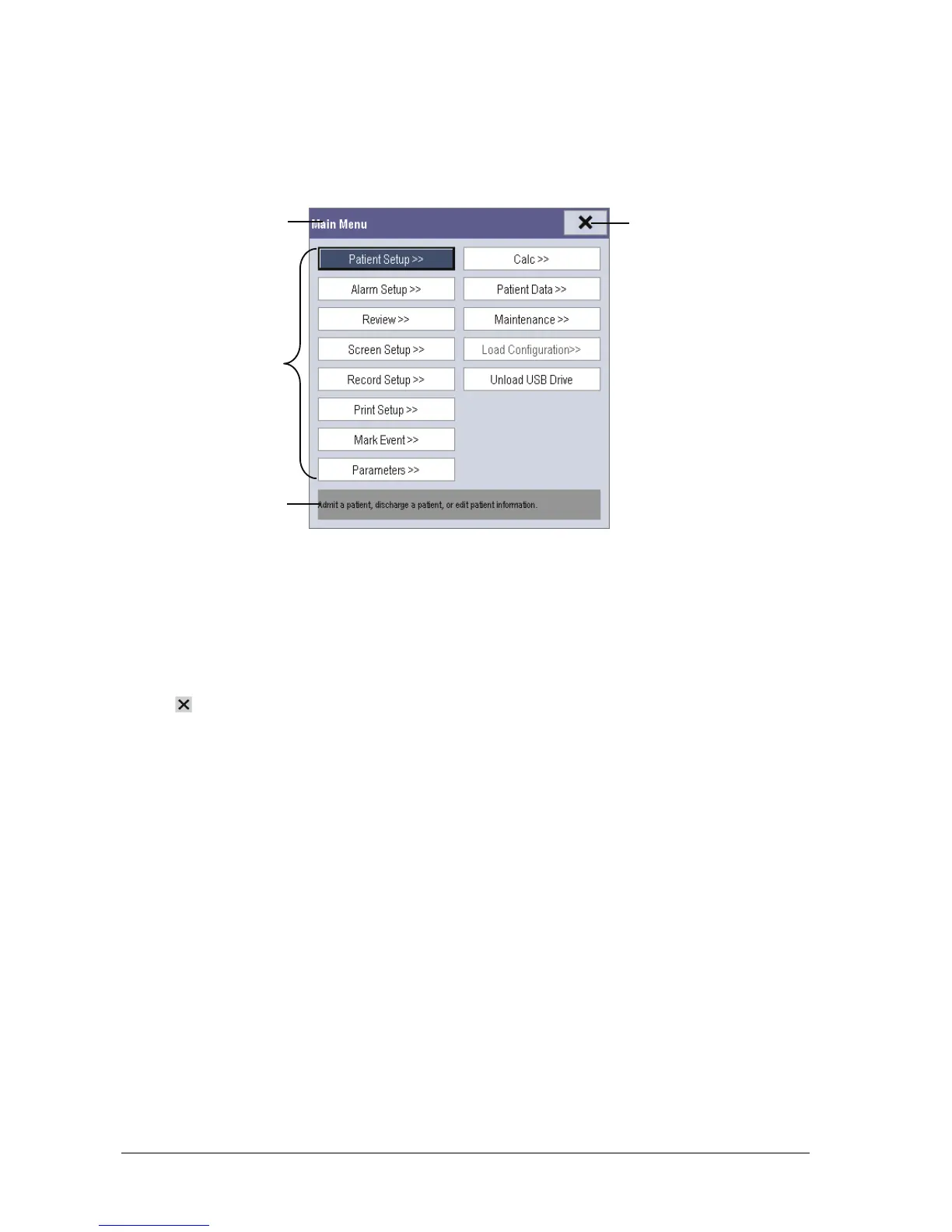3-6 Passport 12/Passport 8 Operator’s Manual
3.8 Using the Main Menu
To enter the [Main Menu], select the [Main Menu] on-screen QuickKey or the [Menu] hardkey on the monitor’s front
panel. Most of monitor operations and settings can be performed through this [Main Menu].
Other menus are similar to the [Main Menu] and contain the following parts:
1. Heading: displays the title for the current menu.
2. Main body: displays options, buttons, prompt messages, etc. The menu buttons with “>>’’ open a secondary
window to reveal more options or information.
3. Online help area: displays help information for the highlighted menu item.
4.
: select to exit the current menu. If changes are made in the menu, they take effect after selecting this button.
3.9 Setting the Screen
You can enter the [Screen Setup] window as shown below by selecting [Main Menu] → [Screen Setup] →
[Screen Layout >>]. In this window, you can arrange the positions of the parameters and waveforms. Unselected
parameters or waveforms will not display.
1
2
4
3
