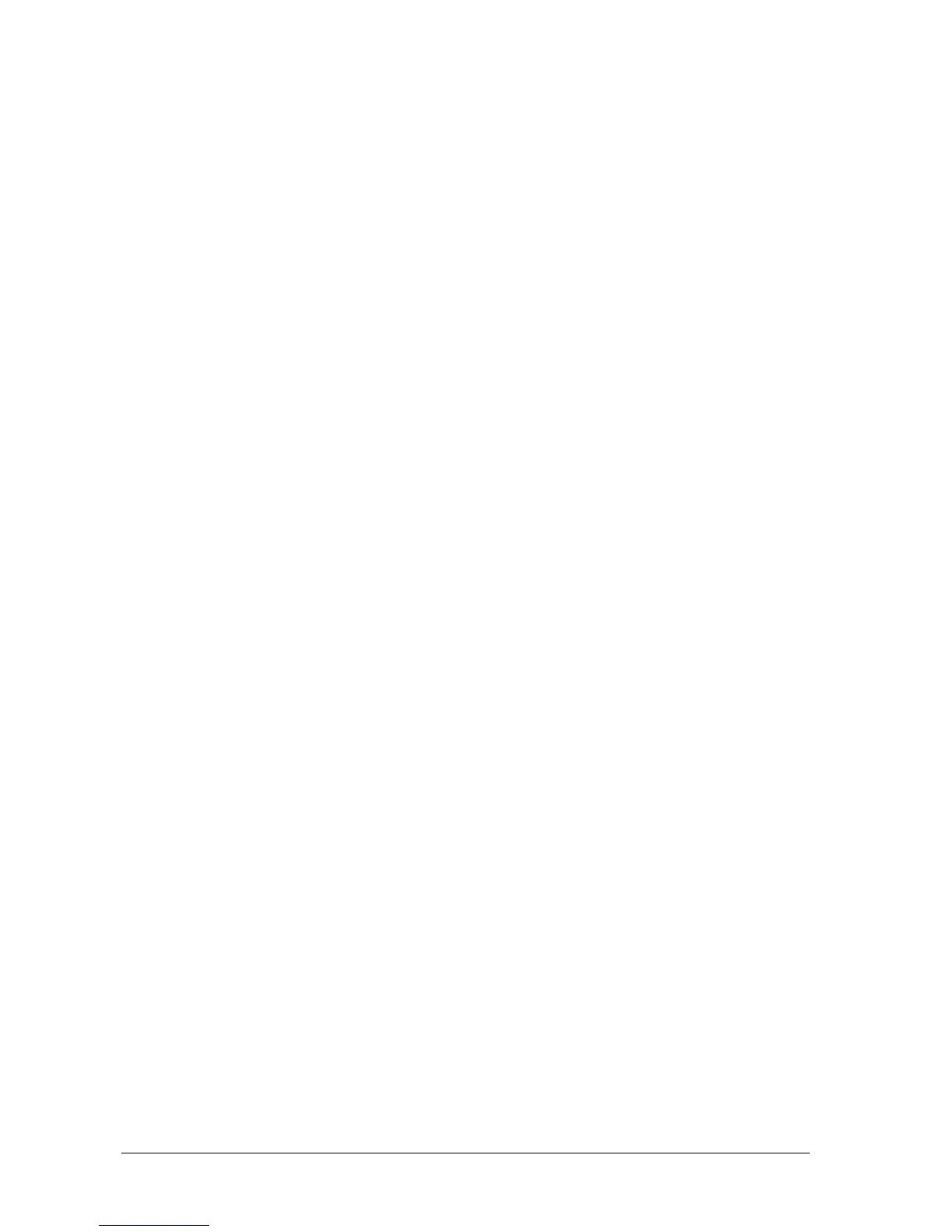17-6 Passport 12/Passport 8 Operator’s Manual
17.5.5 Entering the Standby Mode
For the AG module, the default operating mode is measure. When you set the AG module to the Standby mode, the AG
gas sample intake pump automatically sets the sample flow rate to zero. When exiting the Standby mode, the AG
module continues to work at preset sample flow rate with no need to warm up again. After nearly 1 minute, the module
enters the full accuracy mode. The AG module Standby mode relates to the Standby mode of the monitor as follows:
If the monitor enters the Standby mode, the AG module also enters the Standby mode.
If the monitor exits the Standby mode, the AG module also exits the Standby mode.
If the AG module enters or exits the Standby mode, it does not affect the monitor.
To enter or exit the Standby mode manually, in the agent’s setup menu, select [Operating Mode] and then select
[Standby] or [Measure]. You can also set a period of time after which the AG module enters the Standby mode
automatically if no breath is detected since the last detected breath. To set the Standby time, in the agent’s setup menu,
select [Auto Standby (min)] and then select the appropriate setting.
17.5.6 Setting up the AG Wave
Select the AG parameter area to access the [AG Setup] menu, in which you can:
Select [CO2 Wave Type] and then select [Draw] or [Fill]:
[Draw]: The CO
2
wave is displayed as a curved line.
[Fill]: The CO
2
wave is displayed as a filled area.
Select [Sweep] and then select the appropriate setting. The faster the wave sweeps, the wider the wave is.
Change the size of the waveform by adjusting the scale.
17.5.7 Setting RR Source
To set RR source:
1. Select the AG parameter area to access the [AG Setup] menu.
2. Select [RR Source] and then select a source or [Auto] from the dropdown list.
The [RR Source] setting takes effect simultaneously to the Resp, CO
2
, and AG modules. For details, please refer to the
section 9.9 Setting Respiration Rate Source.
17.6 Changing the Anesthetic Agent
When the anesthetic agent used on the patient is changed, the AG module detects the mixed anesthetic gas during the
transition of two anesthetic agents. The time required for completing the replacement of anesthetic agent depends on
anesthesia type (low flow or high flow) and the characteristics of anesthetic agents (pharmacokinetics). During the
transition of two anesthetic agents, the monitor gives no prompt messages and the MAC value displayed may be
inaccurate.
The AG module can identify two anesthetic agents automatically. When the proportion of the primary and secondary
anesthetic agents in the mixture changes, the AG module can distinguish between them according to their
contributions to the MAC value. Then the primary and secondary anesthetic agents will be exchanged for display.
