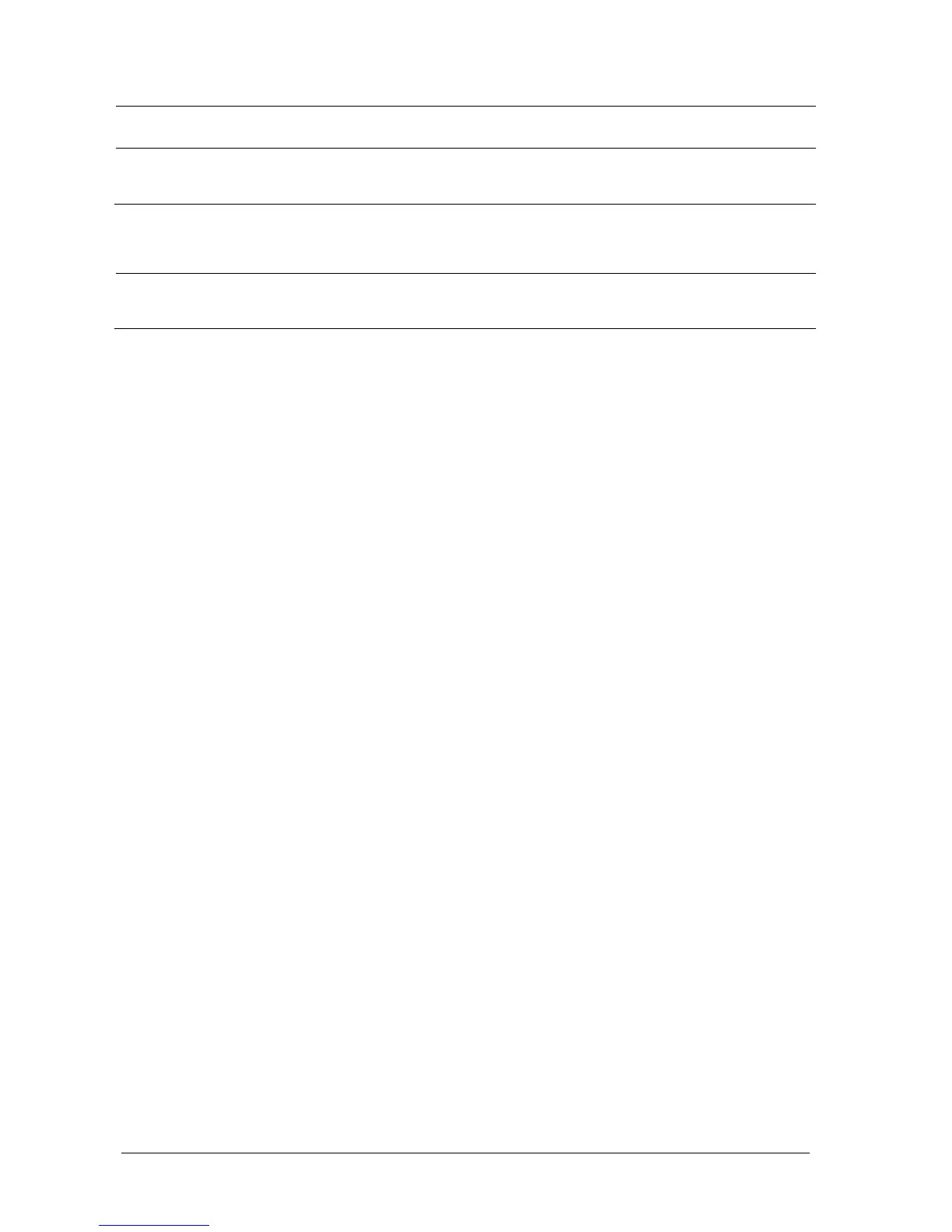8-2 Passport 12/Passport 8 Operator’s Manual
CAUTION
Interference from a non-grounded instrument near the patient and electrosurgery interference can cause
problems with the waveform.
NOTE
After defibrillation, the screen display recovers within 10 seconds if the correct electrodes are used and
applied in accordance with the manufacturer’s instructions for use.
8.3 Preparing to Monitor ECG
8.3.1 Preparing the Patient and Placing the Electrodes
To prepare the patient and place the electrodes:
1. Prepare the patient’s skin. Proper skin preparation is necessary for good signal quality at the electrode site, as the
skin is a poor conductor of electricity. To properly prepare the skin, choose flat areas and then:
Shave hair from skin at chosen sites.
Gently rub skin surface at sites to remove dead skin cells.
Thoroughly cleanse the site with a mild soap and water solution. We do not recommend using ether or pure
alcohol, because this dries the skin and increases the resistance.
Dry the skin completely before applying the electrodes.
2. Attach the clips or snaps to the electrodes before placing them.
3. Place the electrodes on the patient.
4. Attach the electrode cable to the patient cable and then plug the patient cable into the ECG connector.
8.3.2 Choosing AHA or IEC Lead Placement
To choose AHA or IEC lead placement:
1. Select the ECG parameter window or waveform area to enter the [ECG Setup] menu.
2. Select [Others]→[Lead Set] and then select [3-lead], [5-lead], or [Auto] according to the applied electrodes.
3. Select [Main Menu]→[Maintenance >>]→[User Maintenance >>]→enter the required password.
4. Select [Others >>]→[ECG Standard] and then select [AHA] or [IEC] according to the hospital standard.
