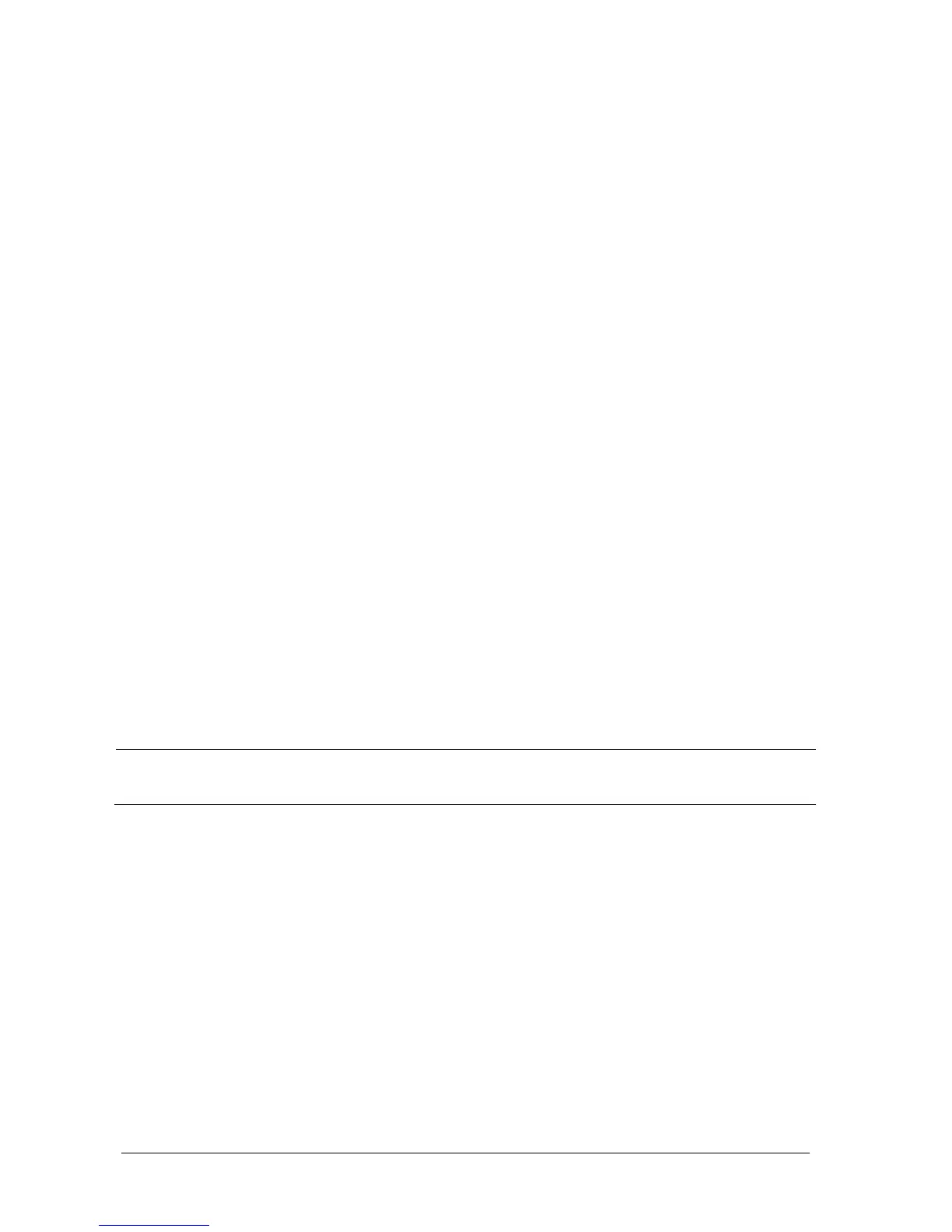8-6 Passport 12/Passport 8 Operator’s Manual
8.5.3 Choosing the Alarm Source
In most cases the HR and PR numerics are identical. In order to avoid simultaneous alarms on HR and PR, the monitor
uses either HR or PR as its active alarm source. To change the alarm source, select [Alm Source] in the [ECG Setup] menu
and then select either:
[HR]: if you want the HR to be the alarm source for HR/PR.
[PR]: if you want the PR to be the alarm source for HR/PR.
[Auto]: If the [Alm Source] is set to [Auto], the monitor will use the heart rate from the ECG measurements as the
alarm source whenever a valid heart rate is available. If the heart rate becomes unavailable, for example the ECG
module is turned off or becomes disconnected, the monitor will automatically switch to PR as the alarm source.
8.5.4 Changing ECG Wave Settings
In the [ECG Setup] menu:
You can select [ECG], [ECG1], or [ECG2] to select a lead to view. The ECG lead (s) selected is used for analysis (beat
detection, beat classification, and V-Fib detection). The waveform of selected lead should have the following
characteristics:
The QRS should be either completely above or below the baseline and it should not be biphasic.
The QRS should be tall and narrow.
The P-waves and T-waves should be less than 0.2mV.
If the wave is too small or clipped, you can change its size by selecting an appropriate [Gain] setting. If you select
[Auto] from [Gain], the monitor will automatically adjust the size of the ECG waves. In normal screen, only the
selected ECG wave’s size is adjusted. In other screens, all ECG waves’ size is adjusted simultaneously.
You can change the wave sweep speed by selecting [Sweep] and then selecting the appropriate setting.
NOTE
Changing the display gain on the monitor does not affect the amplitude of signal that is used by the
algorithm for beat detection.
8.5.5 Changing the ECG Filter Settings
The ECG filter setting defines how ECG waves are smoothed. To change the filter setting, select [Filter] from [ECG Setup]
and then select the appropriate setting.
[Monitor]: Use under normal measurement conditions.
[Diagnostic]: Use when diagnostic quality is required. The unfiltered ECG wave is displayed so that changes such as
R-wave notching or discrete elevation or depression of the ST segment are visible.
[Surgery]: Use when the signal is distorted by high frequency or low frequency interference. High frequency
interference usually results in large amplitude spikes making the ECG signal look irregular. Low frequency
interference usually leads to wandering or rough baseline. In the operating room, the surgery filter reduces artifacts
and interference from electrosurgical units. Under normal measurement conditions, selecting [Surgery] may
suppress the QRS complexes too much and then interfere with ECG analysis.
[ST]: Use when ST monitoring is applied.
