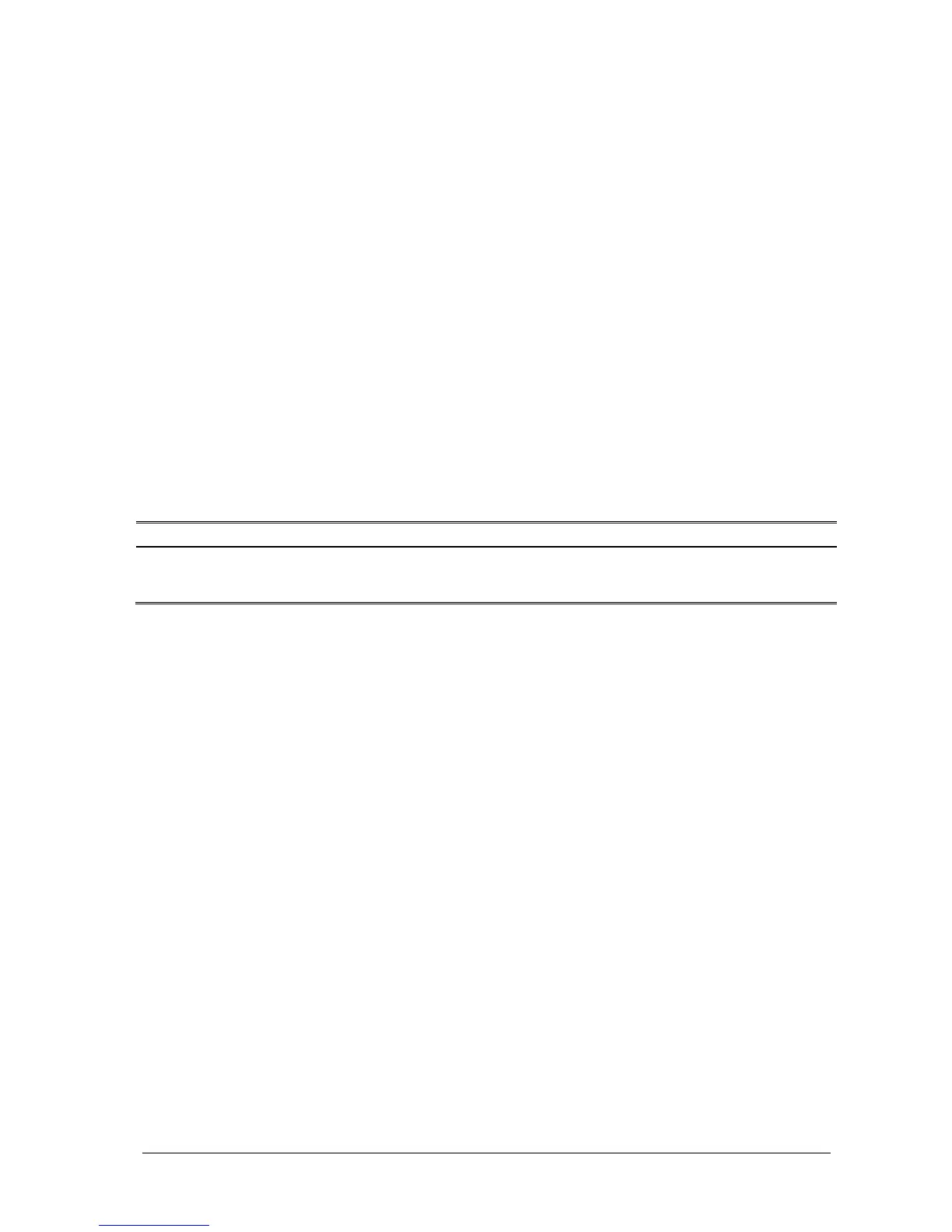Passport 12/Passport 8 Operator’s Manual 16-5
For the microstream CO
2
module, you can also set a period of time after which the CO
2
module enters the Standby mode
if no breath is detected, or since the CO
2
module was powered on, or since the CO
2
module was switched to the
measuring mode, or the automatic Standby time is re-set.
To set the Standby time:
1. Select the CO
2
parameter window to access the [CO2 Setup] menu:
2. Select [Auto Standby] and then select the appropriate setting.
16.4.3 Setting the CO
2
Unit
To set the CO
2
unit:
1. Select [Main Menu]→[Maintenance >>]→[User Maintenance]→enter the required password →[Unit Setup >>].
2. In the Unit Setup menu, select [CO2 Unit] and then select [mmHg], [%] or [kPa].
16.4.4 Setting up Gas Compensations
WARNING
Make sure to use the appropriate compensations. Inappropriate compensations may cause inaccurate
measurement values and result in misdiagnosis.
For the sidestream CO
2
module:
1. Select the CO
2
parameter window to access the [CO2 Setup].
2. According to the actual condition, set the concentration required for the following compensations:
[O2 Compen]
[N2O Compen]
[Des Compen]
For the microstream CO
2
module, gas compensations are not required.
16.4.5 Setting up Humidity Compensation
Sidestream and microstream CO
2
modules are configured to compensate CO
2
readings for either Body Temperature and
Pressure, Saturated Gas (BTPS), to account for humidity in the patient’s breath, or Ambient Temperature and Pressure,
Dry Gas (ATPD).
1. ATPD:
/100P(vol%)CO(mmHg)P
amb2co2
×=
2. BTPS:
47)/100(P(vol%)CO(mmHg)P
amb2CO2
−×=
Where,
CO2
P
= partial pressure,
vol%
= CO
2
concentration,
amb
P
= ambient pressure, and unit is mmHg.
