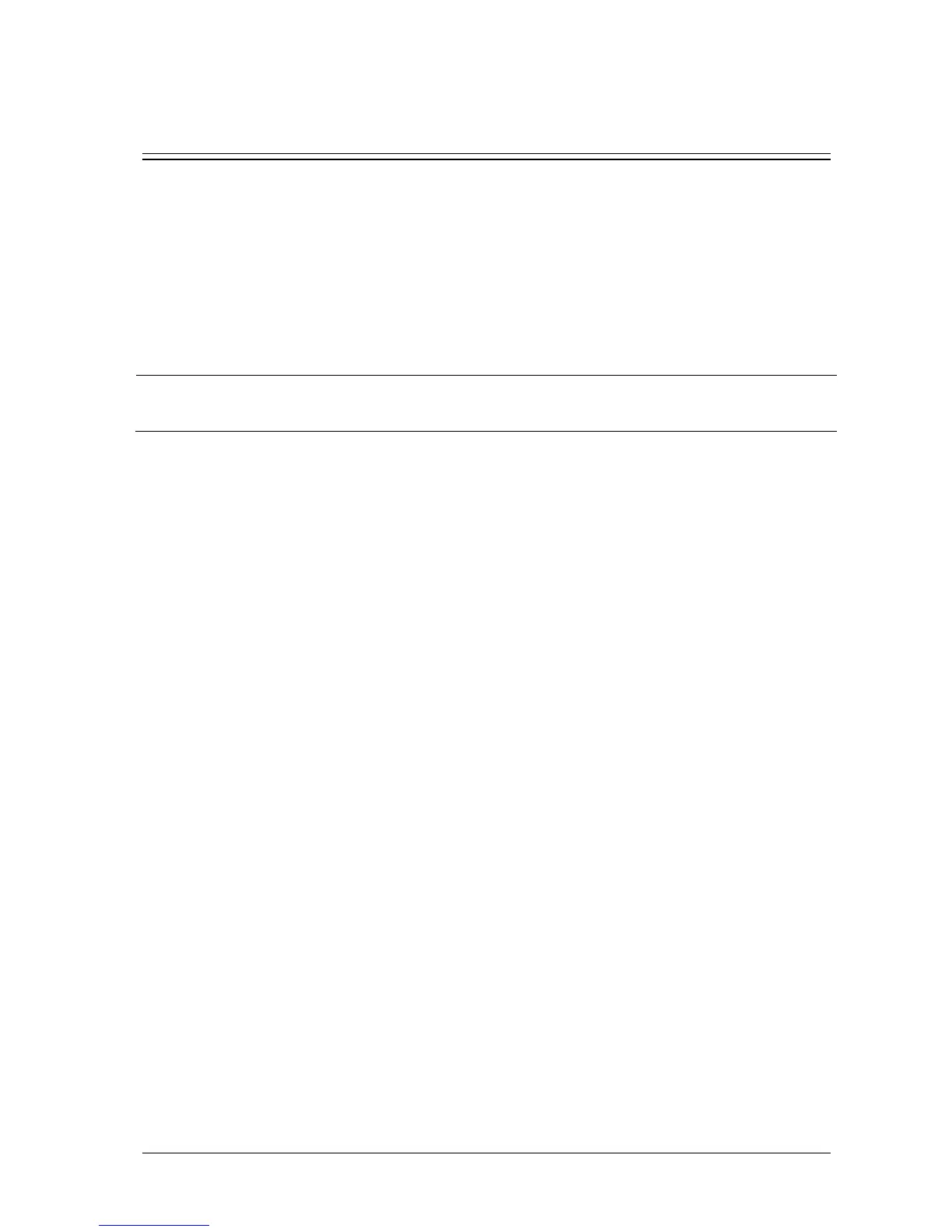Passport 12/Passport 8 Operator’s Manual 23-1
23 Other Functions
23.1 Analog Output
The monitor provides analog output signals to accessory equipment via the multifunctional connector on the rear of the
monitor. The analog output signals include analog ECG, IBP, and defibrillator synchronization signals, among which the
ECG signals support pace pulses to be enhanced.
NOTE
The analog output feature is seldom applied in clinical applications. You can contact your service personnel
for more details.
23.2 Setting DIAP Baud Rate
The monitor can output measurement numerics and alarm limits of parameter modules at certain baud rate to external
devices via the DIAP protocol. The parameter modules are ECG, RR, IBP, NIBP, SpO
2
, PR, TEMP, CO
2
, CO, and AG.
To set the desired baud rate:
1. Select [Main Menu]→[Maintenance >>]→[User Maintenance >>]→enter the required password→[Others >>].
2. Set [DIAP Baud Rate]. The higher the DIAP baud rate goes, the faster data is sent.
23.3 Exporting the Log
The monitor stores system status information, including failures, abnormity, and technical alarms, into the log. You can
export the log to a USB disk.
To export the log,
1. Connect a USB disk to the monitor’s USB connector. See section 2.3.3 Rear View for the proper location of the USB
connector.
2. Select [Main Menu]→[Maintenance >>]→[User Maintenance >>]→enter the required password→[Others >>].
3. Select [Export Log].
23.4 Transferring Data
You can transfer the patient data saved in the monitor to a PC via a crossover network cable or within a LAN for data
management, review or print.
