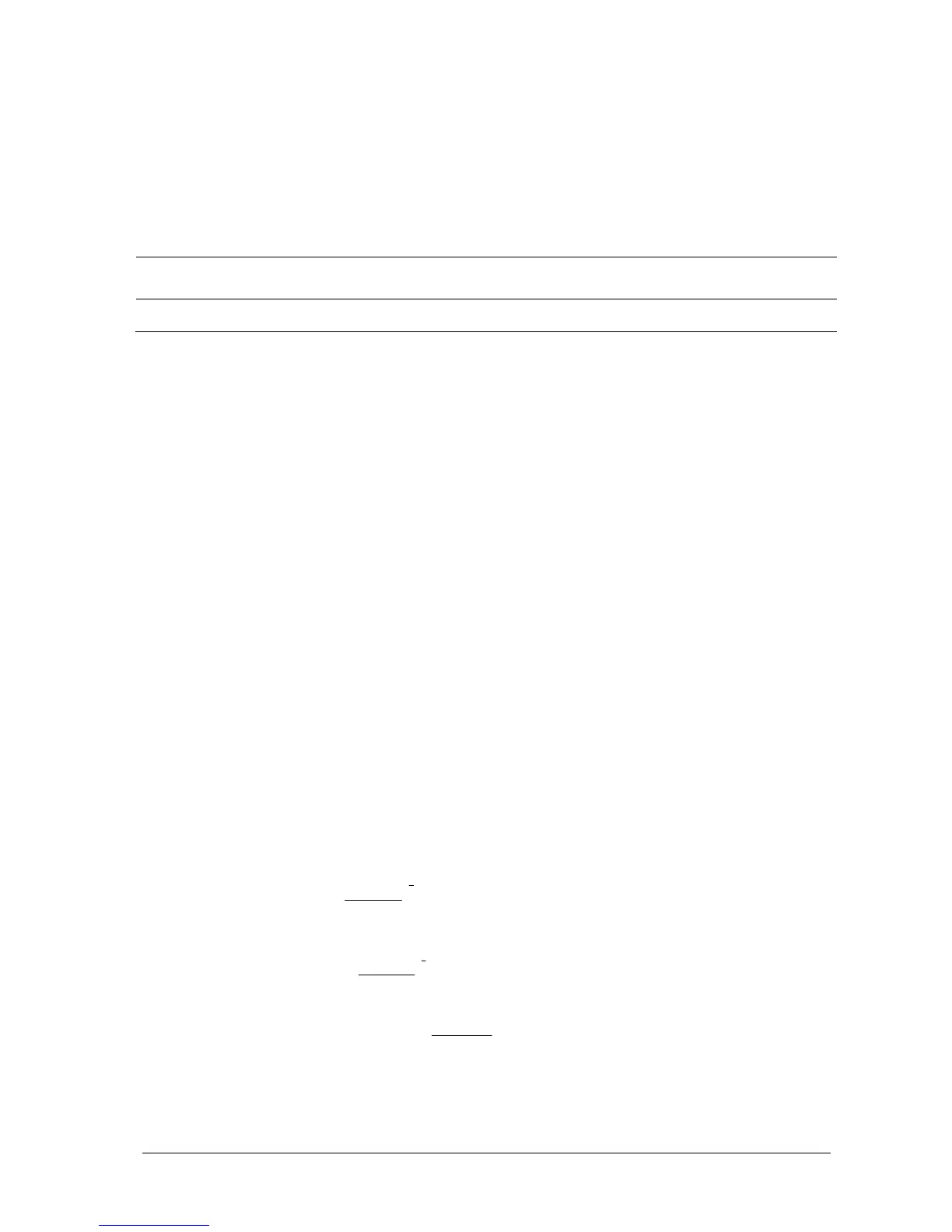Passport 12/Passport 8 Operator’s Manual 8-17
In the QT View, you can:
Select the arrows besides [View Leads] to switch the displayed lead.
Select [Save Ref.] to save the current QT parameters and waveforms as reference. If no reference has been set
for this patient within the first five minutes after getting valid QT values, the monitor will automatically set a
reference. If you set a new reference, the previous reference will be discarded.
CAUTION
Updating QTc reference affects ΔQTc value and alarm.
8.7.5 Changing QT Settings
8.7.5.1 Setting QT Alarm Properties
To set QT alarm properties,
1. Select the [Alarm Setup] QuickKey, or select [Alarm Setup>>] from the [QT Analysis] menu.
2. Set QTc and ∆QTc alarm properties.
8.7.5.2 Selecting the QT Analysis Lead
You can select one lead or all leads for QT calculation. To select the QT analysis lead:
1. Select the QT parameter area or waveform area to enter the [QT Analysis] menu.
2. Set [Analysis Lead]. [All] is selected by default. This means all leads are used for QT calculation.
8.7.5.3 Changing QTc Formula
The monitor uses as a default the Hodges correction formula to correct the QT interval for heart rate. To change the QTc
formula:
1. Select the QT parameter area or waveform area to enter the [QT Analysis] menu.
2. Set [QTc Formula].
Hodges:
()
6075.1 −×+= HeartRateQTQTc
Bazett:
2
1
60
×=
HeartRate
QTQTc
Fridericia:
3
1
60
×=
HeartRate
QTQTc
Framingham:
−×+=
HeartRate
QTQTc
60
1154
