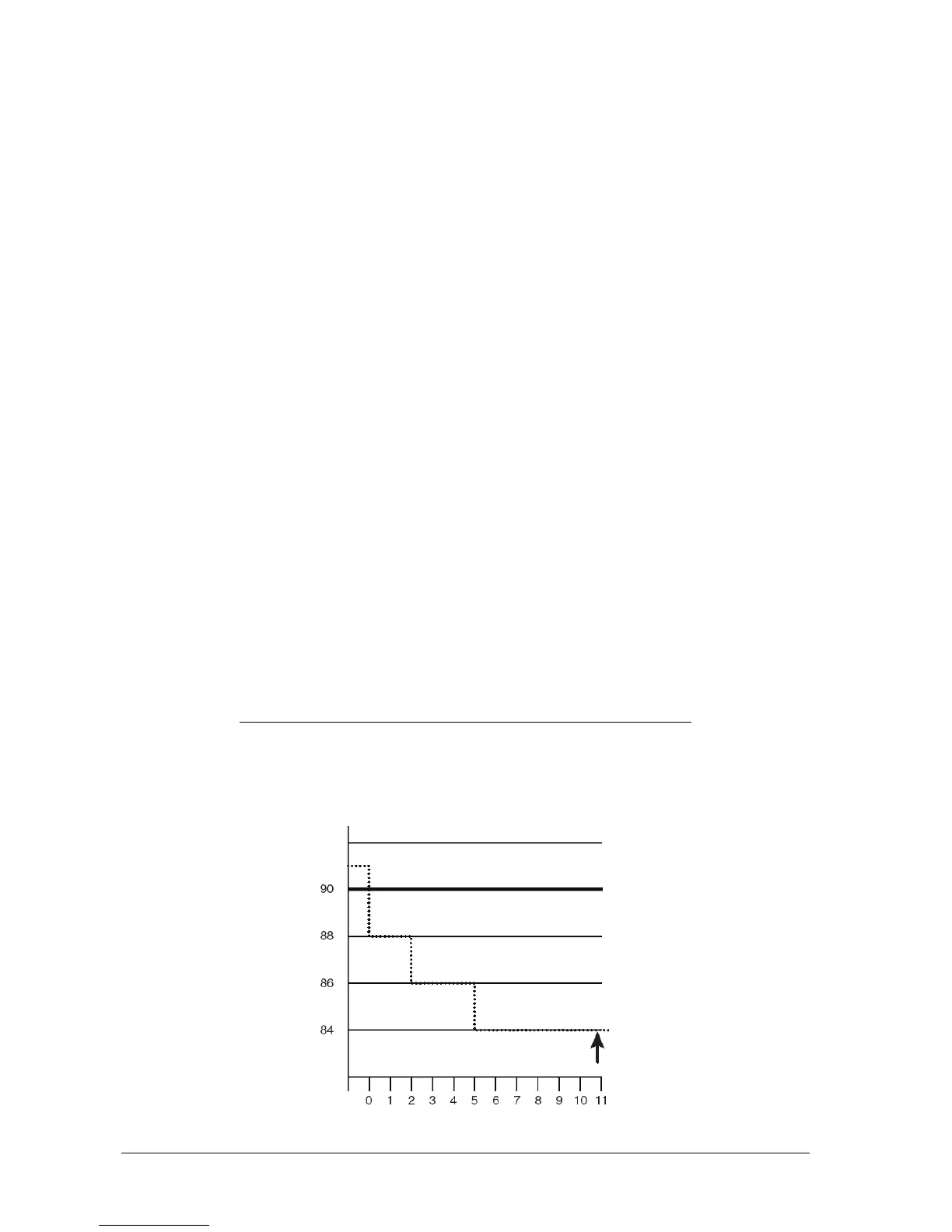11-4 Passport 12/Passport 8 Operator’s Manual
11.5.6 Sat-Seconds Alarm Management
With traditional alarm management, high and low alarm limits are set for monitoring oxygen saturation. During
monitoring, as soon as an alarm limit is violated, an audible alarm immediately sounds. When the patient % SpO
2
fluctuates near an alarm limit, the alarm sounds each time the limit is violated. Such frequent alarms can be distracting.
Nellcor’s Sat-Seconds alarm management technique is used to reduce these nuisance alarms.
The Sat-Seconds feature is available with the Nellcor SpO
2
module to decrease the likelihood of false alarms caused by
motion artifacts. To set the Sat-Seconds limit, select [Sat-Seconds] in the [SpO2 Setup] menu and then select the
appropriate setting.
With Sat-Seconds alarm management, high and low alarm limits are set in the same way as traditional alarm
management. A Sat-Seconds limit is also set. The Sat-Seconds limit controls the amount of time that SpO
2
saturation
may be outside the set limits before an alarm sounds. The method of calculation is as follows: the number of percentage
points that the SpO
2
saturation falls outside the alarm limit is multiplied by the number of seconds that it remains
outside the limit. This can be stated as the equation:
Sat-Seconds= Points × Seconds
Only when the Sat-Seconds limit is reached, the monitor gives a Sat-Seconds alarm. For example, the figure below
demonstrates the alarm response time with a Sat-Seconds limit set at 50 and a low SpO
2
limit set at 90%. In this example,
the patient % SpO
2
drops to 88% (2 points) and remains there for 2 seconds. Then it drops to 86% (4 points) for 3 seconds,
and then to 84% (6 points) for 6 seconds. The resulting Sat-Seconds are:
% SpO
2
Seconds Sat-Seconds
2× 2= 4
4× 3= 12
6× 6= 36
Total Sat-Seconds= 52
After approximately 10.9 seconds, a Sat-Second alarm would sound, because the limit of 50 Sat-Seconds would have
been exceeded.
