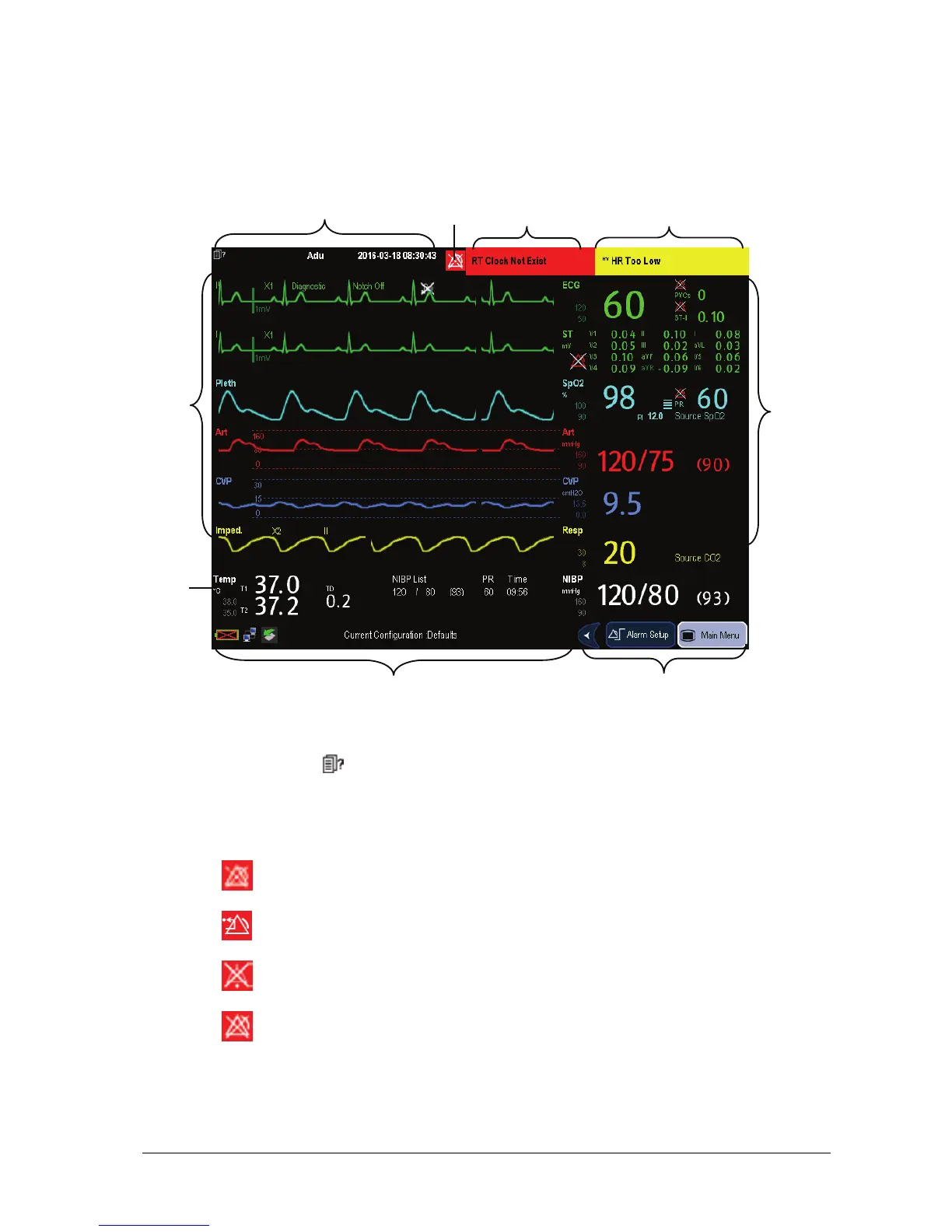Passport 12/Passport 8 Operator’s Manual 2-9
2.5 Display Screen
This patient monitor adopts a high-resolution LED screen to display patient parameters and waveforms. A typical
display screen is shown below.
1. Patient Information Area
This area shows date, time, and the patient information such as department, bed number, patient name and
patient category.
indicates that no patient is admitted or the patient information is incomplete. If no
patient is admitted, selecting this area enters the [Patient Setup] menu. For admitted patients, selecting
this area enters the [Patient Demographics] menu.
2. Alarm Symbols
indicates alarms are paused.
indicates alarms are reset.
indicates alarm sounds are turned off.
indicates the system is in alarm off status.
1
23 4
5
6
8
9
7
