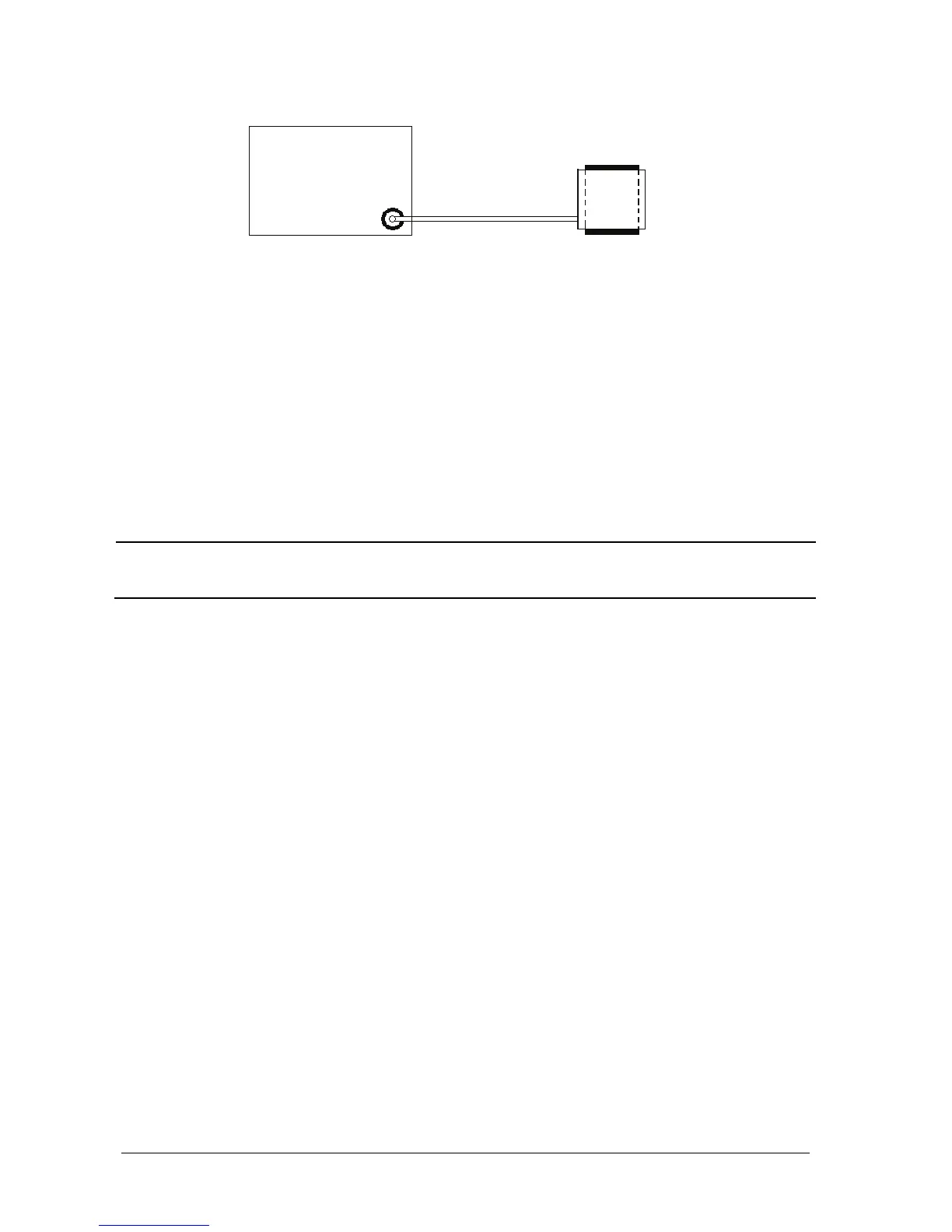26-4 Passport 12/Passport 8 Operator’s Manual
4. Select [Main Menu]→[Maintenance >>]→[User Maintenance >>]. Enter the required password and then select
[Ok].
5. Select [Module Maintenance >>]→[NIBP Leakage Test]. The NIBP display shows [Leakage Testing…].
After about 20 seconds, the monitor will automatically deflate. This means the test is completed. If the message [NIBP
Pneumatic Leak] is displayed, it indicates that the NIBP airway may have leakages. Check the tubing and connections
for leakages. If you ensure that the tubing and connections are all correct, perform a leakage test again.
If the problem persists, contact your service personnel.
NOTE
The leakage test is intended for use to simply determine whether there are leakages in the NIBP airway. It is
not the same as that specified in the EN 1060-3 standard.
26.6 CO
2
Leakage Test
For sidestream and microstream CO
2
modules, leakage test is needed every year or when you suspect the measurement.
Follow this procedure to perform the test:
1. Connect the CO
2
module with the patient module.
2. Wait until CO
2
warmup is finished and then use your hand or other objects to completely block the gas inlet of the
module or watertrap. The sidestream and microstream CO
2
modules will behave as follows:
Sidestream: The alarm message [CO2 FilterLine Err] is displayed on the screen after certain time. Block the
gas inlet for another 30 s. If the alarm message does not disappear, it indicates that the module does not
leak.
Microstream: The alarm message [CO2 Purging] is displayed on the screen after certain time. Block the gas
inlet for another 30s. If alarm message [CO2 FilterLine Err] is shown, it indicates that the module does not
leak.
Monitor
Connector
to NIBP cuf
