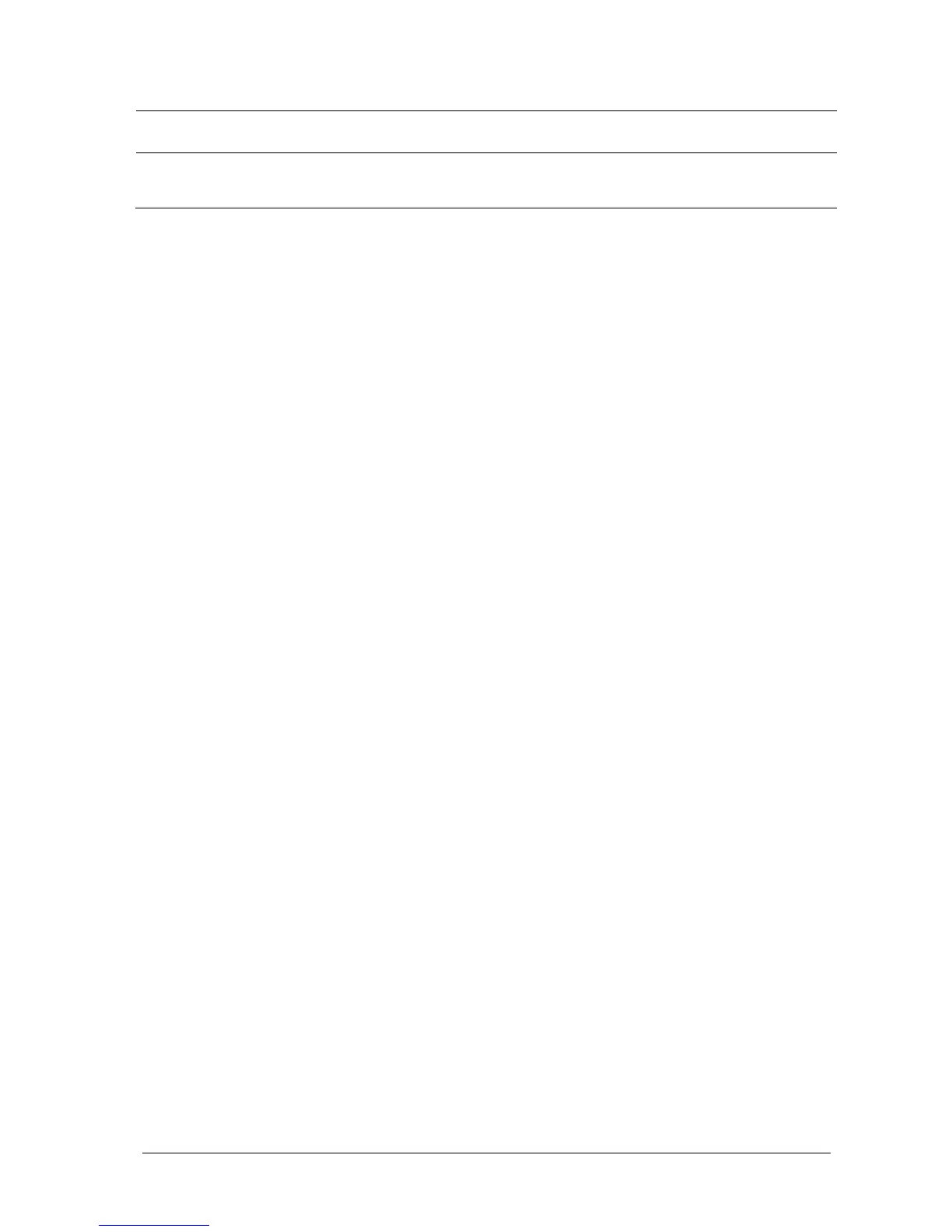Passport 12/Passport 8 Operator’s Manual 8-7
CAUTION
The [Diagnostic] filter is recommended when monitoring a patient in an environment with slight
interference only.
8.5.6 Setting Pacemaker Rate (For Mortara only)
Some pacemaker pulses can be difficult to reject. When this happens, the pulses are counted as a QRS complex and
could result in an incorrect HR and failure to detect some arrhythmias. You can set [Pacemaker Rate] to the pacemaker’s
rate in the [ECG Setup] menu. In this way, the monitor can calculate HR and detect arrhythmias more accurately. When
[Paced] is set to [No], the pacemaker rate cannot be set.
8.5.7 Setting the ECG Lead Set
You can set the [Lead Set] by selecting [ECG Setup]→[Others>>]. You can set the [Lead Set] as [Auto] if the auto lead
detection function is available.
8.5.8 Choosing an ECG Display Screen
When monitoring with a 5-lead set, you can select the [Screens] Quickkey. In the [Choose Screen] window, choose the
screen type as:
[Normal Screen]: The ECG waveform area shows 2 ECG waveforms.
[ECG 7-Lead Full-Screen]: The whole waveform area shows 7 ECG waveforms only.
[ECG 7-Lead Half-Screen]: The upper half part of the whole waveform area displays 7 ECG waveforms.
When the screen type is set to [Normal Screen], cascaded ECG waveforms can be displayed. To cascade ECG waveforms:
1. Select the [Screens] Quickkey→[Screen Setup].
2. Select [ECG1 Casc.] in the second row. A cascaded waveform is displayed in two waveform positions.
8.5.9 Setting the Notch Filter
The notch filter removes the line frequency interference. Only when [Filter] is set to [Diagnostic], the [Notch Filter] is
adjustable.
To set the notch filter:
1. Select the ECG parameter window or waveform area to enter its setup menu. Then select [Others >>].
2. Set [Notch Filter] to:
[Strong]: when waveform interference is strong (such as spikes).
[Weak]: when waveform interference is weak.
[Off]: to turn the notch filter off.
