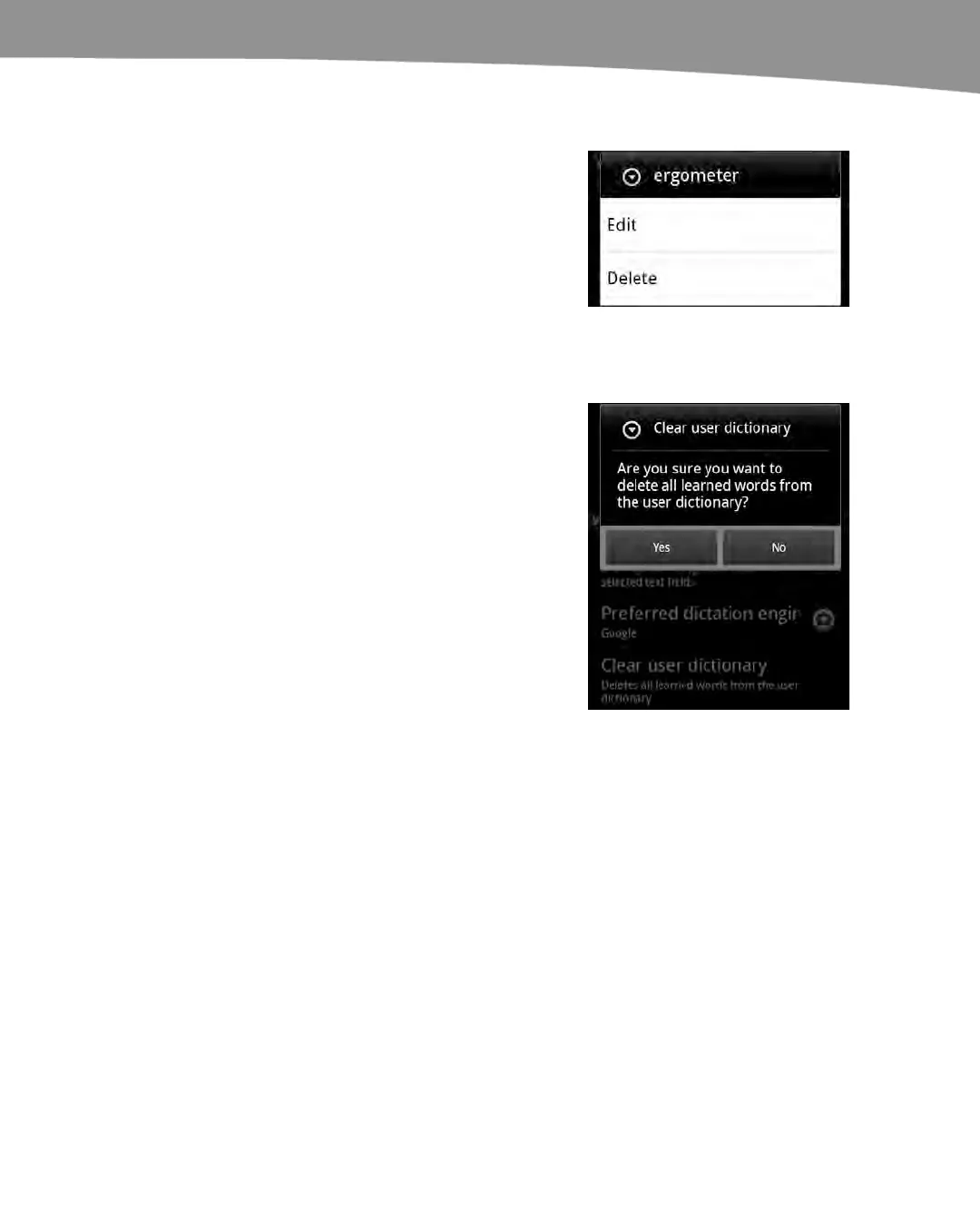CHAPTER 2: Typing, Voice, Copy, and Search
81
Editing or Deleting Words From the User Dictionary
Navigate to the User dictionary screen, as
shown in the above image.
Next, long-press (press and hold) any
word and then select Edit or Delete.
Clearing Out the User Dictionary
It’s possible that you will end up adding
misspelled words to your user dictionary. If
at some point you find that your user
dictionary has too many misspelled words,
then you can give it a fresh start by
clearing out all the custom words. Follow
these steps to do so:
1. Tap Settings.
2. Tap Language & keyboard.
3. Tap Multi-touch keyboard.
4. Tap Clear user dictionary.
5. Tap Yes to confirm that you want to
clear the user dictionary.
The preceding process will clear out all
custom words added to your DROID
dictionary.
Accessibility Options
There are a number of useful features on the DROID to help with accessibility. For
example, the Voice Readouts feature will read text on the screen to you. It will tell you
what you tap on, what choices are selected, and even read email. If you like to see
things in a larger size, you can turn on the Zoom Mode feature; this chapter’s “Using
Zoom Mode to Magnify a Portion of the Screen” section explains how to do so.
