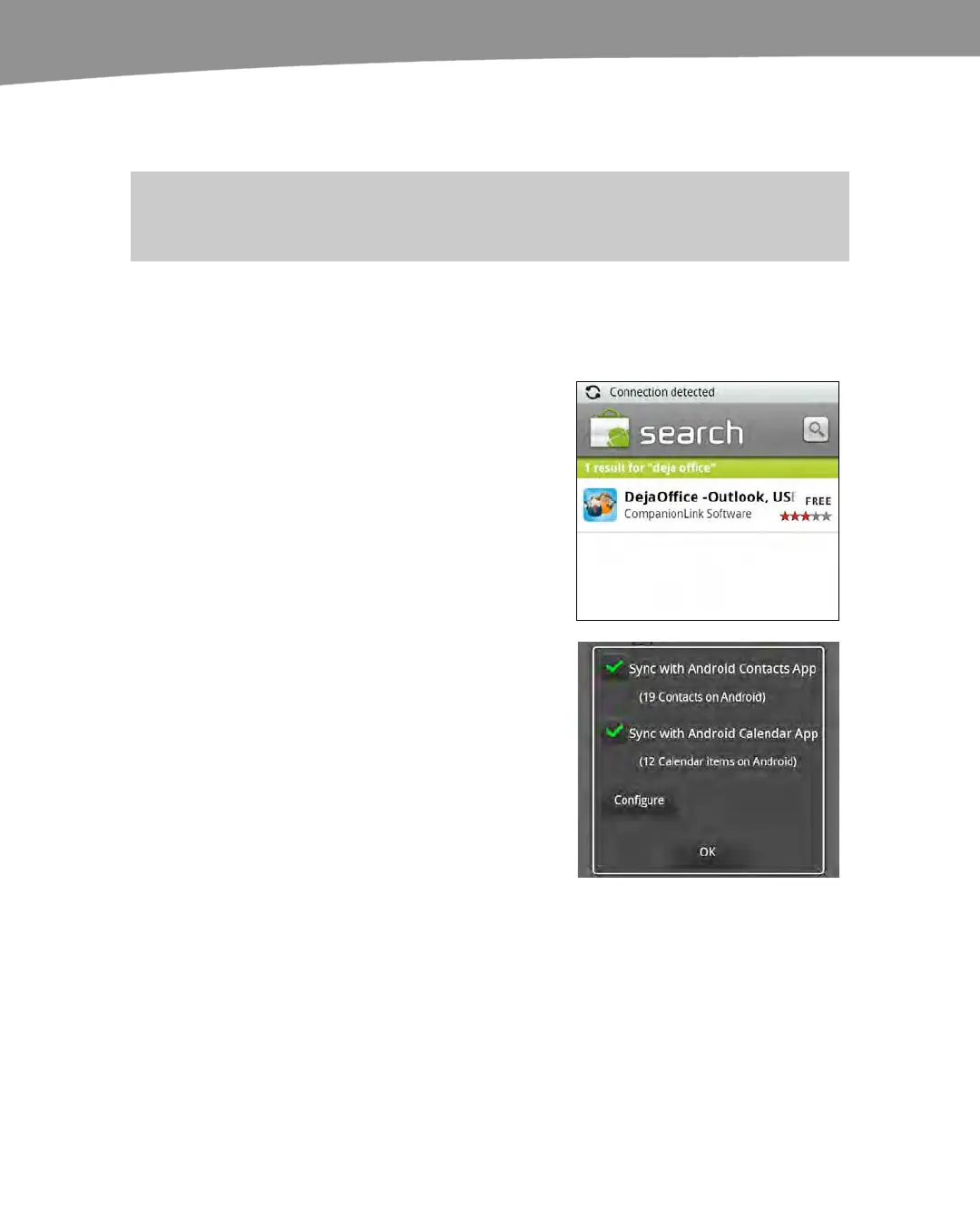CHAPTER 4: Other Sync Methods
124
Installing and Setting Up the DROID Software (Only
Required for USB Sync or CL Hosted Server options)
NOTE: This step is only required if you are using the USB direct sync option or the Companion
Link (CL) Hosted Server sync option from Outlook to Android.
If you are using the sync method just described above from Outlook to Google, you
don't need to install any additional software on your DROID. Instead, your calendar and
contacts flow from Google to your DROID native Contacts and Calendar apps after you
setup your Google Account as shown in Chapter 3.
To locate the DejaOffice app, go to the Android
Market app and search for "DejaOffice," then
tap that application.
You should see the app as shown in the figure
to the right.
Go ahead and install the DejaOffice - Outlook
app.
1.
After installing DejaOffice, tap the icon
to start it up. You will see the screen
shown to the right. You will probably
want to check both boxes for Sync with
the Android Contacts App and Sync
with Android Calendar App. This allows
Caller ID and e-mail to work well on your
DROID. Tap the Configure button to
adjust these sync settings. Tap OK when
done to start the sync with the Contacts
and Calendar apps.
