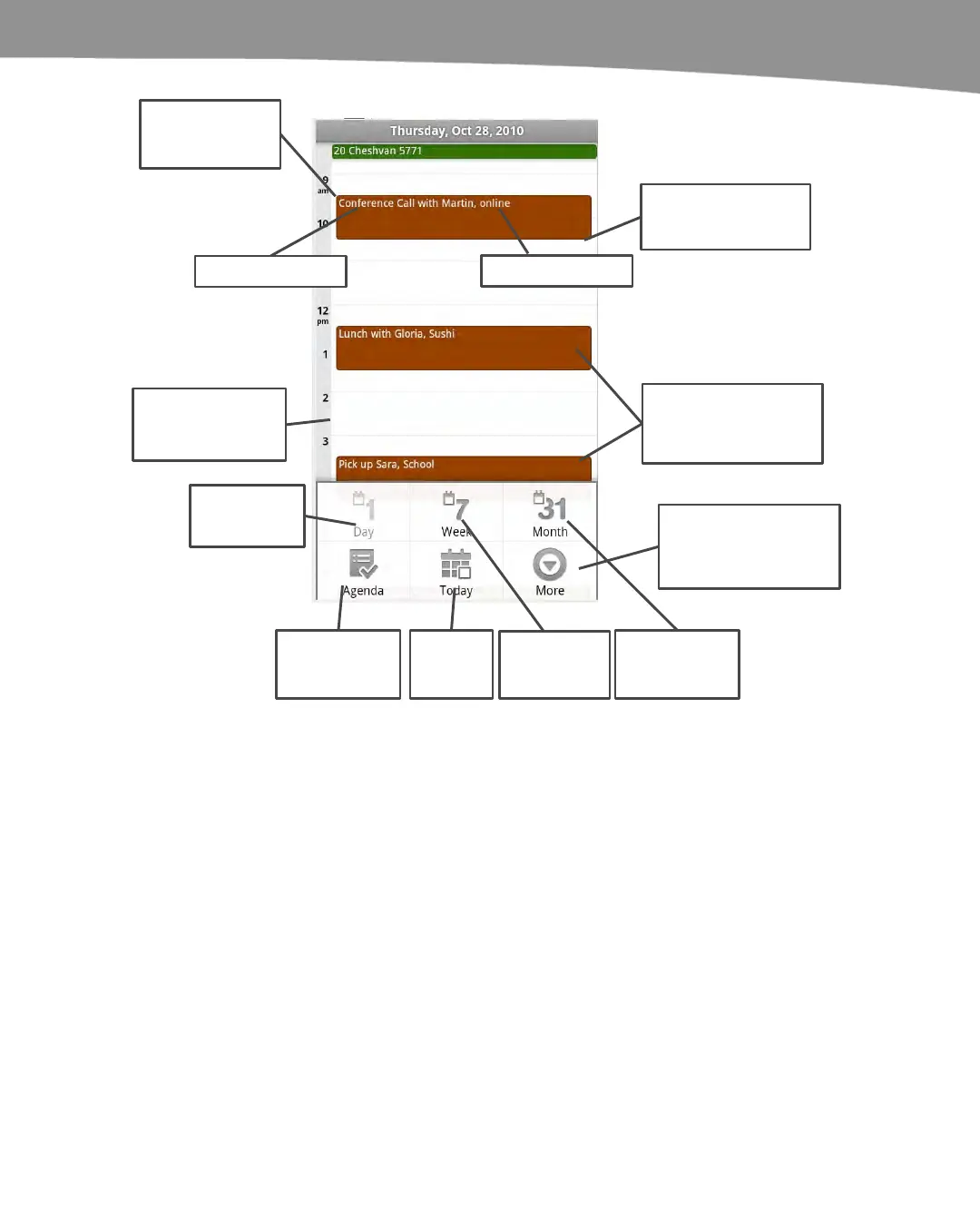CHAPTER 13: Managing Your Calendar
275
Day view.
Tap to see
appointment
details.
Swipe to the right
to see the next day.
Colors show events
from particular
calendars.
Event topic
Agenda view.
(Also list
view)
Jump to
Today.
Month view.
Tap to see additional
calendars or to
adjust calendar
settings.
Swipe up or
down to view
more.
Event location
Week view.
Figure 13–2. The Calendar app’s Day view layout.
You can manipulate the calendar in various ways:
Move a day at a time: If you swipe left or right, you move forward or
backward a day.
Change views: Press the Menu key and then use the Agenda, Day,
Week, and Month buttons at the bottom to change the view.
Jump to today: Press the Menu key and then touch the Today
button located in the bottom-center of the screen.
Switching Between the Four Calendar Views
Your Calendar app comes with four views: Day, Week, List (Agenda), and Month. You
can switch views by pressing the Menu button and selecting the view.
