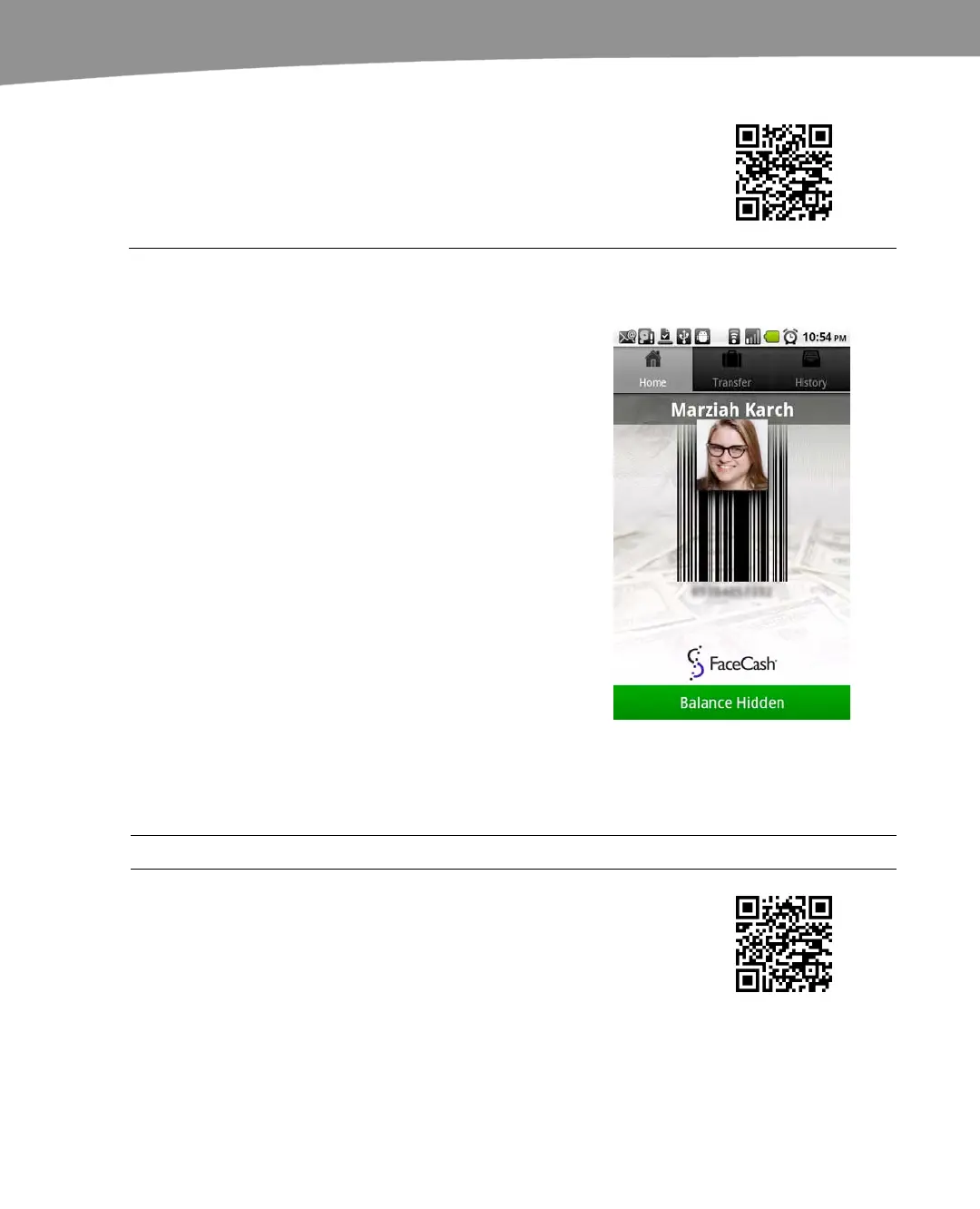APPENDIX: DRIOD App Guide
546
Simply Sales, by
MyOlive.net Small
Business Portal
Free
Simply Sales is a simple CRM app
that integrates with Gmail and
Google Maps. The app was written
by MyOlive.net, which also offers a
small business CRM portal.
Retail
Small business retailers will really appreciate being able
to accept and process credit cards from their phones.
For the most part, these apps are free; however, you
must have a merchant account, and the apps and
services in this space charge membership and/or
transaction fees for credit-card processing.
The FaceCash app promises an innovative way to let
retailers and merchants handle transactions. Rather than
carrying a credit card, a user relies on FaceCash to
show merchants an ID that prominently showcases a
picture of her face and transfers the funds from an
account with FaceCash rather than a credit card. A user
can choose to tie her bank account to the payment
service or rely on transfers from other customers (such
as her parents). You can think of this service as PayPal
with an easier ID system. However, FaceCash isn’t
useful if nobody accepts it, and nobody asks to use it;
therefore, most merchants will still need to process
credit cards.
See Table A–16 for a selection of money-processing retail apps.
Table A–16. Retail Sales Apps.
App Name Price Notes QR Code
Pocket Verifier, by
MerchantAnywhere
Free
app/$299
hardware
This app uses your phone’s built-in
Bluetooth to process credit cards from
a device sold separately. It only runs on
Android 2.1 and higher. More
information is available at
www.merchantanywhere.com.
