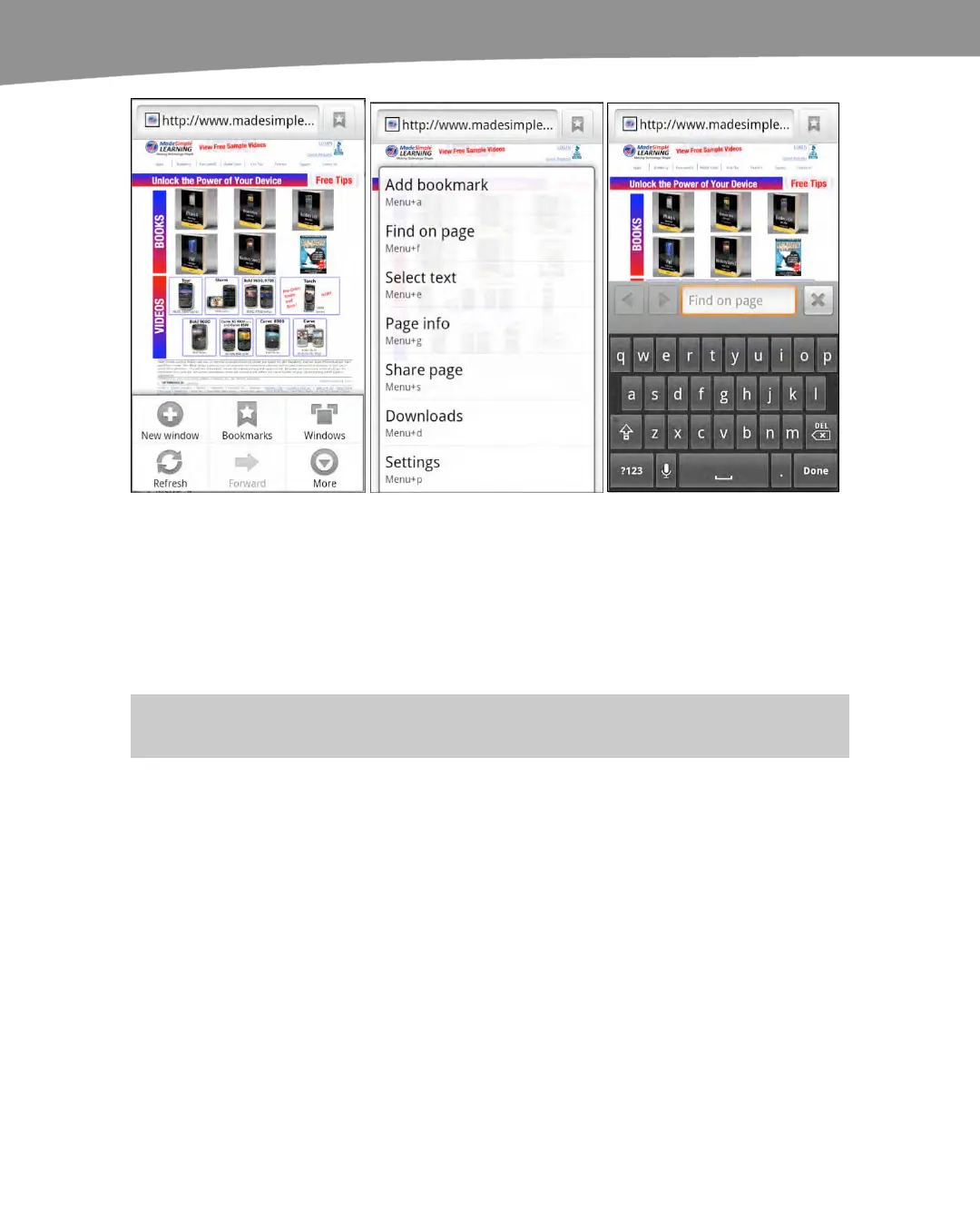CHAPTER 11: Surfing the Web
250
Figure 11–5. Use the Find command on a page the browser.
Emailing a Web Page
Sometimes while browsing, you find a page so compelling you just have to send it to a
friend or colleague. Touch the Menu key and then touch More select Share Page (see
Figure 11–6). You have the option to share the page via Bluetooth, Facebook, Gmail,
Messaging, SiteShot or Twitter.
NOTE: You can also hold the Menu button and the S key to bring up the share menu.
