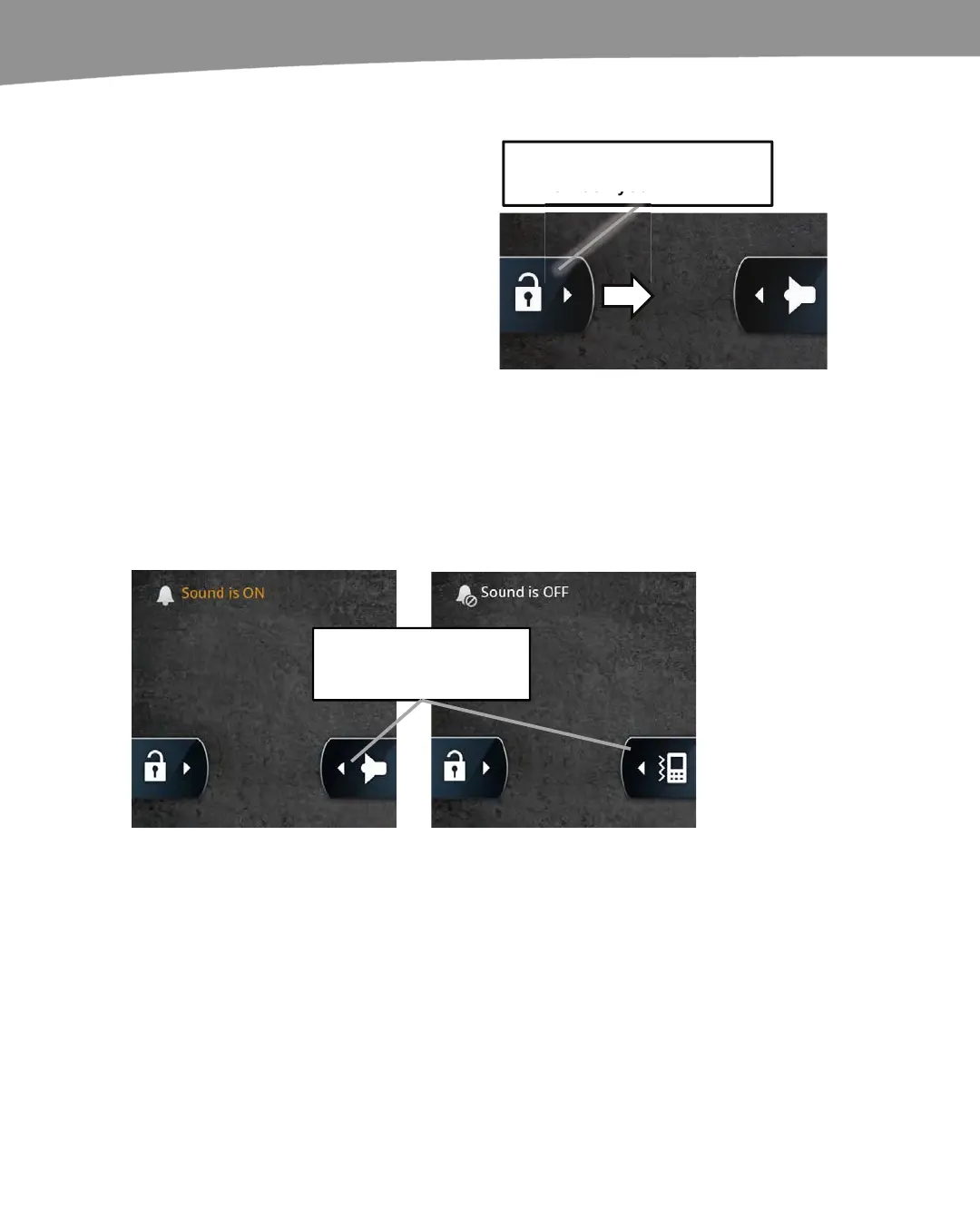CHAPTER 1: Getting Started
42
Slide to Unlock
When you first power on your DROID or
wake it from Sleep mode, you will see two
sliders at the bottom of the screen.
Touch and drag the Lock icon slider from
left to right to unlock your phone. If you
have assigned a password to your DROID,
then you will need to enter your password
to unlock the device.
Touch and slide this icon to
unlock your phone.
Slide to Mute
The other slider that appears next to the Lock icon when the phone wakes up is the
Slide to Mute icon.
Touch and drag the Slide to Mute icon slider from right to left to Mute or Unmute your
phone ringer, as shown in Figure 1–1.
Touch and slide this icon to
Mute or Un-Mute your
phone ringer.
Figure 1–1. Slide to Mute or Unmute your phone ringer.
Using the Four Buttons Along the Bottom
Along the bottom of your DROID, you will find four buttons: Menu, Home, Back, and
Search. Note that these buttons do not appear in the same order on all DROID models.
(Be sure to check out the Quick Start Guide earlier in this book to learn what each of the
buttons does.)
