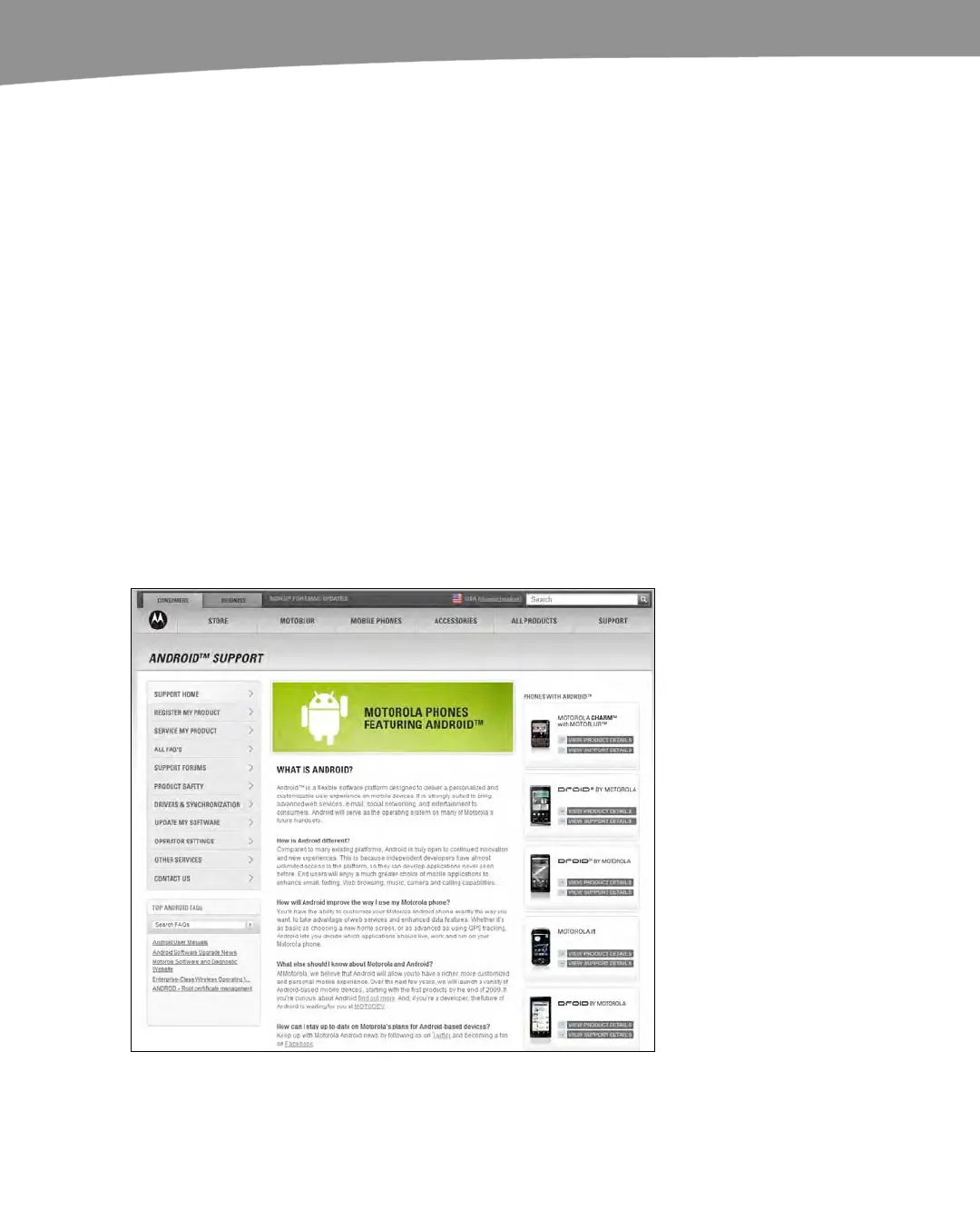CHAPTER 24: Troubleshooting
502
Additional Troubleshooting and Help Resources
Sometimes you may encounter a particular issue or question that you cannot find an
answer to in this book. In the following sections, we provide some good resources that
you can access from the DROID and from your computer’s web browser. The Motorola
support site and knowledgebase are helpful if you are facing a troubleshooting problem
that is proving especially difficult to resolve. The DROID 2/DROID X-related web blogs
and forums are good places to locate answers and even ask questions about unique
issues you might be facing.
The Motorola DROID Support Pages
To get to the Motorola DROID support pages, follow these steps.
1. On your DROID or computer’s web browser, go to www.motorola.com.
2. Click SUPPORT in the top-right corner of the main navigation bar.
3. Click Android support in the right column.
4. You should now see a screen similar to the one shown in Figure 24–1. From this
screen, you can click VIEW SUPPORT DETAILS under your DROID phone in the
right column.
Figure 24–1. The Motorola Android Support Page.
