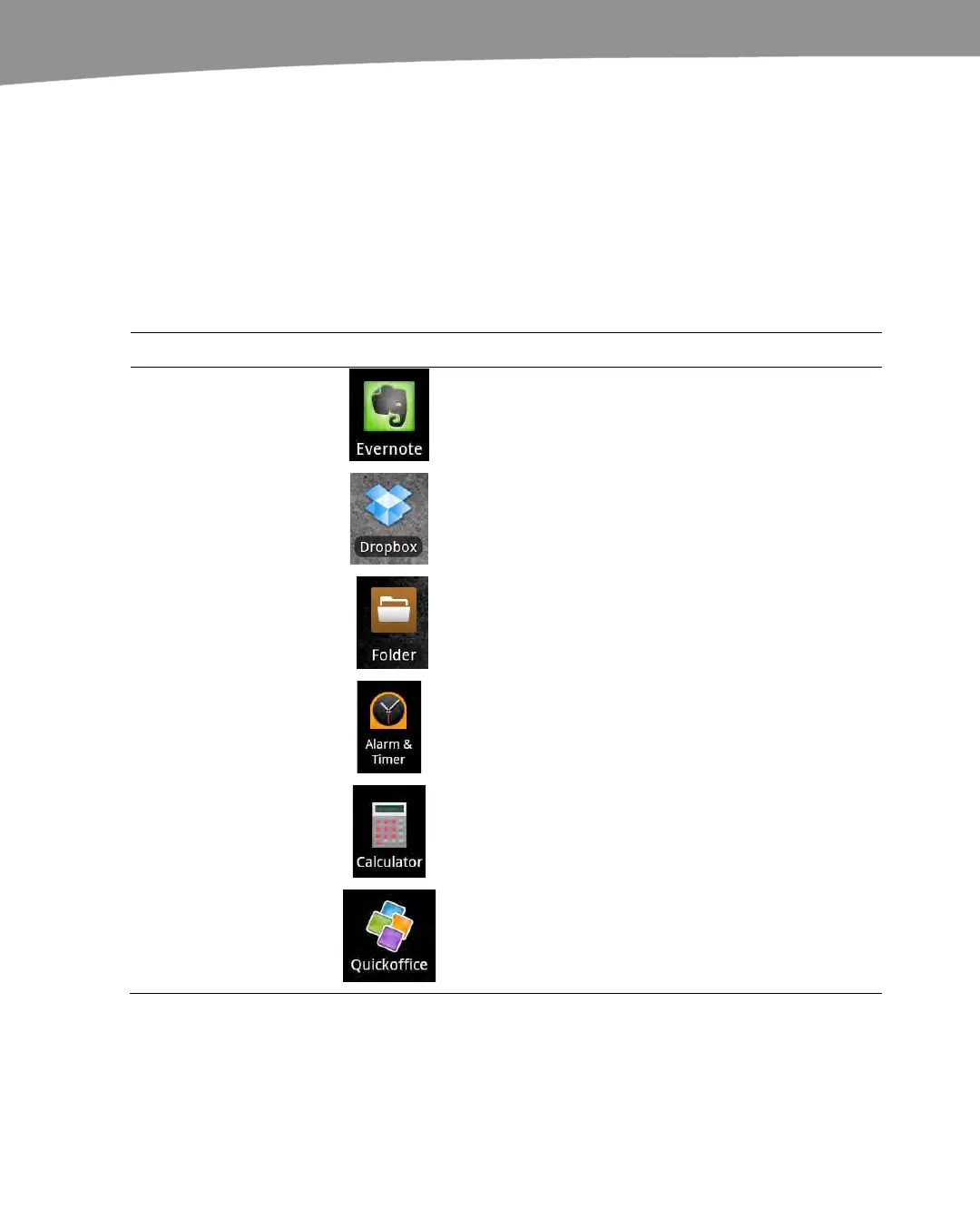QUICK START GUIDE
28
Being Productive
A DROID can also help you be more productive. You can use it to access and read just
about any PDF file or other document with the GoodReader app. You can also take
notes with the basic Notes app or step up to the advanced Evernote app, which has
amazing capabilities for integrating audio, pictures, and text notes, as well as the ability
to sync everything to a web site. You can also use your DROID to set an alarm, calculate
a tip, see what direction you are walking in, and record a voice memo (see Table 7).
Table 7. Being Productive.
To Do This… Use This… Where to Learn More
Take and organize
your notes in a
whole new way.
Evernote
Notes and Documents– Ch. 21
Move files between
your DROID and
your computer
Dropbox Notes and Documents – Ch. 21
Use folders to
organize your icons.
Folders Icons and Widgets – Ch. 6
Set an alarm,
countdoun timer,
and more.
larm &
Timer
Utilities – Ch. 23
Calculate a tip or
find the cosine of 30
degrees.
Calculator Utilities – Ch. 23
Open and edit
Microsoft Office
documents.
Quickoffice Notes and Documents – Ch. 21
