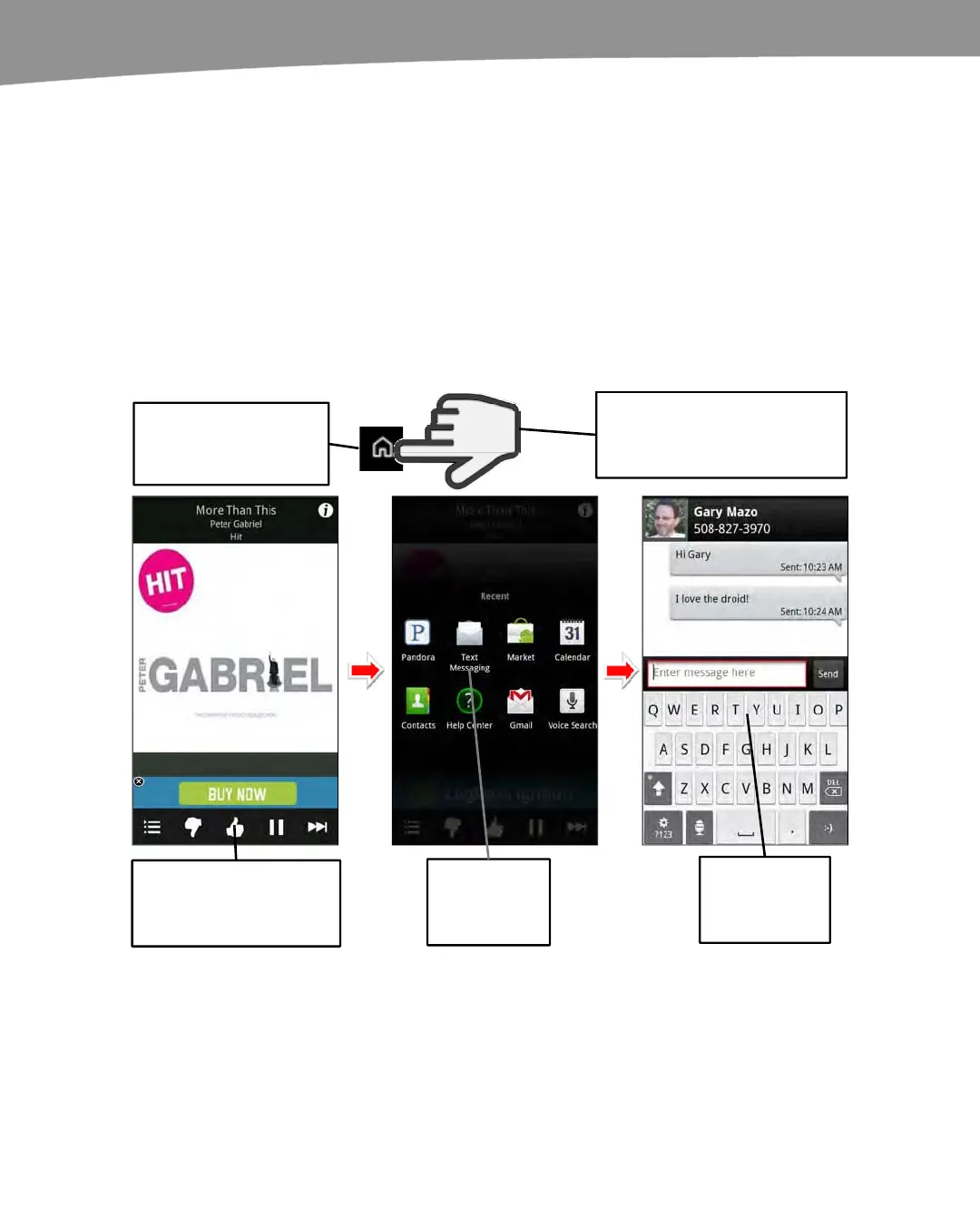QUICK START GUIDE
10
Switching Apps (aka Multitasking)
If you are like most smartphone users these days, you definitely want to be doing more
than one thing at a time. For example, you might like listening to free Pandora Internet
radio while reading and replying to your email or text messages. The DROID is built to
multitask (see Figure 4).
Long press the Home button to bring up the recent apps in the middle of the screen,
and then tap the icon of any app you want to start. If you don’t see the icon you want,
then press the Home button again to see the entire Home screen. Repeat these steps
to jump back to the app you just left. The nice thing is that the app you just left is always
shown as the first app in the top-left position in the list of recent apps.
Long press the Home
button to bring up the list
of recently opened apps.
Tap the app
you wish to
start.
TIP: If you don’t see the app you
want in the list of Recent apps,
then press the Home button, and
Launcher icon to start it.
From any app, you long
press the Home button to
see the recently opened
apps.
Now you can
text while
listening to
Pandora!
Figure 4. Multitasking or switching apps by long pressing the Home button.
