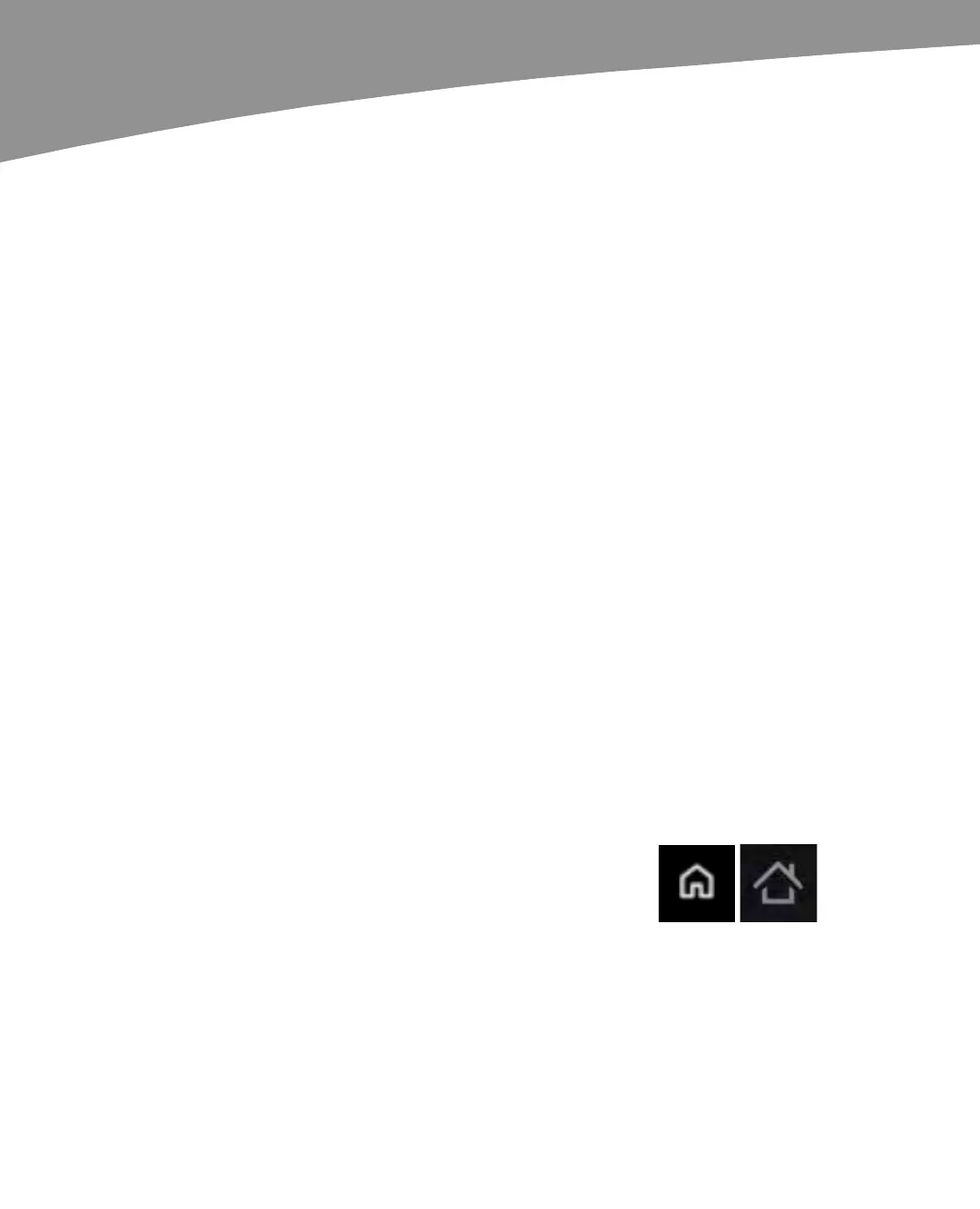493
493
Chapter
Troubleshooting
The DROID is usually very reliable. Occasionally, as with your computer or any
complicated electronic device, you might have to reset the device or troubleshoot a
problem. In this chapter, we will give you some useful tools to help get your DROID back
up and running as quickly as possible. We will start with some basic, quick
troubleshooting and move into more in-depth problems and resolutions in the
“Advanced Troubleshooting” section.
We will also cover some other odds-and-ends related to your DROID and give you a list
of resources where you can find more help for your DROID.
Basic Troubleshooting
We will begin by covering a few basic tips and tricks to get your DROID back up and
running.
What to Do If the DROID Stops Responding
Sometimes, your DROID won’t respond to your touch because it freezes in the middle of
a program. If this happens, try these steps to try to revive your DROID:
1.
Press the Home button once to see whether the
app you’re in can be closed; if things go well,
you will jump out to the Home screen.
24
