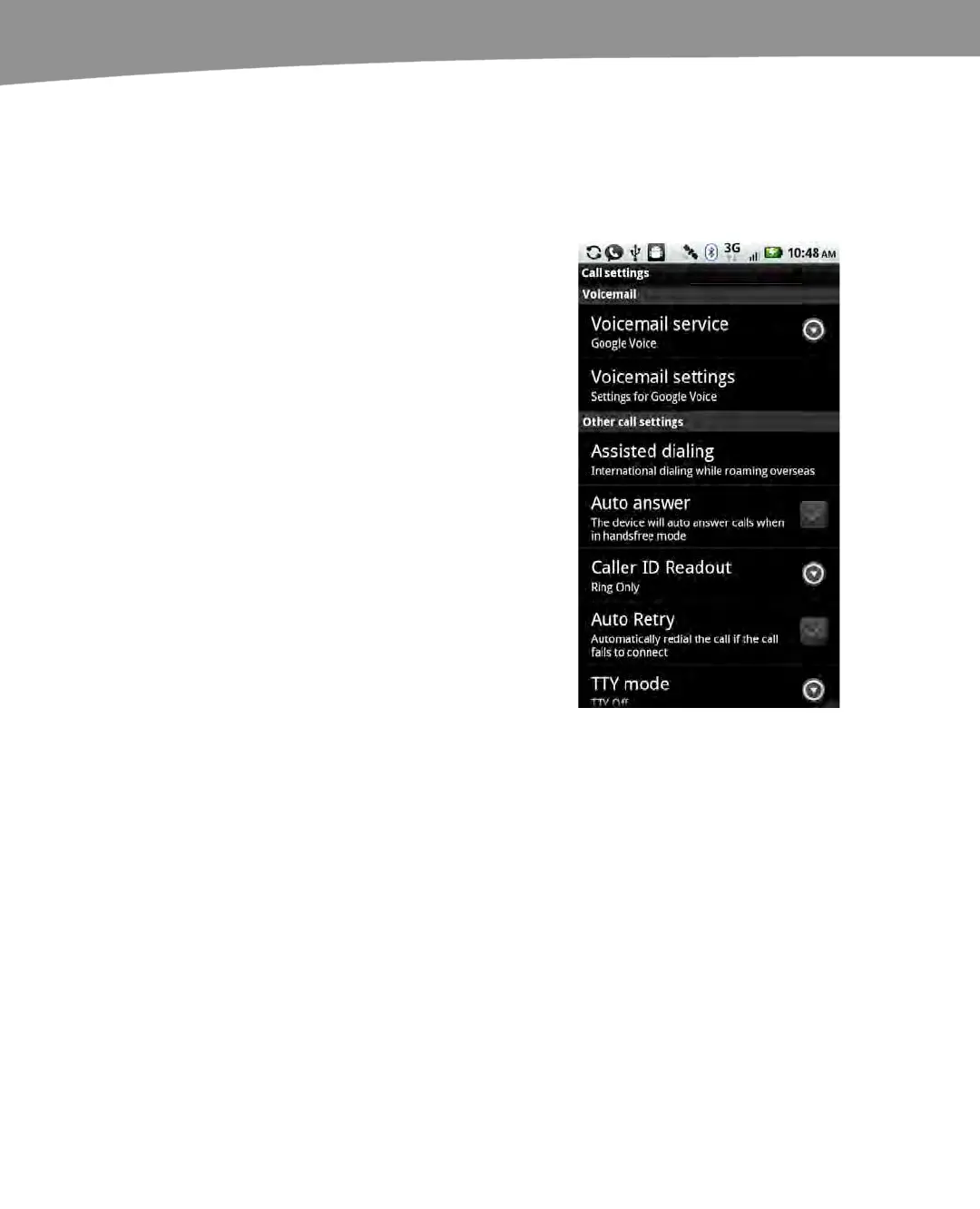CHAPTER 7: Making Phone Calls
180
Customizing Phone Options and Settings
You can customize your DROID phone by going into the Settings app. Follow these
steps to do so:
1.
Tap the Settings icon.
2.
Tap Call settings.
From this screen, you can configure the following
options:
Voicemail service and settings –
Choose whether to use your carrier or
Google Voice to handle voicemail.
Assisted dialing – This option helps you
place calls when you are roaming
overseas.
Auto answer – Check this box to have
the DROID automatically answer calls
when the device is in Hands-free mode
(e.g., when the device is connected to
your Bluetooth car stereo or headset).
Caller ID Readout – This option reads
out the contact name or phone number
via the DROID speaker. You can set this
option to ring only (the default value);
speak the Caller ID and then ring; or
Caller ID repeat. The last option keeps
repeating the name or number, which can
be a little annoying!
Auto Retry – If a call fails, this option
prompts the DROID to automatically try
the same number again.
