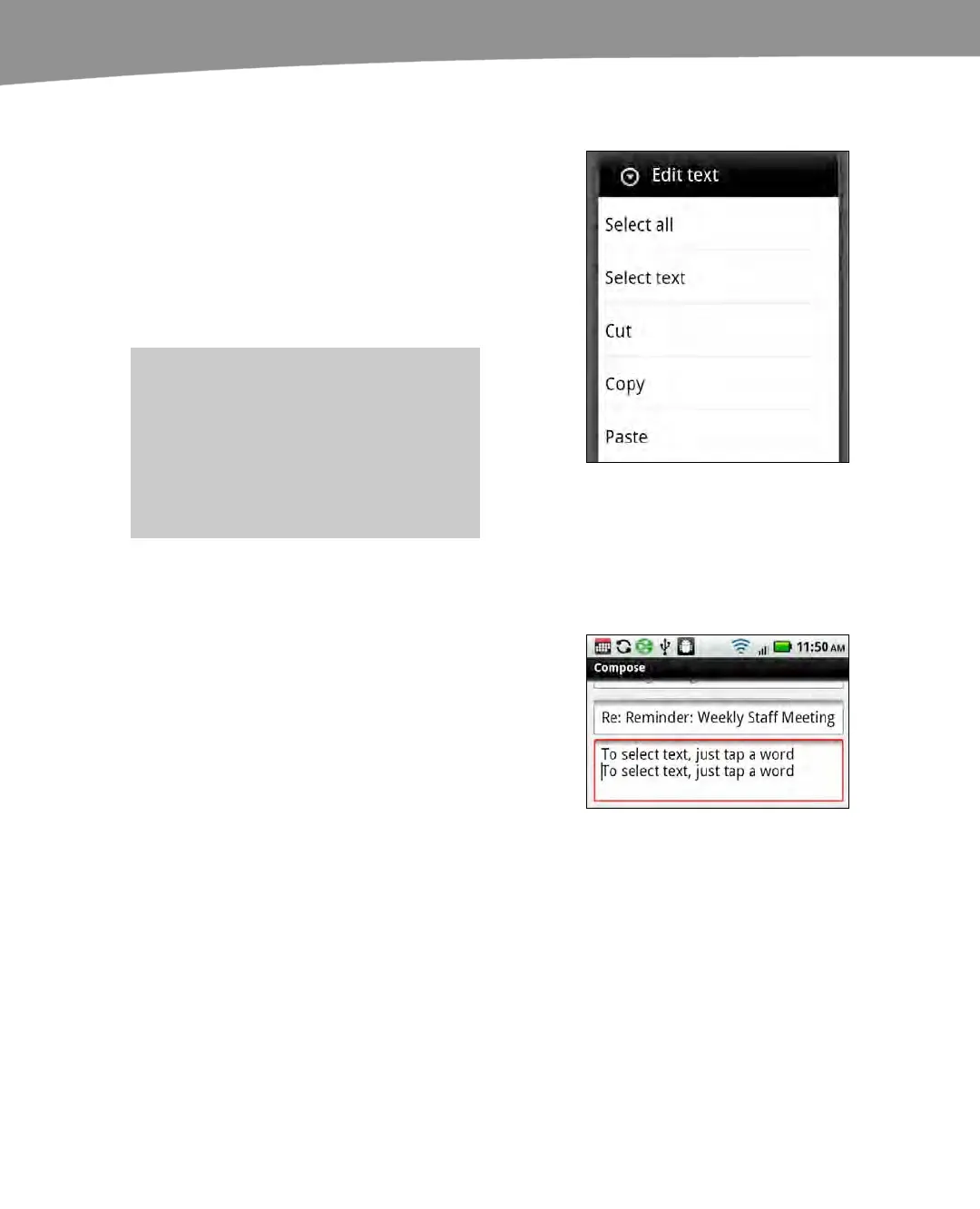CHAPTER 2: Typing, Voice, Copy, and Search
90
Selecting Text
If you are reading or typing text, you can
select text by double-tapping a word and
then dragging the handles as we showed
you in the “Quickly Change Text” section
earlier in this chapter. You can also select
text by long-pressing it and choosing
Select all or Select text.
TIP: In the Browser, you can save an
image to your DROID by pressing and
holding it until you see a pop-up menu.
Tap Save image to save the image or Set
as wallpaper to set the image as your
DROID wallpaper.
Cutting, Copying, and Pasting Text
Once you have the text that you wish to copy or
cut highlighted, long-press again and tap Copy or
Cut.
If you want to paste the text in the same screen,
reposition the cursor by tapping the screen, and
then long-press and select Paste.
If you want to paste the text into another app, use
the multitasking steps shown in the next section.
Jumping Between Apps or Multitasking
After you copy text, you may want to paste it into another app. The easiest way to jump
between apps is to use the Recent list. Follow these steps to paste text you copy into
another app:
