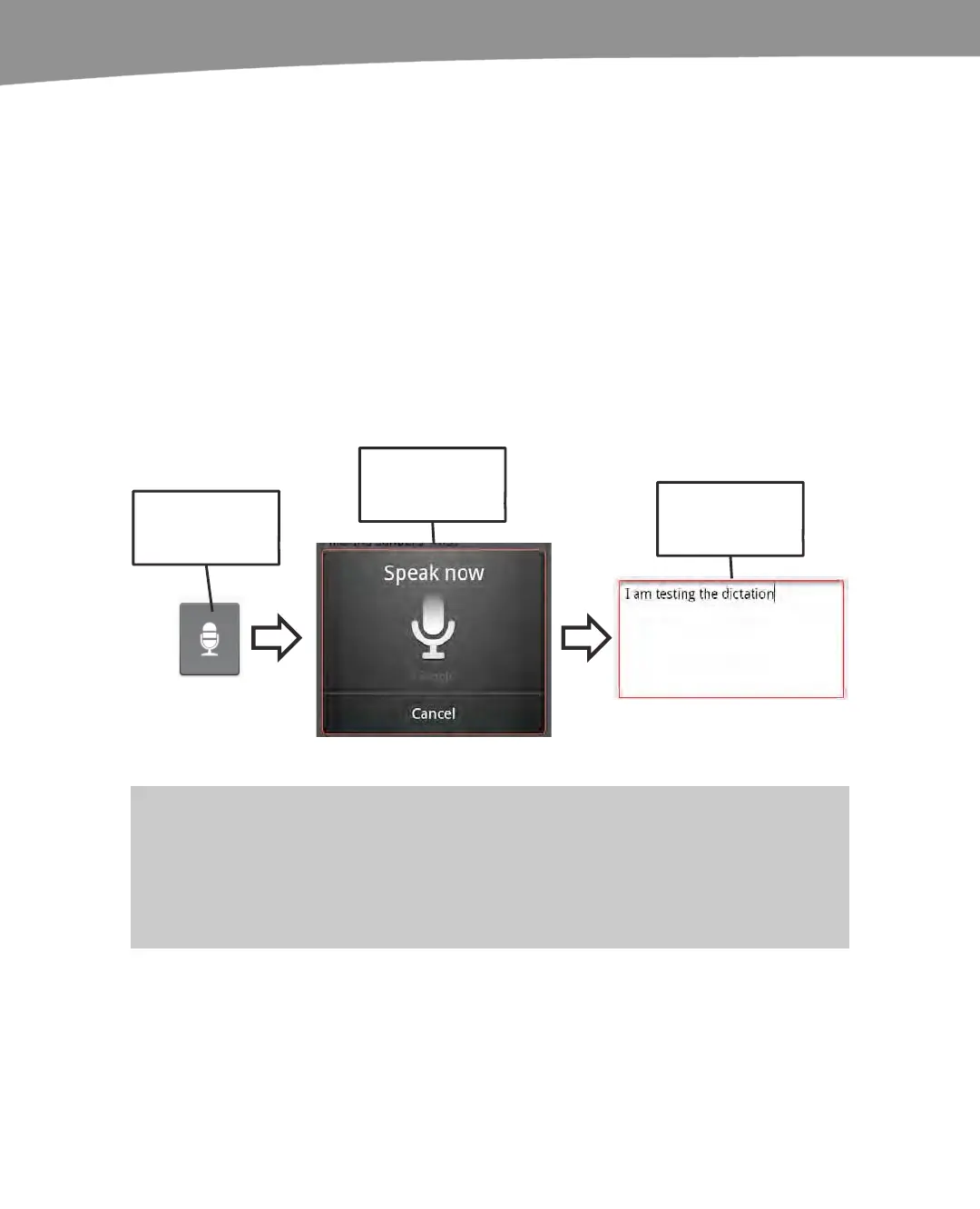CHAPTER 2: Typing, Voice, Copy, and Search
74
Auto-cap capitalizes the first letter in
sentences.
Auto-punctuate allows you to press the
Space key twice to insert a period at the
end of a sentence.
Dictating Your Text
If you get tired of typing, tap the little Microphone key to the left or right of the Space
key on the virtual keyboard. This allows you to dictate your text (see Figure 2–4). In
informal testing, the authors found that this dictation worked amazingly well! However,
one author’s 10-year-old daughter, Cece, did not get quite such accurate results. “My
name is Cece,” she said. But the DROID typed out, “I’m a meanie cc.” OK, so it wasn’t
quite right, but it gave us a good laugh.
Tap the
Microphone
key.
Speak loudly
and clearly.
Your voice is
transcribed
into text.
Figure 2–4. Using the Microphone key to dictate text for emails,text messages, notes, and more.
TIP: To enhance the translation of your dictated words, try these tips:
Dictate in a quiet place.
Try to speak slowly and enunciate your words clearly.
Speak loudly.
